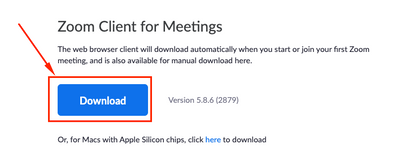Zoomtopia is here. Unlock the transformative power of generative AI, helping you connect, collaborate, and Work Happy with AI Companion.
Register now-
Products
Empowering you to increase productivity, improve team effectiveness, and enhance skills.
Learn moreCommunication
Productivity
Apps & Integration
Employee Engagement
Customer Care
Sales
Ecosystems
- Solutions
By audience- Resources
Connect & learnHardware & servicesDownload the Zoom app
Keep your Zoom app up to date to access the latest features.
Download Center Download the Zoom appZoom Virtual Backgrounds
Download hi-res images and animations to elevate your next Zoom meeting.
Browse Backgrounds Zoom Virtual Backgrounds- Plans & Pricing
- Solutions
-
Product Forums
Empowering you to increase productivity, improve team effectiveness, and enhance skills.
Zoom AI CompanionBusiness Services
-
User Groups
Community User Groups
User groups are unique spaces where community members can collaborate, network, and exchange knowledge on similar interests and expertise.
Location and Language
Industry
-
Help & Resources
Community Help
Help & Resources is your place to discover helpful Zoom support resources, browse Zoom Community how-to documentation, and stay updated on community announcements.
-
Events
Community Events
The Events page is your destination for upcoming webinars, platform training sessions, targeted user events, and more. Stay updated on opportunities to enhance your skills and connect with fellow Zoom users.
Community Events
- Zoom
- Products
- Zoom Meetings
- Re: zoom desktop application not supported (mac) m...
- Subscribe to RSS Feed
- Mark Topic as New
- Mark Topic as Read
- Float this Topic for Current User
- Bookmark
- Subscribe
- Mute
- Printer Friendly Page
- Mark as New
- Bookmark
- Subscribe
- Mute
- Subscribe to RSS Feed
- Permalink
- Report Inappropriate Content
2021-12-03 05:33 AM
I am running Monterey OS on mac. I have enabled downloads. The zoom desktop client downloads fine and it also says it is installed ok but when I go to open it from inside my application folder it has a cross through it and says this app is not supported. I have updated everything, run virus scans, etc...I have downloaded and tried to install 10 times. And still no luck.
Thoughts?
Carla
Solved! Go to Solution.
- Mark as New
- Bookmark
- Subscribe
- Mute
- Subscribe to RSS Feed
- Permalink
- Report Inappropriate Content
2023-03-16 07:31 AM
I have found a work-around for the error on the Mac O/S is showing the installed application as "Not Support on this Mac Device"
Via Download URL https://zoom.us/download#client_4meeting - Install Zoom for MAC
Once installed and if still not working - Load any ZOOM meeting URL and waiting for the web browswer page to load ... You will see on the web browser page " Dont have Zoom Client Installed? download here ' - Click the download here and install yet another verizon of ZOOM
This cured my issue
- Mark as New
- Bookmark
- Subscribe
- Mute
- Subscribe to RSS Feed
- Permalink
- Report Inappropriate Content
2021-12-07 07:07 AM
Hello @Carla387 - We are sorry to hear about the ordeal. Please, can you access this page ~> "How to uninstall Zoom" then re-install using this link ~> "Zoom Client for Meetings"
- Mark as New
- Bookmark
- Subscribe
- Mute
- Subscribe to RSS Feed
- Permalink
- Report Inappropriate Content
2022-11-28 12:30 PM
I'm having the same problem! Did you find a solution?
- Mark as New
- Bookmark
- Subscribe
- Mute
- Subscribe to RSS Feed
- Permalink
- Report Inappropriate Content
2023-03-16 07:31 AM
I have found a work-around for the error on the Mac O/S is showing the installed application as "Not Support on this Mac Device"
Via Download URL https://zoom.us/download#client_4meeting - Install Zoom for MAC
Once installed and if still not working - Load any ZOOM meeting URL and waiting for the web browswer page to load ... You will see on the web browser page " Dont have Zoom Client Installed? download here ' - Click the download here and install yet another verizon of ZOOM
This cured my issue
- Mark as New
- Bookmark
- Subscribe
- Mute
- Subscribe to RSS Feed
- Permalink
- Report Inappropriate Content
2023-09-21 11:05 PM
I can confirm this. I think the downloads page is linking to the wrong installer.
- Mark as New
- Bookmark
- Subscribe
- Mute
- Subscribe to RSS Feed
- Permalink
- Report Inappropriate Content
2024-07-25 06:59 AM
Thank you! This has been the only suggest fix that has actually worked for me.
- Mark as New
- Bookmark
- Subscribe
- Mute
- Subscribe to RSS Feed
- Permalink
- Report Inappropriate Content
2024-07-31 11:27 AM
thank you this helped!
- Mark as New
- Bookmark
- Subscribe
- Mute
- Subscribe to RSS Feed
- Permalink
- Report Inappropriate Content
2024-09-01 12:17 PM
thank you so much. it really helped me. finallllly i have downloaded zoom by following your suggested way.
- Mark as New
- Bookmark
- Subscribe
- Mute
- Subscribe to RSS Feed
- Permalink
- Report Inappropriate Content
2024-09-17 12:50 PM
Thank you so much. This worked immediately. I am getting tired of zoom's updates and lack of support if you do not pay extra for help when you already have a membership.
Thank you, thank you
- Mark as New
- Bookmark
- Subscribe
- Mute
- Subscribe to RSS Feed
- Permalink
- Report Inappropriate Content
2024-09-25 05:17 AM
Thank you. This worked for us. We appreciate it.
- Mark as New
- Bookmark
- Subscribe
- Mute
- Subscribe to RSS Feed
- Permalink
- Report Inappropriate Content
2025-01-23 07:44 AM
awesome, it just worked! I had tried so many times to download from the website over the past few days and even restarted and updated my computer.
- Mark as New
- Bookmark
- Subscribe
- Mute
- Subscribe to RSS Feed
- Permalink
- Report Inappropriate Content
2025-04-20 06:01 PM
I've done this several times now and I can't figure out what's wrong. It keeps spitting this at me everytime i try to open the app: "You can’t open the application “zoom.us” because this application is not supported on this Mac."
- Mark as New
- Bookmark
- Subscribe
- Mute
- Subscribe to RSS Feed
- Permalink
- Report Inappropriate Content
2025-05-30 06:52 PM
Gracias por la orientacion. Me sirvio colocar un enlace de reunion ficticio y desde ahi descargar la app.
- Message says that I am RESTRICTED from sharing me screen. Did all SUPPORT suggestions. in Zoom Meetings
- Request for API Access to Fetch Image Attachments from Messaging Transcripts in ZVA in Zoom Virtual Agent
- Local recording conversion failed in Zoom Meetings
- Issues with Juniper SRX and Zoom Meetings in Zoom Meetings
- Persistent "Unknown Publisher" DLL Error with Zoom on Windows 11 in Zoom Meetings