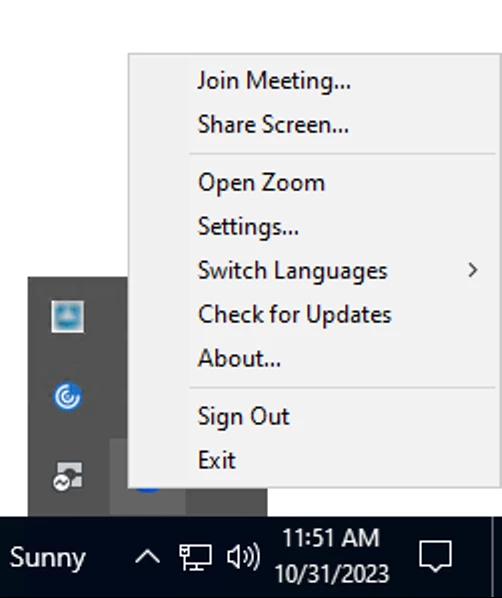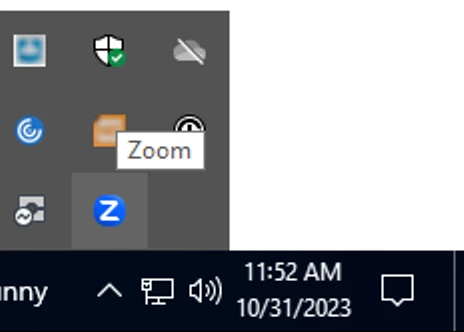zoom audio controls
when I google "zoom audio controls windows desktop" - this link on the Zoom website gives options for windows
when I click on the 3rd option " How to enable and configure live performance audio mode" -
The article says click on your profile picture and shows what looks like a smart phone screen (not a windows desktop) - and instructs one to click on the profile picture and then look for the Audio icon. I see no such "Audio" tab, nor any audio icon.
I have the Pro plan.