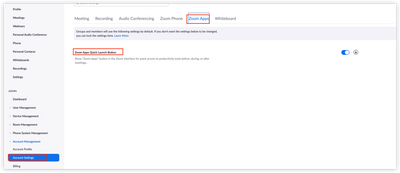Zoomtopia is here. Unlock the transformative power of generative AI, helping you connect, collaborate, and Work Happy with AI Companion.
Register now-
Products
Empowering you to increase productivity, improve team effectiveness, and enhance skills.
Learn moreCommunication
Productivity
Apps & Integration
Employee Engagement
Customer Care
Sales
Ecosystems
- Solutions
By audience- Resources
Connect & learnHardware & servicesDownload the Zoom app
Keep your Zoom app up to date to access the latest features.
Download Center Download the Zoom appZoom Virtual Backgrounds
Download hi-res images and animations to elevate your next Zoom meeting.
Browse Backgrounds Zoom Virtual Backgrounds- Plans & Pricing
- Solutions
-
Product Forums
Empowering you to increase productivity, improve team effectiveness, and enhance skills.
Zoom AI CompanionBusiness Services
-
User Groups
Community User Groups
User groups are unique spaces where community members can collaborate, network, and exchange knowledge on similar interests and expertise.
Location and Language
Industry
-
Help & Resources
Community Help
Help & Resources is your place to discover helpful Zoom support resources, browse Zoom Community how-to documentation, and stay updated on community announcements.
-
Events
Community Events
The Events page is your destination for upcoming webinars, platform training sessions, targeted user events, and more. Stay updated on opportunities to enhance your skills and connect with fellow Zoom users.
Community Events
- Zoom
- Products
- Zoom Meetings
- Re: zfcAgent.exe Error ZCefAgentSystemError
- Subscribe to RSS Feed
- Mark Topic as New
- Mark Topic as Read
- Float this Topic for Current User
- Bookmark
- Subscribe
- Mute
- Printer Friendly Page
Effective January 9th, 2026 through January 22nd, 2026: The Zoom Community is currently in read-only mode with login disabled, to deliver you a new and improved community experience!
The site is still accessible to view, however, the ability to login, create content, or access your community account is temporarily unavailable. We appreciate your patience during this time. If seeking support, please browse existing community content or ask our Zoom Virtual Agent.
zfcAgent.exe Error ZCefAgentSystemError
- Mark as New
- Bookmark
- Subscribe
- Mute
- Subscribe to RSS Feed
- Permalink
- Report Inappropriate Content
2021-12-22 10:01 AM
Hello everyone,
For whatever reason, a few people at my company are having this error box open up multiple times when first opening Zoom. A clean uninstall and reinstall doesn't fix the issue. SFC scannow doesn't either. The agent is trying to open up the libcef.dll file in the "cef_x86" folder in the Zoom appdata folder. I have also tried renaming the folder to "zoom.old" to have it recreate the folder. Furthermore, I have tried copying the "cef_x86" folder over from another user who doesn't seem to be having the issue.
Anyone have experience with this issue that can help me out?
Here is the error in event viewer.
- Mark as New
- Bookmark
- Subscribe
- Mute
- Subscribe to RSS Feed
- Permalink
- Report Inappropriate Content
2021-12-22 10:15 AM - edited 2021-12-22 10:16 AM
I have had the same issue since Monday! Our appdata is redirected to a network location and I know version 5.8.4 changes the way Zoom looks at appdata. The only way I have been able to fix the issue is revert back to version 5.8.0 and the error goes away. 5.8.4 was working fine up until Monday this week! We are also a VDI environment using ZoomVDI application. Is that the same case for you?
- Mark as New
- Bookmark
- Subscribe
- Mute
- Subscribe to RSS Feed
- Permalink
- Report Inappropriate Content
2021-12-23 03:46 AM
Could you install the Microsoft Edge WebView2 Runtime on the issue VM then check whether the issue can be reproduced or not? The installation of this APP needs admin previledge. You can download the WebView2 Runtime from the following link based on the OS version of the VM.
https://developer.microsoft.com/en-us/microsoft-edge/webview2/
- Mark as New
- Bookmark
- Subscribe
- Mute
- Subscribe to RSS Feed
- Permalink
- Report Inappropriate Content
2021-12-22 10:16 AM
glad its not just me, thank you!
- Mark as New
- Bookmark
- Subscribe
- Mute
- Subscribe to RSS Feed
- Permalink
- Report Inappropriate Content
2021-12-22 10:17 AM
Are you using the ZoomVDI version. That's what we are using.
- Mark as New
- Bookmark
- Subscribe
- Mute
- Subscribe to RSS Feed
- Permalink
- Report Inappropriate Content
2021-12-22 10:19 AM
What is the VDI? We just deploy the Zoom MSI via PDQ deploy
- Mark as New
- Bookmark
- Subscribe
- Mute
- Subscribe to RSS Feed
- Permalink
- Report Inappropriate Content
2021-12-22 10:20 AM
It's VMware (Virtual Desktop) I was trying to see if it's an issue with the application type. Which it doesn't seem that way.
- Mark as New
- Bookmark
- Subscribe
- Mute
- Subscribe to RSS Feed
- Permalink
- Report Inappropriate Content
2021-12-22 10:25 AM
btw, we are on 5.9.2481
- Mark as New
- Bookmark
- Subscribe
- Mute
- Subscribe to RSS Feed
- Permalink
- Report Inappropriate Content
2021-12-22 10:27 AM
We are on version 5.8.4 Zoom VDI. Does your company do appdata redirection at all?
- Mark as New
- Bookmark
- Subscribe
- Mute
- Subscribe to RSS Feed
- Permalink
- Report Inappropriate Content
2021-12-22 10:33 AM
Yeah, all of our appdata is redirected unfortunately.
- Mark as New
- Bookmark
- Subscribe
- Mute
- Subscribe to RSS Feed
- Permalink
- Report Inappropriate Content
2021-12-22 10:36 AM
Ours is also, I think it has something to do with the appdata redirect. I have a ticket in with support and haven't made mush progress with them yet.
- Mark as New
- Bookmark
- Subscribe
- Mute
- Subscribe to RSS Feed
- Permalink
- Report Inappropriate Content
2021-12-22 10:46 AM
Sounds good, keep me updated if you could, I would really appreciate it. Thanks for all of your input, I really appreciate it!
- Mark as New
- Bookmark
- Subscribe
- Mute
- Subscribe to RSS Feed
- Permalink
- Report Inappropriate Content
2021-12-22 02:55 PM
btw, I rolled back like 4 or 5 update revisions but still no luck...
- Mark as New
- Bookmark
- Subscribe
- Mute
- Subscribe to RSS Feed
- Permalink
- Report Inappropriate Content
2021-12-23 01:10 AM
Hello Guys,
the same issue here.
We also have redirected our Appdata folder. We have the same issue since Monday as well.
The first answer of the Zoom Support was It's not their fault, its a dll of Windows.
I'm happy, that it seems to not only our problem.
Greetings from Germany 😉
- Mark as New
- Bookmark
- Subscribe
- Mute
- Subscribe to RSS Feed
- Permalink
- Report Inappropriate Content
2021-12-23 03:44 AM - edited 2021-12-23 03:45 AM
Could you install the Microsoft Edge WebView2 Runtime on the issue VM then check whether the issue can be reproduced or not? The installation of this APP needs admin previledge. You can download the WebView2 Runtime from the following link based on the OS version of the VM.
https://developer.microsoft.com/en-us/microsoft-edge/webview2/
- Mark as New
- Bookmark
- Subscribe
- Mute
- Subscribe to RSS Feed
- Permalink
- Report Inappropriate Content
2021-12-23 09:40 AM
Tried this and didn't work
- Mark as New
- Bookmark
- Subscribe
- Mute
- Subscribe to RSS Feed
- Permalink
- Report Inappropriate Content
2021-12-23 04:56 AM
Hello yuting_ke,
we installed the Webview2 Package as a test at 2 of our Clients.
The Error seems to be fixed.
How is the further procedure?
Will you release an update of Zoom?
- Mark as New
- Bookmark
- Subscribe
- Mute
- Subscribe to RSS Feed
- Permalink
- Report Inappropriate Content
2021-12-23 05:09 PM
Hi! Worti92,
We are still working on this final solution to the issue. The release version and date will be shared here ASAP! Thanks for your understanding!
- Mark as New
- Bookmark
- Subscribe
- Mute
- Subscribe to RSS Feed
- Permalink
- Report Inappropriate Content
2021-12-23 06:15 AM
I'm going to install it to and see if it fixes the issue, I just find it weird that we have to install this even though it was working find for a couple months and just recently broke as of Monday! We made no changes in our environment and the support ticket I have open keeps blaming our environment even though I point them to this thread showing other users having the issue.
- Mark as New
- Bookmark
- Subscribe
- Mute
- Subscribe to RSS Feed
- Permalink
- Report Inappropriate Content
2021-12-23 02:33 PM
Multiple Clients are facing same issue.
Any update on tickets?
- Mark as New
- Bookmark
- Subscribe
- Mute
- Subscribe to RSS Feed
- Permalink
- Report Inappropriate Content
2021-12-23 05:10 PM
Hi! Agaur,
As a workaround, could you install the Microsoft Edge WebView2 Runtime on the issue VM then check whether the issue can be reproduced or not? The installation of this APP needs admin previledge. You can download the WebView2 Runtime from the following link based on the OS version of the VM.
https://developer.microsoft.com/en-us/microsoft-edge/webview2/
Thank you!
- Mark as New
- Bookmark
- Subscribe
- Mute
- Subscribe to RSS Feed
- Permalink
- Report Inappropriate Content
2021-12-23 08:57 PM
Hi,
I did install it in two computers and it didn't fix the issue.
- Mark as New
- Bookmark
- Subscribe
- Mute
- Subscribe to RSS Feed
- Permalink
- Report Inappropriate Content
2021-12-23 11:12 PM
Hi! Agaur,
Sorry to hear that. This issue is related to the AppData redirection and Zoom Apps. We are still working on the solution to this issue.
If you don't need the feature of Zoom Apps, could you disable it via an admin account on the web portal?
Setting path: Account Settings -> Zoom Apps -> Zoom Apps Quick Launch button
- Mark as New
- Bookmark
- Subscribe
- Mute
- Subscribe to RSS Feed
- Permalink
- Report Inappropriate Content
2021-12-29 06:56 PM
Hi! Agaur,
What is your OS version, 64bit or 86bit? You have to download the correct version of webview2 based on your OS version.
Thank you
- Mark as New
- Bookmark
- Subscribe
- Mute
- Subscribe to RSS Feed
- Permalink
- Report Inappropriate Content
2021-12-23 03:14 PM
Nope! Support still thinks it's on my end and I just sent them even more logs.
- Mark as New
- Bookmark
- Subscribe
- Mute
- Subscribe to RSS Feed
- Permalink
- Report Inappropriate Content
2021-12-28 08:39 AM
wow, link them this thread....
- Mark as New
- Bookmark
- Subscribe
- Mute
- Subscribe to RSS Feed
- Permalink
- Report Inappropriate Content
2021-12-28 10:43 AM
Anything new on this? I have a user in our organization that has had this occur on her pc. We have redirected appdata as well. I have uninstalled and reinstalled, but no change. This just started for her today, and she has been using Zoom for a long time on her pc. Maybe a recent Windows update? Zoom really needs to investigate.
- Mark as New
- Bookmark
- Subscribe
- Mute
- Subscribe to RSS Feed
- Permalink
- Report Inappropriate Content
2021-12-29 07:00 PM
It is a bug on the Zoom side. We are still working on the solution to solve this problem.
As a workaround, could you try the following method?
- Install the Microsoft Edge WebView2 Runtime on the issue VM. The installation of this APP needs admin previledge. You can download the WebView2 Runtime from the following link based on the OS version of the VM. https://developer.microsoft.com/en-us/microsoft-edge/webview2/
If you don't need the feature of Zoom Apps, you can disable it via an admin account on the web portal. Then have the user log off and back on.
Setting path: Account Settings -> Zoom Apps -> Zoom Apps Quick Launch button
- Mark as New
- Bookmark
- Subscribe
- Mute
- Subscribe to RSS Feed
- Permalink
- Report Inappropriate Content
2022-01-10 07:28 AM
Any update or fix for this issue released yet?
- Mark as New
- Bookmark
- Subscribe
- Mute
- Subscribe to RSS Feed
- Permalink
- Report Inappropriate Content
2022-03-02 01:25 PM
Same issue on stand-alone PC's with the app. A couple of 5.7 or 5.8 versions. Set up a test PC with 5.9.1 - still got the libcef.dll error after logging on that wouldn't close. (Note, turning of Zoom Sharing Service made it go away.)
Went to the website and logged on. Turned off Zoom Apps. Logged off and restarted PC. Logged on, then into the app, no error! Tested starting, making, and joining meetings, all without the popup. Next step will be to try 5.9.6 when I have a bit of time.
- Mark as New
- Bookmark
- Subscribe
- Mute
- Subscribe to RSS Feed
- Permalink
- Report Inappropriate Content
2021-12-28 10:45 AM
Yeah, Yuting_ke has the fix... You have to disable Zoom apps in the admin panel and then have the user log off and back on.
Setting path: Account Settings -> Zoom Apps -> Zoom Apps Quick Launch button
- Mark as New
- Bookmark
- Subscribe
- Mute
- Subscribe to RSS Feed
- Permalink
- Report Inappropriate Content
2022-01-04 01:40 PM
Hello,
Same issue here ... Appdata is also redirected ...
the problem started with an update from Microsoft (12/2021).
We will try the workaround (Zoom Apps Quick Launch button).
If Zoom support could find a real solution, that would be welcome.
Greetings from Switzerland
- Mark as New
- Bookmark
- Subscribe
- Mute
- Subscribe to RSS Feed
- Permalink
- Report Inappropriate Content
2022-01-06 09:43 AM
Zoom needs to fix this. We have this happening for multiple users. They have workstations. They are not using VDI. I disabled Zoom Apps last week, but this is still happening. I have uninstalled and reinstalled. The error only happens after they login on the app. This needs to be fixed.
- Mark as New
- Bookmark
- Subscribe
- Mute
- Subscribe to RSS Feed
- Permalink
- Report Inappropriate Content
2022-01-06 10:14 AM
I was able to figure it out. As I stated, we have multiple users experiencing this. Disabling Zoom Apps does fix it. However, the disabling it in the Admin Console when logged in as the admin user does not fix it for each user. They individually have to login to the Zoom portal and disable it under their own settings.
- Mark as New
- Bookmark
- Subscribe
- Mute
- Subscribe to RSS Feed
- Permalink
- Report Inappropriate Content
2022-01-11 11:40 AM
Any update on this issue? my company has same issue on multiple users. solution mentioned here didn't help unfortunately.. any update is appreciated.
- Mark as New
- Bookmark
- Subscribe
- Mute
- Subscribe to RSS Feed
- Permalink
- Report Inappropriate Content
2022-01-17 06:41 PM
Hi! Everyone,
Apologize for bring you any inconvenience. We will fix this issue in ver5.9.6. Currently, it would be appreciated if you could you use the workaround mentioned above.
Thank you very much for your understanding!
Kind regards,
Yuting
- Mark as New
- Bookmark
- Subscribe
- Mute
- Subscribe to RSS Feed
- Permalink
- Report Inappropriate Content
2022-01-19 02:21 PM
When should we expect this update to be rolled out?
- Mark as New
- Bookmark
- Subscribe
- Mute
- Subscribe to RSS Feed
- Permalink
- Report Inappropriate Content
2022-01-20 11:26 PM
Hi! Kyle_ag,
The Zoom for normal client in ver5.9.6 will be released on Feb 28th, 2022.
The Zoom for VDI client in ver5.9.6 will be released on Mar 13rd, 2022.
Thank you.
Yuting
- Timer app stops working for Android device in Zoom Meetings
- Zoom is not creating transcripts in Zoom Meetings
- Rode Mic is blocking camera on Android Zoom app in Zoom Meetings
- Camera control greyed out on PolyTC8 when joining Teams meetings via Direct Guest Join on Zoom Rooms in Zoom Meetings
- Zoom Events API: Is there a way to send confirmation emails when creating tickets via API? in Zoom Events