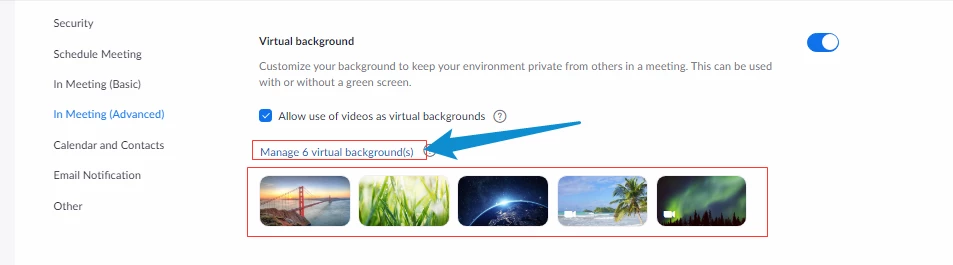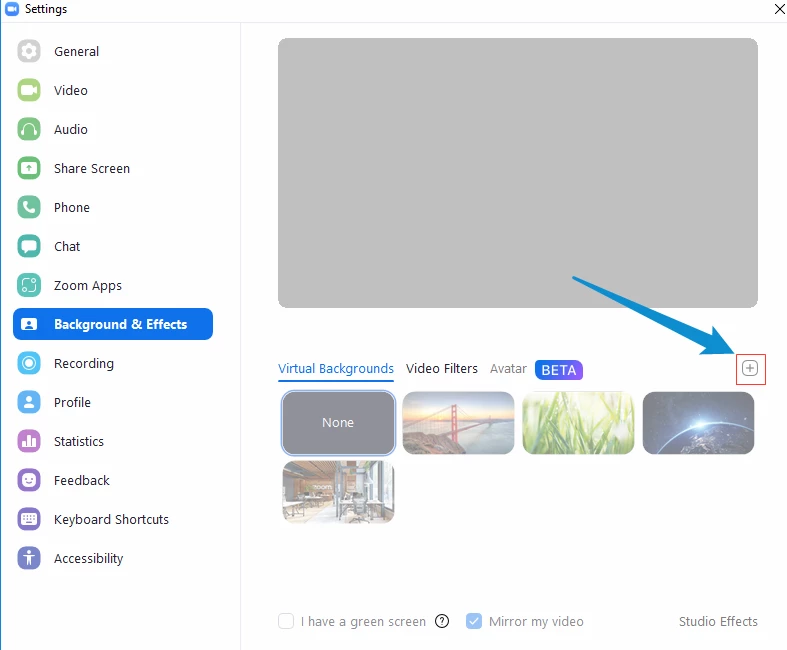virtual backgrounds
With the two google accounts I have (different email addresses, both google mail) a different availability of virtual backgrounds. On one account I have all the regular backgrounds plus some I added, while on the other I only have 2 or three. I am a paying member and am wondering why this is? Thank you for the feedback.