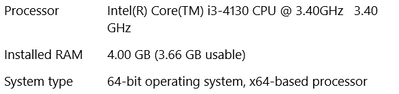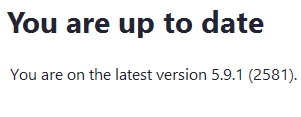Zoomtopia is here. Unlock the transformative power of generative AI, helping you connect, collaborate, and Work Happy with AI Companion.
Register now-
Products
Empowering you to increase productivity, improve team effectiveness, and enhance skills.
Learn moreCommunication
Productivity
Apps & Integration
Employee Engagement
Customer Care
Sales
Ecosystems
- Solutions
By audience- Resources
Connect & learnHardware & servicesDownload the Zoom app
Keep your Zoom app up to date to access the latest features.
Download Center Download the Zoom appZoom Virtual Backgrounds
Download hi-res images and animations to elevate your next Zoom meeting.
Browse Backgrounds Zoom Virtual Backgrounds- Plans & Pricing
- Solutions
-
Product Forums
Empowering you to increase productivity, improve team effectiveness, and enhance skills.
Zoom AI CompanionBusiness Services
-
User Groups
Community User Groups
User groups are unique spaces where community members can collaborate, network, and exchange knowledge on similar interests and expertise.
Location and Language
Industry
-
Help & Resources
Community Help
Help & Resources is your place to discover helpful Zoom support resources, browse Zoom Community how-to documentation, and stay updated on community announcements.
-
Events
Community Events
The Events page is your destination for upcoming webinars, platform training sessions, targeted user events, and more. Stay updated on opportunities to enhance your skills and connect with fellow Zoom users.
Community Events
- Zoom
- Products
- Zoom Meetings
- Re: virtual background issue
- Subscribe to RSS Feed
- Mark Topic as New
- Mark Topic as Read
- Float this Topic for Current User
- Bookmark
- Subscribe
- Mute
- Printer Friendly Page
Effective January 9th, 2026 through January 22nd, 2026: The Zoom Community is currently in read-only mode with login disabled, to deliver you a new and improved community experience!
The site is still accessible to view, however, the ability to login, create content, or access your community account is temporarily unavailable. We appreciate your patience during this time. If seeking support, please browse existing community content or ask our Zoom Virtual Agent.
virtual background issue
- Mark as New
- Bookmark
- Subscribe
- Mute
- Subscribe to RSS Feed
- Permalink
- Report Inappropriate Content
2022-01-18 06:16 AM
- Mark as New
- Bookmark
- Subscribe
- Mute
- Subscribe to RSS Feed
- Permalink
- Report Inappropriate Content
2022-01-18 06:58 AM
Hi @aadesh, thank you for your contribution to the Zoom community!
Would you please provide your systems hardware and OS specifications and Zoom Desktop Client version? Also, if you are using a green screen or not.
Thank you for providing this information.
- Mark as New
- Bookmark
- Subscribe
- Mute
- Subscribe to RSS Feed
- Permalink
- Report Inappropriate Content
2022-01-19 09:15 PM
hi @Russell .
i have a pc with specifications as listed below:
i am not using any green screen.
and my zoom client version is given below too.
thank you. it would be great if you can help
- Mark as New
- Bookmark
- Subscribe
- Mute
- Subscribe to RSS Feed
- Permalink
- Report Inappropriate Content
2022-01-20 06:19 AM
Hi @aadesh, thank you for providing your computer specification. The i3-4130 you have is a 4th generation processor (https://ark.intel.com/content/www/us/en/ark/products/77480/intel-core-i34130-processor-3m-cache-3-40...) and we require a 5th generation or high for using a virtual background without a green screen.
You might consider making a green screen or purchasing one from https://thewebaround.com/
If this was helpful, please click Accept as Solution below!
- Mark as New
- Bookmark
- Subscribe
- Mute
- Subscribe to RSS Feed
- Permalink
- Report Inappropriate Content
2022-03-23 12:34 AM
hlw @Russell , i have same problem , my system details is Device name DESKTOP-HOB15DD
Processor Intel(R) Core(TM) i5-2430M CPU @ 2.40GHz 2.40 GHz
Installed RAM 2.00 GB (1.85 GB usable)
Device ID 96322AAC-24EC-404C-BB7A-E21544082D03
Product ID 00331-10000-00001-AA509
System type 64-bit operating system, x64-based processor
Pen and touch No pen or touch input is available for this display
- Mark as New
- Bookmark
- Subscribe
- Mute
- Subscribe to RSS Feed
- Permalink
- Report Inappropriate Content
2022-03-23 07:23 AM
After reviewing the specifications of your processor it shows to be a 2nd generation core I5. For virtual backgrounds without a green screen, we require a 6th generation i5, i7, or i9. Here is a link to a support article with more details. https://support.zoom.us/hc/en-us/articles/360043484511-Zoom-Virtual-Background-system-requirements
Please let us know if you have any other questions.
- Mark as New
- Bookmark
- Subscribe
- Mute
- Subscribe to RSS Feed
- Permalink
- Report Inappropriate Content
2022-03-23 07:40 AM
hii @Russell thanks for response ;
i have small doubt in document it showing for i5 minimum 2nd generation or more .
can you clarify me about it ? and what is the possible solution for this problem?
- Mark as New
- Bookmark
- Subscribe
- Mute
- Subscribe to RSS Feed
- Permalink
- Report Inappropriate Content
2022-03-25 02:24 PM
- Mark as New
- Bookmark
- Subscribe
- Mute
- Subscribe to RSS Feed
- Permalink
- Report Inappropriate Content
2022-01-18 06:59 AM
Hello @aadesh,
Please note that there are two different ways of using virtual backgrounds; with a physical green screen and without. The computer hardware requirements are different for each.
Please review this document with the specific requirements:
https://support.zoom.us/hc/en-us/articles/360043484511-Zoom-Virtual-Background-system-requirements
Depending on your system resources, you may not be able to do virtual background without a green screen, but possible with as it requires less cpu. By "Green Screen" we mean any solid color behind you to over lay the image on. Greens and Blues work best. The easiest way to setup a green screen is often just hanging a sheet on the wall. There are also green screen kits on Amazon as well as some that attached to your chair (www.thewebaround.com).
If this has answered your question, please click the Accept as Solution button below so that others in the Community may benefit as well.
Thanks!
- Mark as New
- Bookmark
- Subscribe
- Mute
- Subscribe to RSS Feed
- Permalink
- Report Inappropriate Content
2022-01-19 09:16 PM
thank you for the suggestion and information. But i have already tried all possibilities and cross checked my specifications . My pc meets all the requirements mentioned
- Zoom virtual background not loading on MacOs Monterey 12.7.6 in Zoom Meetings
- Zoom backgrounds in Zoom Contact Center
- disappearing/reappearing on video? in Zoom Meetings
- New update doesn't show the virtual background, blur background or touch up appearance options in Zoom Meetings
- Virtual Background and Touch Up appearance setting are missing in video settings in Zoom Meetings