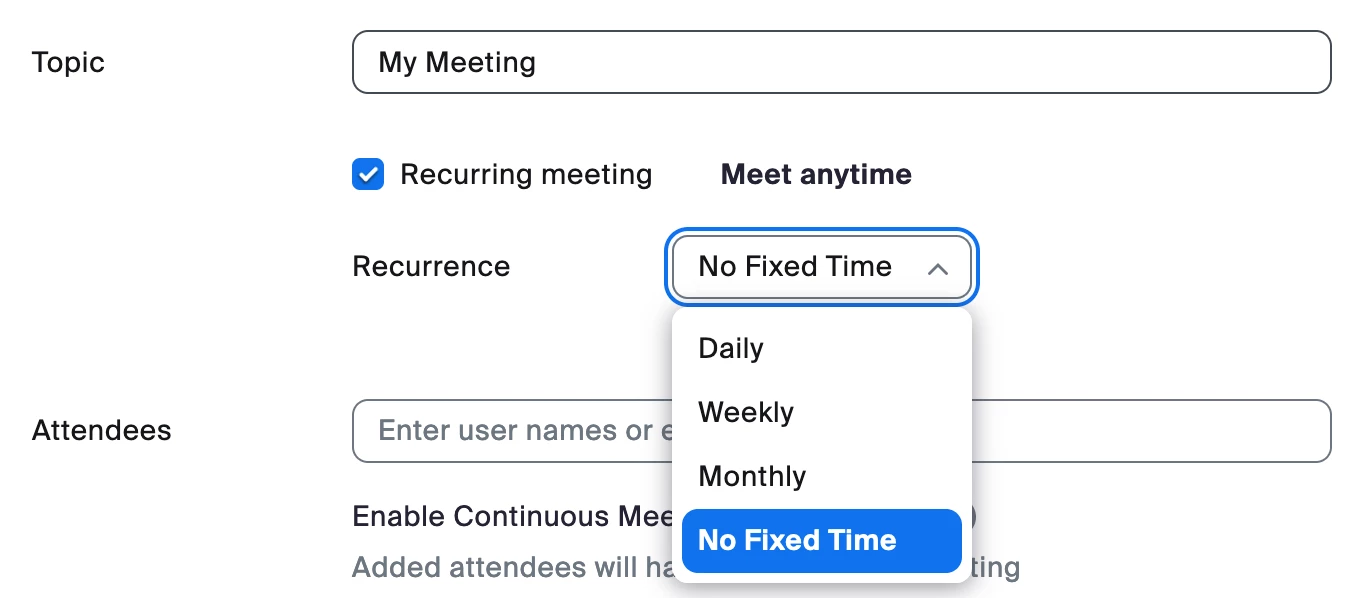recurring meetings
Hello!
My colleague has a recurring meeting which can be start anytime without a concrete schedule. I can't find a way to plan recurring meeting without setting the repeating period. I use a Zoom workspace for MacOs and an iPhone app (6.2.5). How to set such kind a recurring meeting?