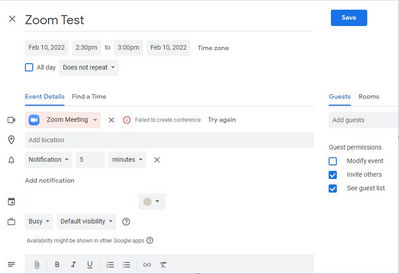Zoomtopia is here. Unlock the transformative power of generative AI, helping you connect, collaborate, and Work Happy with AI Companion.
Register now-
Products
Empowering you to increase productivity, improve team effectiveness, and enhance skills.
Learn moreCommunication
Productivity
Apps & Integration
Employee Engagement
Customer Care
Sales
Ecosystems
- Solutions
By audience- Resources
Connect & learnHardware & servicesDownload the Zoom app
Keep your Zoom app up to date to access the latest features.
Download Center Download the Zoom appZoom Virtual Backgrounds
Download hi-res images and animations to elevate your next Zoom meeting.
Browse Backgrounds Zoom Virtual Backgrounds- Plans & Pricing
- Solutions
-
Product Forums
Empowering you to increase productivity, improve team effectiveness, and enhance skills.
Zoom AI CompanionBusiness Services
-
User Groups
Community User Groups
User groups are unique spaces where community members can collaborate, network, and exchange knowledge on similar interests and expertise.
Location and Language
Industry
-
Help & Resources
Community Help
Help & Resources is your place to discover helpful Zoom support resources, browse Zoom Community how-to documentation, and stay updated on community announcements.
-
Events
Community Events
The Events page is your destination for upcoming webinars, platform training sessions, targeted user events, and more. Stay updated on opportunities to enhance your skills and connect with fellow Zoom users.
Community Events
- Zoom
- Products
- Zoom Meetings
- Re: "Failed to create conference" Google Calendar
- Subscribe to RSS Feed
- Mark Topic as New
- Mark Topic as Read
- Float this Topic for Current User
- Bookmark
- Subscribe
- Mute
- Printer Friendly Page
- Mark as New
- Bookmark
- Subscribe
- Mute
- Subscribe to RSS Feed
- Permalink
- Report Inappropriate Content
2022-02-11 11:04 AM
Issue: When the user attempts to a Zoom Meeting to her Google Calendar invite she gets the follow error: Failed to create conference.
However, when she attempts to create meeting invite on her executives Google Calendar, she is able to without error.
OS: Windows 7
Steps taken:
Removed Zoom Calendar and Contact Integration,
Removed Google Workspace from Zoom Marketplace for user,
Signed user out of Zoom for G-Suite
Removed Zoom Third Party permissions from Google Account.
We then went through the process of integrating Zoom and Google Workspace.
Issue still remains. Has anyone else experienced this issue and have a resolution?
Solved! Go to Solution.
- Mark as New
- Bookmark
- Subscribe
- Mute
- Subscribe to RSS Feed
- Permalink
- Report Inappropriate Content
2022-08-02 09:12 AM
Thanks for this tip. Sadly the zoom for Google workspace gives me a "content can't be loaded" error.
- Mark as New
- Bookmark
- Subscribe
- Mute
- Subscribe to RSS Feed
- Permalink
- Report Inappropriate Content
2022-03-14 11:12 AM
yeah
- Mark as New
- Bookmark
- Subscribe
- Mute
- Subscribe to RSS Feed
- Permalink
- Report Inappropriate Content
2022-03-17 06:21 AM
Hi Happens also to a user in my company, any update?
- Mark as New
- Bookmark
- Subscribe
- Mute
- Subscribe to RSS Feed
- Permalink
- Report Inappropriate Content
2022-03-21 10:23 AM
Hello All, the issue is related to API rate limit being exceeded. Zoom is working to resolve the issue.
- Mark as New
- Bookmark
- Subscribe
- Mute
- Subscribe to RSS Feed
- Permalink
- Report Inappropriate Content
2022-03-22 03:49 AM
One of our employees have the same issue, tried everything to resolve, also tried on different machine.
Windows 10
- Mark as New
- Bookmark
- Subscribe
- Mute
- Subscribe to RSS Feed
- Permalink
- Report Inappropriate Content
2022-03-28 08:04 AM
Hi, One of my users is also experiencing the same error while attempting to create video conferencing even though he has already configured zoom to google calendar. He was able to do this last week but as of today it showed fail. Any ETA when this will be fixed? OS: MacOS Monterey 12.3 Steps taken: sign out and log in again, restart laptop.
- Mark as New
- Bookmark
- Subscribe
- Mute
- Subscribe to RSS Feed
- Permalink
- Report Inappropriate Content
2022-05-02 11:13 AM
I have the same problem but on Mac OS 12.3.1
I've removed the add-on and re-added it. I'm going to have a call with Zoom support this afternoon.
- Mark as New
- Bookmark
- Subscribe
- Mute
- Subscribe to RSS Feed
- Permalink
- Report Inappropriate Content
2022-05-11 04:05 PM
I have the same problem. Is there any updates from Zoom help?
- Mark as New
- Bookmark
- Subscribe
- Mute
- Subscribe to RSS Feed
- Permalink
- Report Inappropriate Content
2022-05-17 07:37 PM
Hi there, I am also experiencing this issue. Could someone please advise a fix?
- Mark as New
- Bookmark
- Subscribe
- Mute
- Subscribe to RSS Feed
- Permalink
- Report Inappropriate Content
2022-05-17 11:08 PM
Zoom support advise another option, to use "zoom scheduler" it is chrome extension that works same as add-on
- Mark as New
- Bookmark
- Subscribe
- Mute
- Subscribe to RSS Feed
- Permalink
- Report Inappropriate Content
2022-05-18 07:14 AM
I'm curious. Is Zoom support suggesting the Zoom Scheduler for Chrome (link below)? I thought that was for Gmail users (who aren't using Google Workspace, Google Apps, or GSuite)? https://chrome.google.com/webstore/detail/zoom-scheduler/kgjfgplpablkjnlkjmjdecgdpfankdle?hl=en ?
Did it solve the problem?
I've had issues with the Zoom for Google Workspace add-on (linked below) installed in your Google Apps Admin Console. Still, if the other Chrome plug-in solves it, that would be a more straightforward fix than all the hoops support has asked me to jump through.
https://workspace.google.com/marketplace/app/zoom_for_google_workspace/364750910244
- Mark as New
- Bookmark
- Subscribe
- Mute
- Subscribe to RSS Feed
- Permalink
- Report Inappropriate Content
2022-06-02 02:09 AM
- Mark as New
- Bookmark
- Subscribe
- Mute
- Subscribe to RSS Feed
- Permalink
- Report Inappropriate Content
2022-06-19 12:19 AM
Issue still exists, still getting failed to create conference.
Any idea or workaround will greatly appreciated
- Mark as New
- Bookmark
- Subscribe
- Mute
- Subscribe to RSS Feed
- Permalink
- Report Inappropriate Content
2022-06-24 12:15 PM
Hello,
Zoom Engineering is working with Google Engineering on this issue. That is all of the information that I have at this time. The solution looks to be still in progress. It appears to be a event syncing issue possibly on the Google side, so if you have not already put in a support ticket with Zoom and Google I suggest that you do so. Both teams will need data to solve this issue.
Thanks,
Brandon
- Mark as New
- Bookmark
- Subscribe
- Mute
- Subscribe to RSS Feed
- Permalink
- Report Inappropriate Content
2022-06-28 08:58 AM
I have been having the same issue and haven't been able to resolve it. Its been really frustrating.
- Mark as New
- Bookmark
- Subscribe
- Mute
- Subscribe to RSS Feed
- Permalink
- Report Inappropriate Content
2022-06-29 12:49 PM
Please submit a support ticket and reference this thread. That way we can work with our Engineering teams to find a solution. Sorry for the inconvenience.
Regards,
Brandon
- Mark as New
- Bookmark
- Subscribe
- Mute
- Subscribe to RSS Feed
- Permalink
- Report Inappropriate Content
2022-08-02 09:13 AM
I submitted a ticket @YaBoiB . Do you have any idea on what the turn around/response time is?
- Mark as New
- Bookmark
- Subscribe
- Mute
- Subscribe to RSS Feed
- Permalink
- Report Inappropriate Content
2022-08-02 02:54 AM
Zoom Live chat Support fixed for me:
Go to gmail Calendar
On the right hand bar, click on the zoom icon
press on the 3 vertical dots on the top of the bar that's come out
Sign out
Sign in
Should be all good
- Mark as New
- Bookmark
- Subscribe
- Mute
- Subscribe to RSS Feed
- Permalink
- Report Inappropriate Content
2022-08-02 09:12 AM
Thanks for this tip. Sadly the zoom for Google workspace gives me a "content can't be loaded" error.
- Mark as New
- Bookmark
- Subscribe
- Mute
- Subscribe to RSS Feed
- Permalink
- Report Inappropriate Content
2022-08-02 09:15 AM
Thanks.
When I press on the 3 vertical dots, the system shows the "moving circle" - sorry I don't know the correct name - indicating it is trying to do something, and stays like that for minutes..... stuck, and nothing happens.
I don't see the option to logout, login.
- Mark as New
- Bookmark
- Subscribe
- Mute
- Subscribe to RSS Feed
- Permalink
- Report Inappropriate Content
2022-08-02 09:16 AM
After SEVERAL minutes I got.
- Add-on error
- Mark as New
- Bookmark
- Subscribe
- Mute
- Subscribe to RSS Feed
- Permalink
- Report Inappropriate Content
2022-08-02 09:13 AM
- Mark as New
- Bookmark
- Subscribe
- Mute
- Subscribe to RSS Feed
- Permalink
- Report Inappropriate Content
2022-09-21 12:48 PM
Hi @danielb ! I just wanted to let you know that as a result of your posted discussion here in the community, our technical writers have added this section: "Failed to create conference" error when scheduling a meeting to our existing "Using the Zoom for Google Workspace add-on" support article. Thank you for making an important contribution to the Zoom Community! 🙂
Carla,
Zoom Community Team
- Mark as New
- Bookmark
- Subscribe
- Mute
- Subscribe to RSS Feed
- Permalink
- Report Inappropriate Content
2024-05-08 05:54 PM
Hey team - I am still getting this issue (start about 1 month ago).
Has anyone found a solve?
- Mark as New
- Bookmark
- Subscribe
- Mute
- Subscribe to RSS Feed
- Permalink
- Report Inappropriate Content
2024-07-09 02:39 PM
Has anyone managed to fix this? All my Zoom app connections magically broke on June 30, 2024. I've tried re-installing the apps for Google Workspace, Calendly, Fathom, and Notion Calendar, but the integrations still do not work. Google Calendar provides this error: "Failed to create conference". Given how none of my app integrations work, this has got to be a Zoom related issue. I'm at a loss what it could be. I haven't changed any Zoom settings for months.