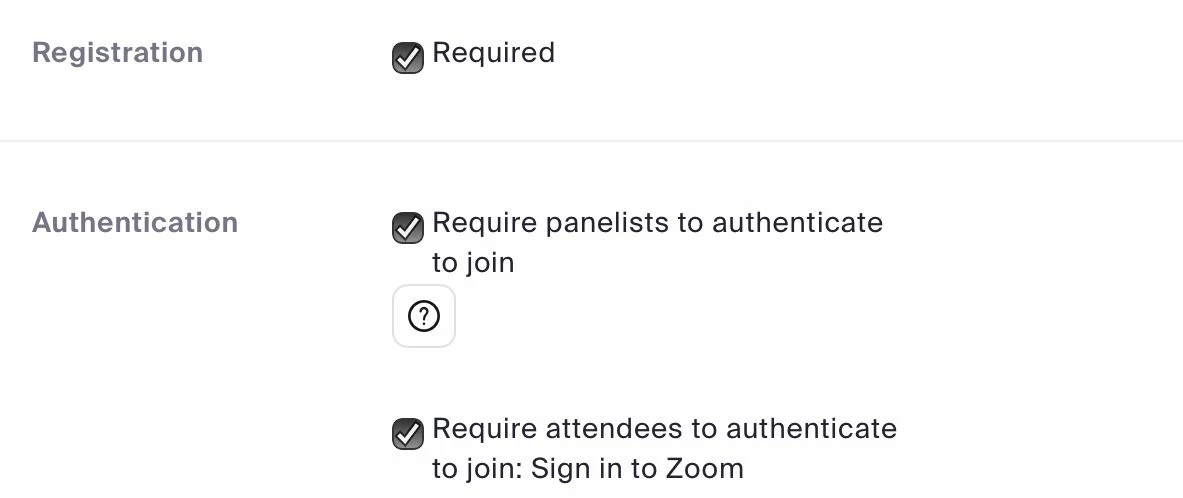personal meeting ID and URL for Zoom webinar
I want to know how to protect a personal ID and URL created for zoom webinar. They can be shared others even though the message says "this URL is only yours. Can't be shared others.". I registered myself and got a personal URL by email, then sent it to my friend just to see if it works, and he could access to a webinar from the link.
It means anyone can go to a webinar if someone spread own URL.
Because you want to calculate the audiences in the end, dont you.