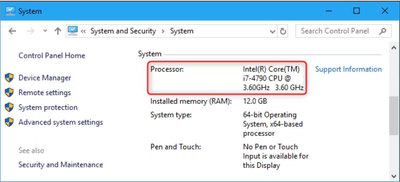Zoomtopia is here. Unlock the transformative power of generative AI, helping you connect, collaborate, and Work Happy with AI Companion.
Register now-
Products
Empowering you to increase productivity, improve team effectiveness, and enhance skills.
Learn moreCommunication
Productivity
Apps & Integration
Employee Engagement
Customer Care
Sales
Ecosystems
- Solutions
By audience- Resources
Connect & learnHardware & servicesDownload the Zoom app
Keep your Zoom app up to date to access the latest features.
Download Center Download the Zoom appZoom Virtual Backgrounds
Download hi-res images and animations to elevate your next Zoom meeting.
Browse Backgrounds Zoom Virtual Backgrounds- Plans & Pricing
- Solutions
-
Product Forums
Empowering you to increase productivity, improve team effectiveness, and enhance skills.
Zoom AI CompanionBusiness Services
-
User Groups
Community User Groups
User groups are unique spaces where community members can collaborate, network, and exchange knowledge on similar interests and expertise.
Location and Language
Industry
-
Help & Resources
Community Help
Help & Resources is your place to discover helpful Zoom support resources, browse Zoom Community how-to documentation, and stay updated on community announcements.
-
Events
Community Events
The Events page is your destination for upcoming webinars, platform training sessions, targeted user events, and more. Stay updated on opportunities to enhance your skills and connect with fellow Zoom users.
Community Events
- Zoom
- Products
- Zoom Meetings
- i can't enable Virtual Background, i have a I5 pro...
- Subscribe to RSS Feed
- Mark Topic as New
- Mark Topic as Read
- Float this Topic for Current User
- Bookmark
- Subscribe
- Mute
- Printer Friendly Page
Effective January 9th, 2026 through January 22nd, 2026: The Zoom Community is currently in read-only mode with login disabled, to deliver you a new and improved community experience!
The site is still accessible to view, however, the ability to login, create content, or access your community account is temporarily unavailable. We appreciate your patience during this time. If seeking support, please browse existing community content or ask our Zoom Virtual Agent.
i can't enable Virtual Background, i have a I5 processor
- Mark as New
- Bookmark
- Subscribe
- Mute
- Subscribe to RSS Feed
- Permalink
- Report Inappropriate Content
2023-11-07
03:44 PM
- last edited on
2023-11-20
12:51 PM
by
![]() Bri
Bri
I've been told i can't get verbal help so i need help please. I have selected virtual background, even downloaded a picture but it remains DISABLED. I do not see what to click on to make a SAVE to keep any virtual background to be my virtual background. I have a I5 dell processor which is suppose to allow me to use a virtual background.
- Topics:
-
Video
- Mark as New
- Bookmark
- Subscribe
- Mute
- Subscribe to RSS Feed
- Permalink
- Report Inappropriate Content
2023-11-07 04:57 PM
Hello @moniquecasey ,
I understand that you have a Dell computer with an i5 processor and the Zoom specifications to run the Virtual background without a green screen do state that an Intel i5 is a compatible CPU, but the specifications are fairly specific.
Virtual Background requirements for Zoom desktop client - Image only without a green screen
The 1st generation of Intel i5 processors (i5-6xx and i5-7xx series) first began appearing in computers back in 2010 with a "Code" name of Westmere.
You will need to have an Intel i5 CPU in the 3rd generation (i5-3xxx series) in order to utilize the green screen features without using a green screen.
If you are using Windows 10 or Windows 11 you can find out which CPU you have by following the steps below:
Navigate to Control Panel > System and Security > System and then open the System option.
Your computer's CPU model and speed are displayed to the right of "Processor" under the System heading.
Verify that your CPU is at least an i5-3000+
If you do not have a i5-3000+ then you can try to use a green screen to get the virtual background to function.
Hope this is helpful.
- Mark as New
- Bookmark
- Subscribe
- Mute
- Subscribe to RSS Feed
- Permalink
- Report Inappropriate Content
2023-11-18 10:24 AM
Do you have advice for Mac OS for the same problem (unable to use virtual back ground)? MacBook Air iOS 12.6 Apple M1.
Meeting Settings have Virtual Backgrounds enabled. I have logged out and back in, installed the latest version of zoom available, and installed Apple chip specific that zoom prompted after updating to latest 'regular' version. Zoom Desktop Preferences continues to say " 'Virtual backgrounds have been disabled"; Go to meeting settings'
- Zoom virtual background not loading on MacOs Monterey 12.7.6 in Zoom Meetings
- Zoom backgrounds in Zoom Contact Center
- New update doesn't show the virtual background, blur background or touch up appearance options in Zoom Meetings
- Virtual Background and Touch Up appearance setting are missing in video settings in Zoom Meetings
- Virtual Backround doesn't upload on Linux Ubuntu in Zoom Meetings