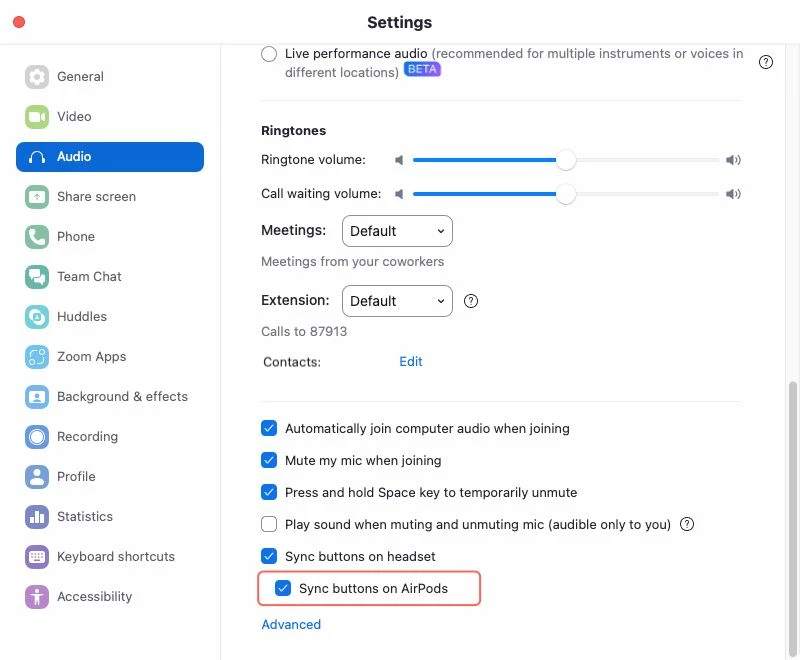how i can mute/unmute during zoom meeting using my airpods pro controls?
Hi,
While in a zoom meeting on my macbook, when i try to mute/unmute myself using airpods call control (press once by default) it doesn't work and give me a message "Can't control mic with Airpod Pro" . Why is that? Is it a bug?
The same functionality works when i join zoom from iPhone or iPad, so how we can make it work on macs also?
Please help this is really very useful for productivity when zoom window is buried somewhere (it could be in different desktop or under so many windows) and i need to unmute quickly
Thanks
Aiman