host to unmute participants
Hello,
I have enabled the request to unmute in personal and account settings but I still can't unmute participants as a host.
Anybody has an idea?
Thanks
Hello,
I have enabled the request to unmute in personal and account settings but I still can't unmute participants as a host.
Anybody has an idea?
Thanks
You need to enable this on your scheduled meeting/s:
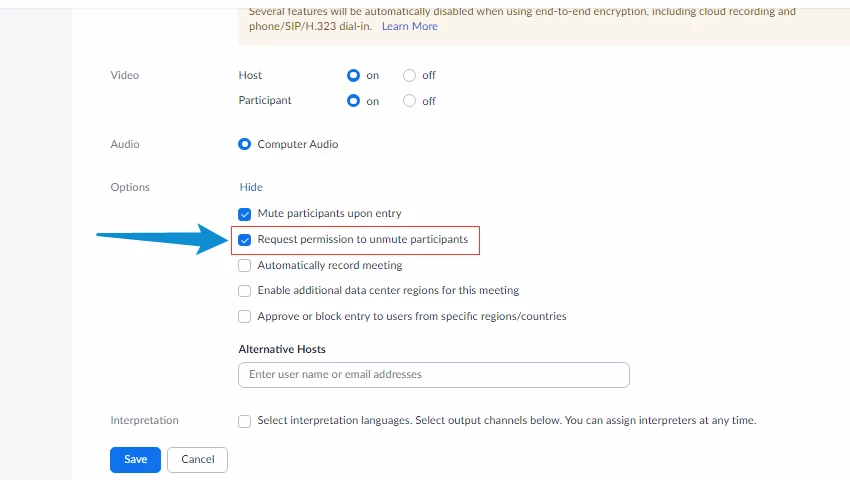
When you create a schedule meeting, click Show beside Option and enable 'Request permission to unmute participants'.
Here is the related article that I found: https://support.zoom.us/hc/en-us/articles/203435537-Muting-unmuting-participants-in-a-meeting
Enter your E-mail address. We'll send you an e-mail with instructions to reset your password.