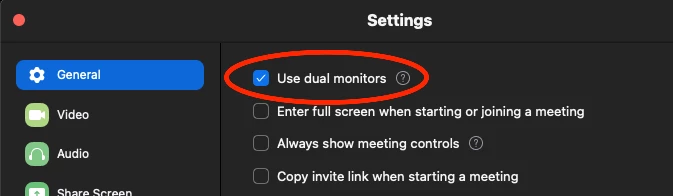extra video box
Hello,
I am having an extra picture frame showing one participant in addition to my gallery view. I cannot seem to turn this off anywhere. I also cannot figure out what to search to fix this issue. When I hover over my desktop applications three screens show up as opposed to my usual two (zoom application and meeting) It is an extra single video showing. For example, I just started a meeting with myself. There were two frames of me. I am just confused as to why this is happening. I do have a laptop and another monitor set up for two screen use.
Thank you for any help.