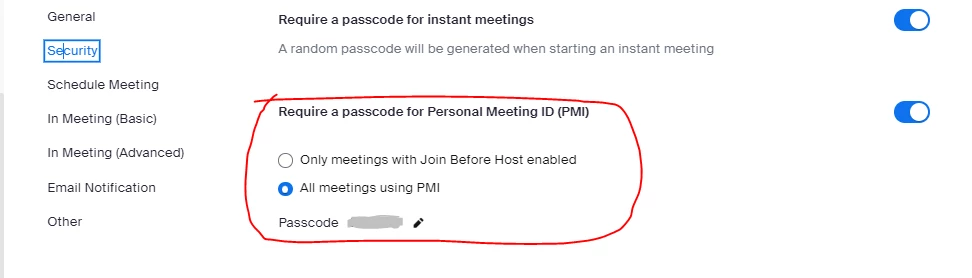cant find meeting passcode
I am setup so that people joining my zoom sessions just click on a single link (I just copied this across from when I used a simpler version of zoom in the past), they dont need to enter a meeting ID or passcode. Usually this is fine, but sometimes users say they need to enter a meetingID (that part is no problem) and a passcode. I cannot find this passcode (which stays the same for all these meetings) on my zoom account pages - where do I look?