can't screen share without consenting to recording
Running Sequoia 15.0.1
Hit 'screen share' -- I see this:
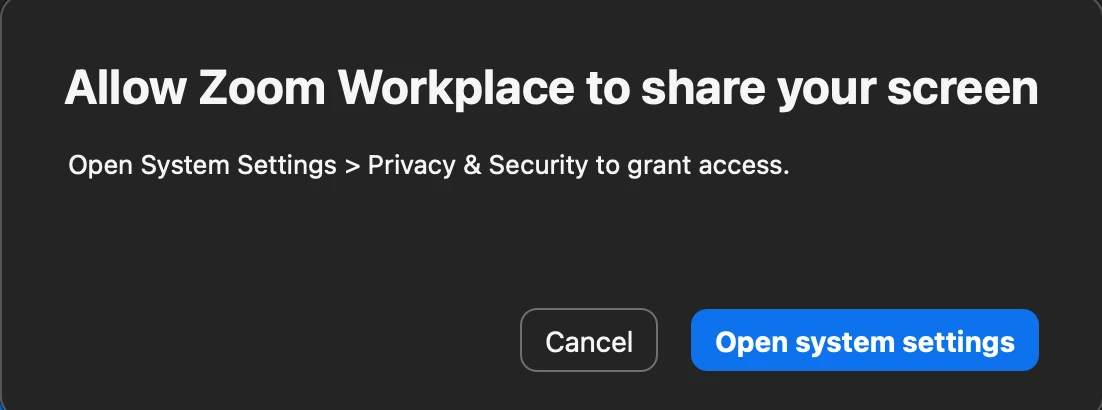
Click on 'open system settings' and see this:
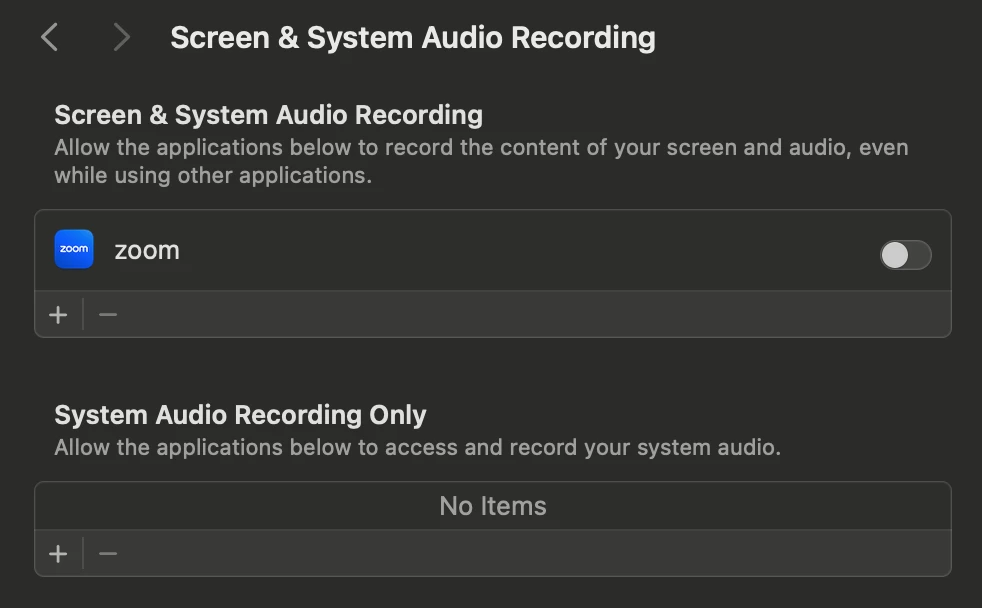
1) I never had to give this permission before: I just hit "share screen" and shared my screen
2) I assumed that something having to do with SCREEN SHARING would pop up in System Settings but arrive at "Screen & System Audio Recording" -- why are we talking about RECORDING when I just want to share my screen LIKE I HAVE BEEN DOING FOR YEARS
3) toggled it off, tried many times over and over to be sure I'm not crazy; same result
4) hit the " - " to remove zoom from "Privacy & Security" / "Screen & System Audio Recording"... went back to zoom app to test sharing screen and... same pop-ups and zoom has re-appeared
5) via online, went into identity and turned it all off -- all screen recordings for anyone for any reason... still can't share
THIS IS CREEPY. Why, all of a sudden, to I have to consent to recordings when I just want to share my screen LIKE I'VE ALWAYS DONE? Have changed no settings since mid-October 2024 and, one month later: NADA. Can no longer share; must consent to recording.
ps. it matters not to me that zoom claims to not train AI on recorded content -- we do not want our meetings recorded; we want to share screens; what is going on.
Help / advice / instructions appreciated

