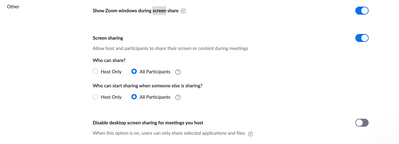Zoomtopia is here. Unlock the transformative power of generative AI, helping you connect, collaborate, and Work Happy with AI Companion.
Register now-
Products
Empowering you to increase productivity, improve team effectiveness, and enhance skills.
Learn moreCommunication
Productivity
Apps & Integration
Employee Engagement
Customer Care
Sales
Ecosystems
- Solutions
By audience- Resources
Connect & learnHardware & servicesDownload the Zoom app
Keep your Zoom app up to date to access the latest features.
Download Center Download the Zoom appZoom Virtual Backgrounds
Download hi-res images and animations to elevate your next Zoom meeting.
Browse Backgrounds Zoom Virtual Backgrounds- Plans & Pricing
- Solutions
-
Product Forums
Empowering you to increase productivity, improve team effectiveness, and enhance skills.
Zoom AI CompanionBusiness Services
-
User Groups
Community User Groups
User groups are unique spaces where community members can collaborate, network, and exchange knowledge on similar interests and expertise.
Location and Language
Industry
-
Help & Resources
Community Help
Help & Resources is your place to discover helpful Zoom support resources, browse Zoom Community how-to documentation, and stay updated on community announcements.
-
Events
Community Events
The Events page is your destination for upcoming webinars, platform training sessions, targeted user events, and more. Stay updated on opportunities to enhance your skills and connect with fellow Zoom users.
Community Events
- Zoom
- Products
- Zoom Meetings
- assigning co-host to all participants
- Subscribe to RSS Feed
- Mark Topic as New
- Mark Topic as Read
- Float this Topic for Current User
- Bookmark
- Subscribe
- Mute
- Printer Friendly Page
assigning co-host to all participants
- Mark as New
- Bookmark
- Subscribe
- Mute
- Subscribe to RSS Feed
- Permalink
- Report Inappropriate Content
2021-08-21
07:22 AM
- last edited on
2022-03-21
10:25 AM
by
![]() Bri
Bri
Hello out there! Before I ask for your help. I need to introuce myself. I am a newly retyired EFL teacher in Japan. I am keeping in contact with my 1 remaining adult learners' class by ZOOM. I am frustrated in trying to help solve my problem before coming to you folks. (Yes I am of the Garrison Keelor generation) . this is what I copi9ed from GOOGLE in trying to learn how to assign every meeting attendant as a Co-host. I am using the free version of ZOOM.
From these instructions, I could sign in. But there is no "Room Management" link. And so there is no "ZOOM Room"
I looked up ZOOM Room,, and it appears that is only for a subscription ZOOM membership.
So, I want to always give SCREEN SHARING POWERS to everyone every meeting, automatically included in the invitation emall. How do I do that.
Your friend in Japan,
Little Joe (This was my childhood nickname)
- Sign in to the Zoom web portal.
- Click Room Management > Zoom Rooms.
- Click Account Settings.
- On the Account Settings tab, scroll to Zoom Rooms Admin.
- Enter the email addresses of any admin(s) you would like to be able to manage the Zoom Rooms, separated by a comma. ...
- Click Save Changes.
- Mark as New
- Bookmark
- Subscribe
- Mute
- Subscribe to RSS Feed
- Permalink
- Report Inappropriate Content
2021-08-21 07:38 AM
Hello Little Joe!
The Zoom Room software is meant for physical conference rooms and their equipment. Unfortunately, the basic Zoom plan does not give the host the ability to assign co-host privileges during meetings. To give your participants the ability to share their screens, log in to your Zoom account via web browser, select settings > locate Screen Sharing > who can share > All participants
- Pinning unavailable for cohost even in small meetings in Zoom Meetings
- Breakoutrooms in Zoom Meetings
- Session Hacked by Participant who raised OTHER PEOPLE'S Hands in Zoom Meetings
- Up to 8 Zoom confidential meetings at the same time from the same Zoom link? in Zoom Meetings
- Is there a way to save breakout rooms in recurring meetings without assigning participants? in Zoom Meetings