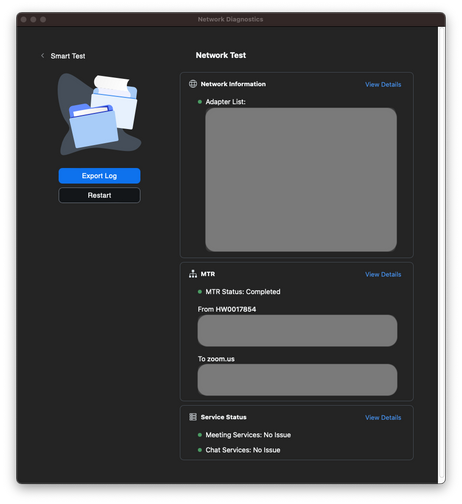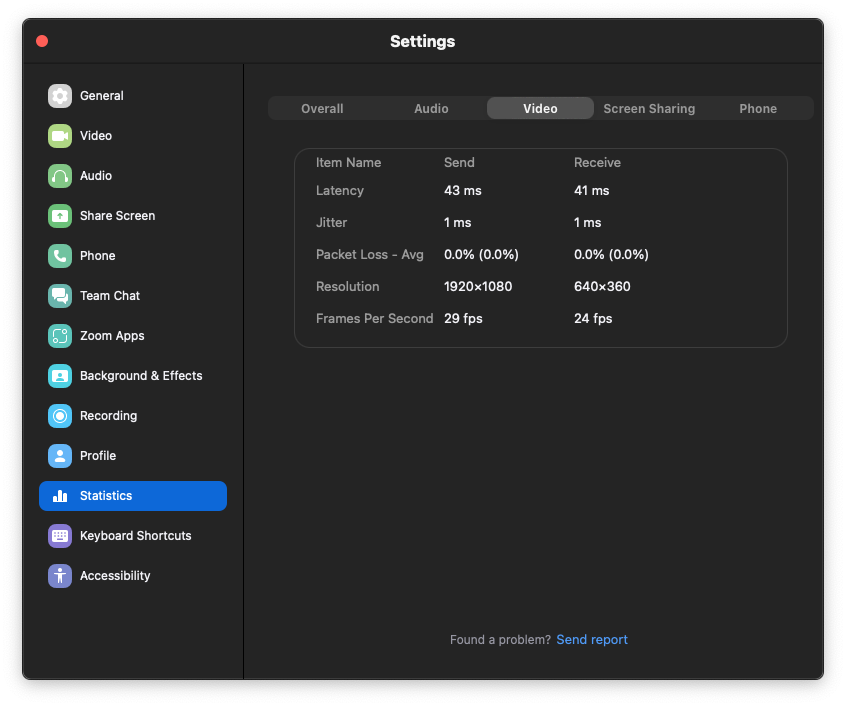Zoomtopia is here. Unlock the transformative power of generative AI, helping you connect, collaborate, and Work Happy with AI Companion.
Register now-
Products
Empowering you to increase productivity, improve team effectiveness, and enhance skills.
Learn moreCommunication
Productivity
Apps & Integration
Employee Engagement
Customer Care
Sales
Ecosystems
- Solutions
By audience- Resources
Connect & learnHardware & servicesDownload the Zoom app
Keep your Zoom app up to date to access the latest features.
Download Center Download the Zoom appZoom Virtual Backgrounds
Download hi-res images and animations to elevate your next Zoom meeting.
Browse Backgrounds Zoom Virtual Backgrounds- Plans & Pricing
- Solutions
-
Product Forums
Empowering you to increase productivity, improve team effectiveness, and enhance skills.
Zoom AI CompanionBusiness Services
-
User Groups
Community User Groups
User groups are unique spaces where community members can collaborate, network, and exchange knowledge on similar interests and expertise.
Location and Language
Industry
-
Help & Resources
Community Help
Help & Resources is your place to discover helpful Zoom support resources, browse Zoom Community how-to documentation, and stay updated on community announcements.
-
Events
Community Events
The Events page is your destination for upcoming webinars, platform training sessions, targeted user events, and more. Stay updated on opportunities to enhance your skills and connect with fellow Zoom users.
Community Events
- Zoom
- Products
- Zoom Meetings
- Re: Zoom, when i start a meeting, zoom does 4 disc...
- Subscribe to RSS Feed
- Mark Topic as New
- Mark Topic as Read
- Float this Topic for Current User
- Bookmark
- Subscribe
- Mute
- Printer Friendly Page
Zoom, when i start a meeting, zoom does 4 disconnections until become stable om meeting
- Mark as New
- Bookmark
- Subscribe
- Mute
- Subscribe to RSS Feed
- Permalink
- Report Inappropriate Content
2023-07-27 09:31 AM
Hey folks, when I use zoom an admin to a meeting, when both of sidea we are connected in the meeting, Software zoom is being disconnected and then rejoin me automatically.
This happens about 4-5 times until the meeting become stable and I we have no longer disconnections.
Any idea? No ram issues, or video
- Topics:
-
Meeting Features
- Mark as New
- Bookmark
- Subscribe
- Mute
- Subscribe to RSS Feed
- Permalink
- Report Inappropriate Content
2023-08-02 01:20 PM
Hi @Pett welcome to the community! I would first recommend trying to utilizing the Zoom Network Connectivity Tool.
First suggesting to smart test your network and ensure that a MTR Status can complete and there are no issues with your service status', this will tell you that you're able to connect to Zoom services:
- Network Information: basic network connectivity
- MTR: trace the connection between the device and Zoom servers
- Service Status: provide connectivity status and details for connections to Zoom Meetings and Team Chat services
Secondly, you can attempt to do a Meeting test - suggested to invite participants and look over the statistics to determine any high latency, high packet loss, or jitter.
These tools can determine whether the problem is on your end or Zoom's, and how you should be connected to Zoom for the best experience.
Otherwise, I'd check your hardware by Testing audio before Zoom Meetings and/or Testing your video
Curious your findings! 🙂
Zoom Community Moderator
he/him/his
Have you heard about Zoom AI Companion? ➡️ Check it out!
- Mark as New
- Bookmark
- Subscribe
- Mute
- Subscribe to RSS Feed
- Permalink
- Report Inappropriate Content
2023-09-14 12:56 PM
So, how do you get to this Network Accessibility Tool on Chromebook which doesn't support windows & is not a Mac??
- Mark as New
- Bookmark
- Subscribe
- Mute
- Subscribe to RSS Feed
- Permalink
- Report Inappropriate Content
2023-09-14 01:29 PM
Hey @Suzygib unfortunately, the Zoom Network Connectivity Tool is only available for macOS and Windows.
Do you mind me asking, how you are using Zoom on ChromeOS? For the best experience with ChromeOS I would look into Using Zoom for Chrome PWA
Zoom Community Moderator
he/him/his
Have you heard about Zoom AI Companion? ➡️ Check it out!
- Mark as New
- Bookmark
- Subscribe
- Mute
- Subscribe to RSS Feed
- Permalink
- Report Inappropriate Content
2023-09-14 02:46 PM - edited 2023-09-14 02:47 PM
Hello,
Support for ChromeOS apps were phased out across all operating systems by November 5, 2022.
PWA is the supported client now.
Regards
- Mark as New
- Bookmark
- Subscribe
- Mute
- Subscribe to RSS Feed
- Permalink
- Report Inappropriate Content
2023-09-14 08:07 PM
That's what I've been using. 3 weeks or so it all of a sudden started disconnecting & reconnecting throughout my meeting.
- Mark as New
- Bookmark
- Subscribe
- Mute
- Subscribe to RSS Feed
- Permalink
- Report Inappropriate Content
2023-09-20 09:55 AM
Hey @Suzygib could you please tell me if you were the one who started the meeting or if you joined someone else's?
Zoom Community Moderator
he/him/his
Have you heard about Zoom AI Companion? ➡️ Check it out!
- Mark as New
- Bookmark
- Subscribe
- Mute
- Subscribe to RSS Feed
- Permalink
- Report Inappropriate Content
2023-09-20 03:24 PM
I did join someone else's.
- Mark as New
- Bookmark
- Subscribe
- Mute
- Subscribe to RSS Feed
- Permalink
- Report Inappropriate Content
2023-09-14 08:05 PM
I use the Zoom Chrome PWA app from Google Play. Zoom has given me no trouble since I began using it last year for work. Then about 3 weeks ago it started disconnecting & reconnecting throughout the meeting. I've tried uninstalling Zoom then updating my Chromebook then reinstalling. I reset it every night. I've restarted the router. Signal strength is strong. Very frustrating.
- Mark as New
- Bookmark
- Subscribe
- Mute
- Subscribe to RSS Feed
- Permalink
- Report Inappropriate Content
2023-09-20 06:33 AM
Hello ,i as i realised ,the free version of zoom not only stops at 40 minutes but to begin again a conference ,you have to wait 8 minutes before restart .
I am osf this programm
- Mark as New
- Bookmark
- Subscribe
- Mute
- Subscribe to RSS Feed
- Permalink
- Report Inappropriate Content
2023-09-20 09:45 AM
Thank you for those suggestions except for the wired ethernet connection which I don't know how to do. Forgive my naivete on that. I have tried all of them to no avail. Zoom hasn't had any suggestions that have worked either. It's just so strange that it's worked fine until a month or so ago.
- Mark as New
- Bookmark
- Subscribe
- Mute
- Subscribe to RSS Feed
- Permalink
- Report Inappropriate Content
2024-12-18 08:56 AM
Did you ever find a solution? Mine does this too. The good news is that at some point it becomes more stable.
- Watching a film in a meeting in Zoom Meetings
- Appeal for Zoom Error Code 1132 (Account/Device Restriction) in Zoom Meetings
- Hosting Inclusive and Accessible Meetings on Zoom in Zoom Meetings
- FEATURE SUGGESTION: Recording option flexibility in Zoom Meetings
- disappearing/reappearing on video? in Zoom Meetings