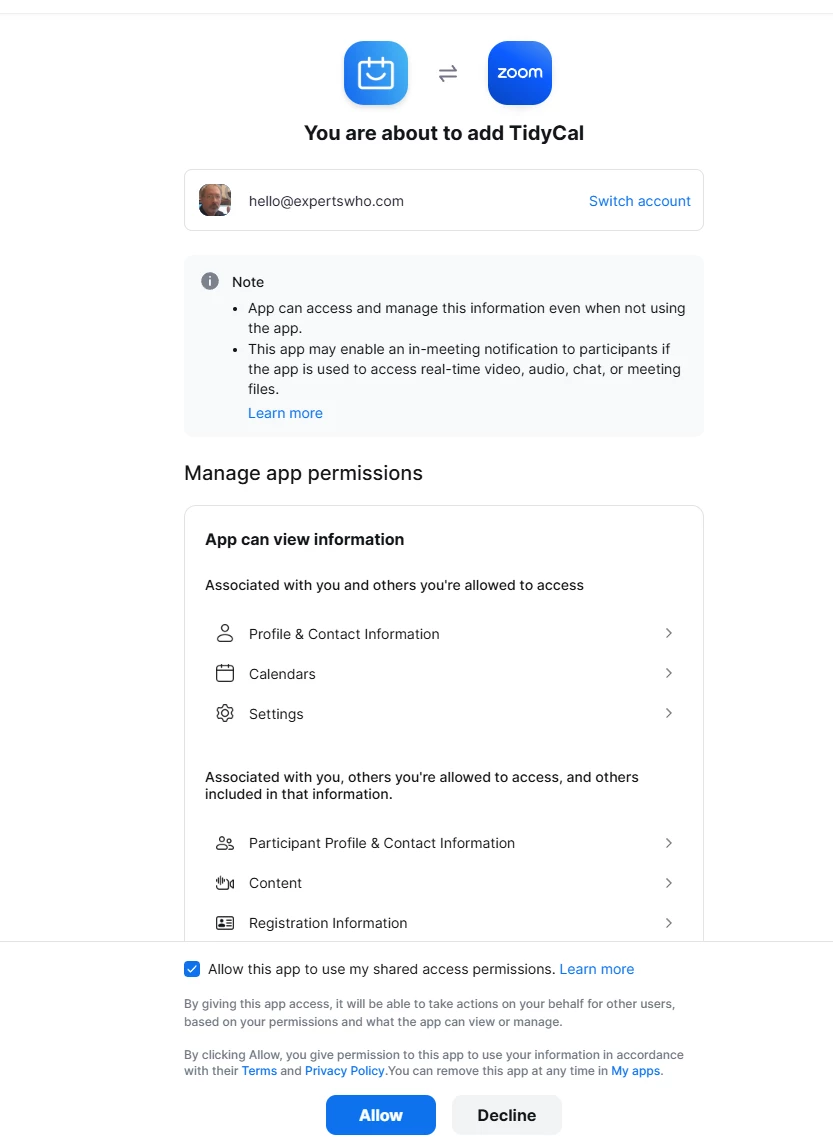Zoom integration into my own calendar app
I have my own calendar app set up and I would like my users connect with zoom and automatically created zoom links created for them when they create an event in my calendar app. do I need a premium zoom account in order to develop that and open to public or can I do it with the private version. also do I need to add my card into the settings? right now I am not able to add test users and test how I did my integration. anyone help?