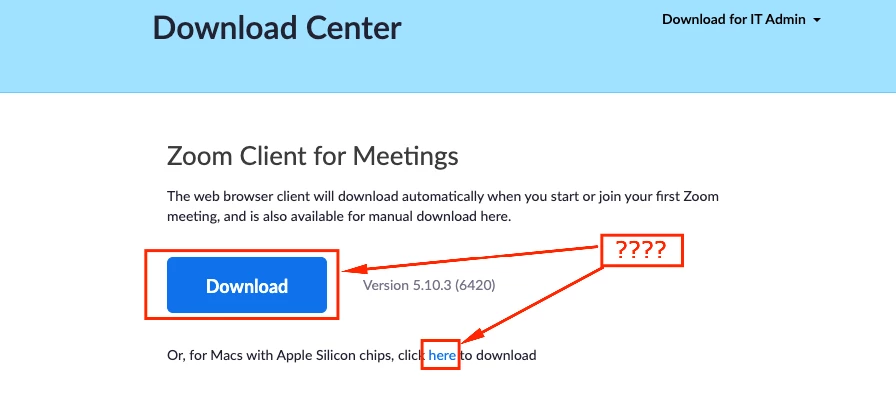Newcomer
April 17, 2022
Solved
Zoom don´t work in mac mini, what I can do?
- April 17, 2022
- 4 replies
- 2 views
I have been a ZOOM user for a long time. Yesterday I was participating in a meeting and I was logged out for no apparent reason. Now every time I try to access it is impossible, I have installed the program four times on my MAC MINI computer and there are no results. The zoom support is not responding and I don't know what to do or how to fix it.
I tried to use my boss user. But still no results. So how can I make it work?