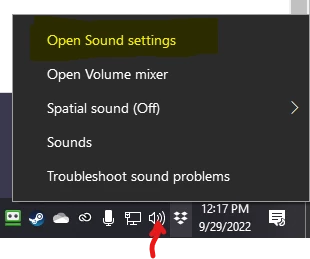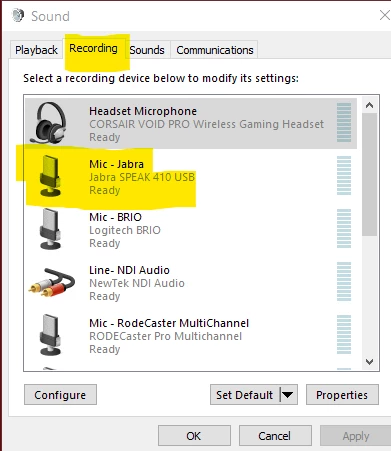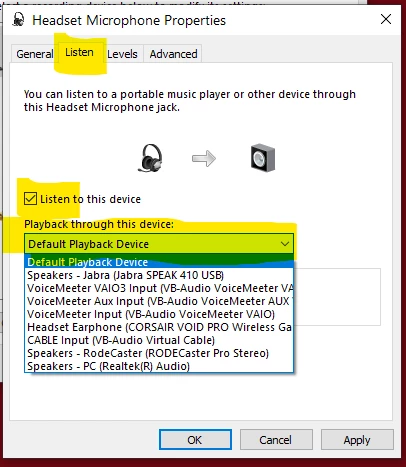Zoom audio/video session with Bose Quiet Comfort 45 headphones
Hi all,
Hope this is the right forum for this question.
I have been conducting Zoom calls (with both video and audio) using just the computer speakers and microphone. In an effort to stop disturbing the family as much with my calls, I bought a set of Bose QuietComfort 45 noise cancelling headphones such that at least the family would not have to listen to the other participants speaking over the computer speakers. However, because these are true over the ear headphones, during the one time I tried them out, I found myself speaking louder than usual as obviously the ear muffs dampen the noise. It was like I was calibrated to hearing myself speak at a certain level and therefore wanted to speak even louder so I could hear myself at the same level. Is this just something one has to get used to? In other words, learning to speak at a lower volume knowing that you are being heard OK on the other end? I found it really missed with my brain having these headphones on and my voice was a bit strained at the end of the call. I got the headphones over against any of the "in the ear" devices where I understand you can just get away with only wearing one, but I despise these devices that you have to insert into your ear. One thing I should note, is that I did have the noise cancelling feature on which may have made my own voice even more muffled to me, BUT from what I understand, NC headphones don't do much towards dampening voices, but rather constant frequency noises like engines etc. Any input appreciated.