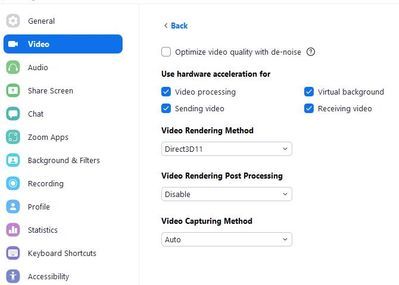Zoomtopia is here. Unlock the transformative power of generative AI, helping you connect, collaborate, and Work Happy with AI Companion.
Register now-
Products
Empowering you to increase productivity, improve team effectiveness, and enhance skills.
Learn moreCommunication
Productivity
Apps & Integration
Employee Engagement
Customer Care
Sales
Ecosystems
- Solutions
By audience- Resources
Connect & learnHardware & servicesDownload the Zoom app
Keep your Zoom app up to date to access the latest features.
Download Center Download the Zoom appZoom Virtual Backgrounds
Download hi-res images and animations to elevate your next Zoom meeting.
Browse Backgrounds Zoom Virtual Backgrounds- Plans & Pricing
- Solutions
-
Product Forums
Empowering you to increase productivity, improve team effectiveness, and enhance skills.
Zoom AI CompanionBusiness Services
-
User Groups
Community User Groups
User groups are unique spaces where community members can collaborate, network, and exchange knowledge on similar interests and expertise.
Location and Language
Industry
-
Help & Resources
Community Help
Help & Resources is your place to discover helpful Zoom support resources, browse Zoom Community how-to documentation, and stay updated on community announcements.
-
Events
Community Events
The Events page is your destination for upcoming webinars, platform training sessions, targeted user events, and more. Stay updated on opportunities to enhance your skills and connect with fellow Zoom users.
Community Events
- Zoom
- Products
- Zoom Meetings
- Re: Zoom UI very slow while camera is in use
- Subscribe to RSS Feed
- Mark Topic as New
- Mark Topic as Read
- Float this Topic for Current User
- Bookmark
- Subscribe
- Mute
- Printer Friendly Page
Effective January 9th, 2026 through January 22nd, 2026: The Zoom Community is currently in read-only mode with login disabled, to deliver you a new and improved community experience!
The site is still accessible to view, however, the ability to login, create content, or access your community account is temporarily unavailable. We appreciate your patience during this time. If seeking support, please browse existing community content or ask our Zoom Virtual Agent.
- Mark as New
- Bookmark
- Subscribe
- Mute
- Subscribe to RSS Feed
- Permalink
- Report Inappropriate Content
2021-11-16 09:16 AM - edited 2021-11-16 09:16 AM
Recently my workplace has been running into an issue with Zoom when our webcam is streaming its picture on the screen. Zoom will be slow to respond to any clicks such as muting, minimizing, maximizing windows, moving the window around, etc. The network connection seems normal, talking to people and camera movement seem to work normally. Resource Manager shows around 60%-70% usage of CPU / RAM during a meeting and the SSD has plenty of space available.
What's odd is nothing else seems to run slow during this time, only Zoom. Microsoft Teams does not experience this issue.
I have tried the following:
1. Updating windows to the newest version, reinstalling zoom
2. Rolling back windows updates and graphics drivers to the last known working version
3. Changing the webcam from a Logitech Brio to a Logitech 960
4. Changing the PC to a different PC (we have two boardrooms it's happening to both)
5. Tried both 32 bit and 64 bit installs
6. Ensured Logitech webcam software was up to date and only running at 720p - even on a fresh PC with no software installed it runs the same
7. Lowered the resolution of the TV from 3840x2160 to 1920x1080
None of these changes have made any discernable difference. I am thinking I could try and update the software of the TV but that doesn't make sense as it is only Zoom having this issue.
Anyone else having similar issues?
Solved! Go to Solution.
- Mark as New
- Bookmark
- Subscribe
- Mute
- Subscribe to RSS Feed
- Permalink
- Report Inappropriate Content
2022-05-15 07:44 AM
I think i found a possible solution for the slow unresponsive UI.
Tried several setting and it seems the slow UI has to do with the [Video Rendering Method]
When i change it from 'auto' to 'Direct3D' the UI is responsive as it was.
It seems the 'auto' method choose the wrong video rendering method and setting it manually is better.
Hope this helps you.
- Mark as New
- Bookmark
- Subscribe
- Mute
- Subscribe to RSS Feed
- Permalink
- Report Inappropriate Content
2022-01-14 02:30 PM
Hello,
My name is Brandon. Thanks for joining the Zoom Community! When you say "streaming," are you talking about streaming to Facebook, YouTube, or just streaming your video through the Logi?
Question: Do you have your settings set to "Group HD" enabled when launching your meeting client to perform these tests?
Can you also send me your upload and download speeds and what type of connection you are connected to (wired, wifi)?
I am assuming that this is not a Zoom Room setup, but can you confirm that for me, please?
You could remove your %appdata% folder (note you will lose all settings and data from the client) and then reinstall the meeting client. If this solves the issue, this would tell me that you may have had some corrupted data in that folder.
We may want to issue a support ticket on this issue and allow our team to look into your meeting data further to isolate where this issue may be stemming from.
- Mark as New
- Bookmark
- Subscribe
- Mute
- Subscribe to RSS Feed
- Permalink
- Report Inappropriate Content
2022-02-14 05:13 AM
Exact same problem here, never had this problem before. UI reacts most of the time after 2-5 seconds. Very annoying. Sometimes UI reacts normal. CPU usage is 1%-3%.
I deleted all of Zoom as you suggested, also deleted browser extension.
Very PC wih lots of memory, fast GPU .
Windows 10, latest updates.
Zoom 64 bits , 5.9.3. (3169)
any suggestion?
- Mark as New
- Bookmark
- Subscribe
- Mute
- Subscribe to RSS Feed
- Permalink
- Report Inappropriate Content
2022-05-15 07:19 AM
same problem here. Zoom reacts very slowly with a 3-5 seconds delay, this is very annoying. windows 11, HP Zbook with sufficient CPU, RAM etc. Any solutions to this problem?
- Mark as New
- Bookmark
- Subscribe
- Mute
- Subscribe to RSS Feed
- Permalink
- Report Inappropriate Content
2022-05-15 07:44 AM
I think i found a possible solution for the slow unresponsive UI.
Tried several setting and it seems the slow UI has to do with the [Video Rendering Method]
When i change it from 'auto' to 'Direct3D' the UI is responsive as it was.
It seems the 'auto' method choose the wrong video rendering method and setting it manually is better.
Hope this helps you.
- Mark as New
- Bookmark
- Subscribe
- Mute
- Subscribe to RSS Feed
- Permalink
- Report Inappropriate Content
2022-05-15 07:46 AM
thanks a lot, I will try it out tomorrow
- Mark as New
- Bookmark
- Subscribe
- Mute
- Subscribe to RSS Feed
- Permalink
- Report Inappropriate Content
2023-10-16 04:21 PM
Thank you, this is still an issue in 2023. Changing the rendering method from Auto to Direct 3D9 helps out. Direct 3D11 has same issues however. I think the issue is more with the USB bus over saturation. I am using a USB input into an Intel NUC as a webcam interface and other USB functions such as mouse/keyboard are laggy. As soon a video in zoom is stopped everything goes back to normal. What is interesting is I can take the same USB cable and plug it into a laptop and everything is fine on that laptop. I'm suspecting it has to do with some bus or bandwidth limitation on the USB ports on the computer I'm attempting to use. Have an 11th gen I7-1165G7, 32GB ram. CPU/Mem utilization is 15% however there are no performance metrics for USB or IO busses.
Still looking into a solution but it appears to be a USB bus or other bus oversaturation issue.
- Mark as New
- Bookmark
- Subscribe
- Mute
- Subscribe to RSS Feed
- Permalink
- Report Inappropriate Content
2024-05-13 06:27 AM
It solved my problem, thank you. It is worth mentioning that I chose the Video rendering method as Direct3D11 and kept the other alternatives as Auto.
This problem appeared when I changed my old GPU (GTX 1060) to a new one (RX 7800 XT).
- Mark as New
- Bookmark
- Subscribe
- Mute
- Subscribe to RSS Feed
- Permalink
- Report Inappropriate Content
2024-05-20 08:32 AM
OMG thanks for this! I have one classroom where Zoom is very sluggish whenever the camera is on. This fixed it.
- Mark as New
- Bookmark
- Subscribe
- Mute
- Subscribe to RSS Feed
- Permalink
- Report Inappropriate Content
2025-08-12 10:24 AM
This solution may have worked in 2022, but since the updates to a newer version, this setting doesn't show up anymore on the UI.
- Mark as New
- Bookmark
- Subscribe
- Mute
- Subscribe to RSS Feed
- Permalink
- Report Inappropriate Content
2024-05-15 12:04 PM
Thank you to @harry2096 for finding the solution to this issue. If anyone is still experiencing this issue and have attempted the solution, please let me know and we can work on an alternate solution.
- Mark as New
- Bookmark
- Subscribe
- Mute
- Subscribe to RSS Feed
- Permalink
- Report Inappropriate Content
2024-05-21 01:55 AM
My zoom is also really slow when I move my mouse or want to do something. I've tried everything. My macbook is old (10.15.7). But I don't have problems with it and I use photoshop etc also. What can I do? I updated everything, make more space available etc. My settings also look different in the picture above.
- Mark as New
- Bookmark
- Subscribe
- Mute
- Subscribe to RSS Feed
- Permalink
- Report Inappropriate Content
2024-07-11 04:35 PM
As of the latest update today, my Zoom is atrociously slow. It's a if a Zoom bug is hogging up all my RAM or maybe an endless cycle or similar. Hopefully an fix update soon.
- External camera connected to iPadOS over type-c usb sometimes sporadically stops working in Zoom Meetings
- Rode Mic is blocking camera on Android Zoom app in Zoom Meetings
- Video Auto-framing glitch? in Zoom Meetings
- Camera control greyed out on PolyTC8 when joining Teams meetings via Direct Guest Join on Zoom Rooms in Zoom Meetings
- Video issues in Zoom Meetings