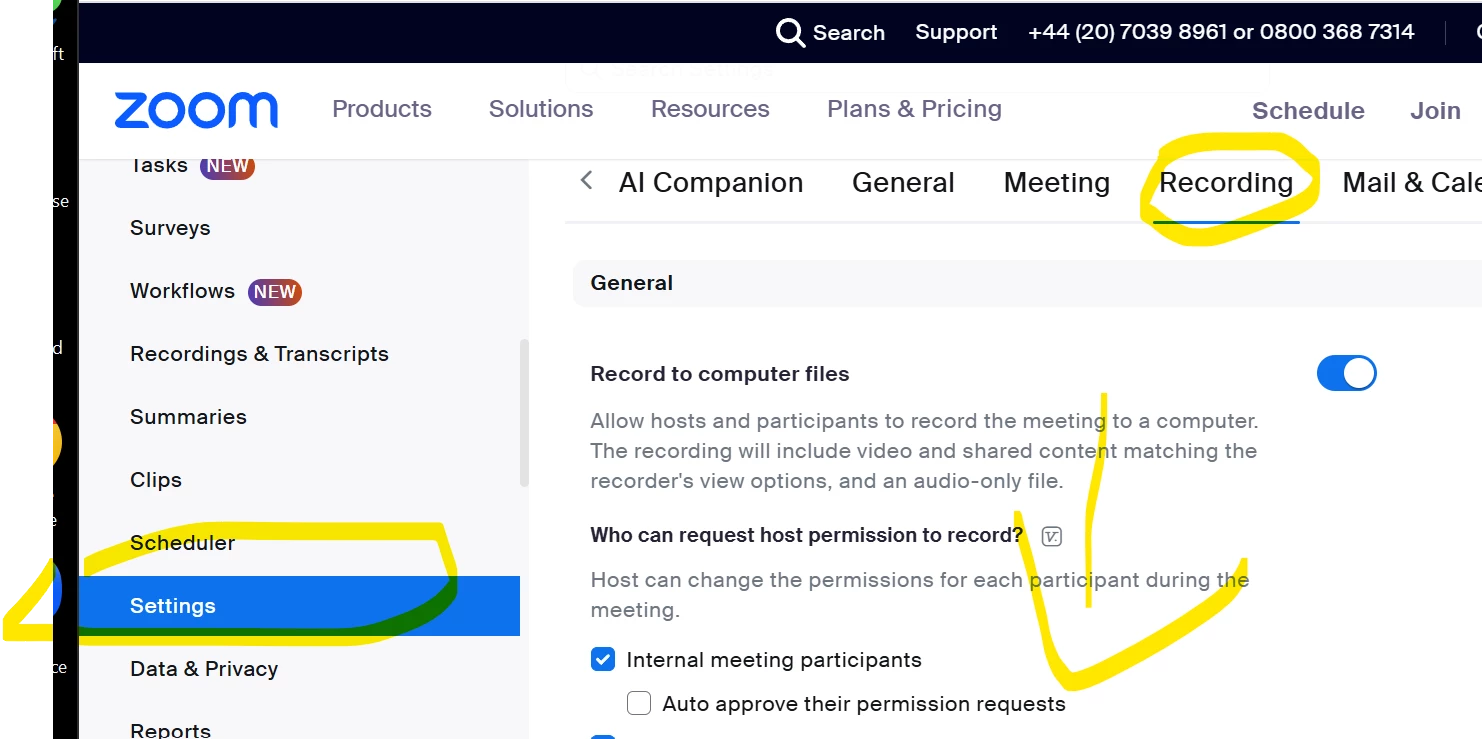Zoom Meeting not being recorded in the cloud and not logged in Hubspot
Hi everyone,
For some reason we have one colleague that doesn't have their meeting automatically recorded in the cloud and then logged into Hubspot.
We all have the same company setting so no