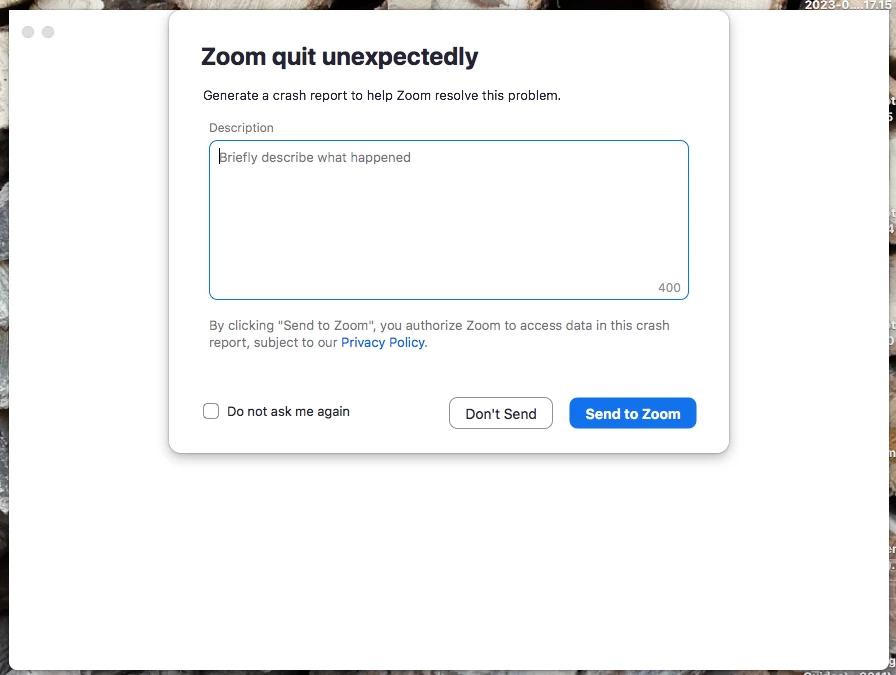Zoom Desktop Client 5.15.0 Crashing on App Startup
Hi all,
Every time I try to open my Zoom Desktop Client 5.15.0 (19644) for MacOS Sierra 10.12.3 ; MacBook Air 2015 , it crashes and shows me an error message that says "Zoom quit unexpectedly" (see attached image). The error message immediately freezes and then disappears, followed by another window with a "problem report for zoom.us". If I click "Reopen" it just repeats the whole cycle.
I have tried uninstalling and reinstalling the desktop client on my device, and I've tried restarting the device, but none of that seems to work. Other posts suggested that I go back to an older version of Zoom, but I can't figure out how to do that from the Zoom Download Center. Please help, thank you!