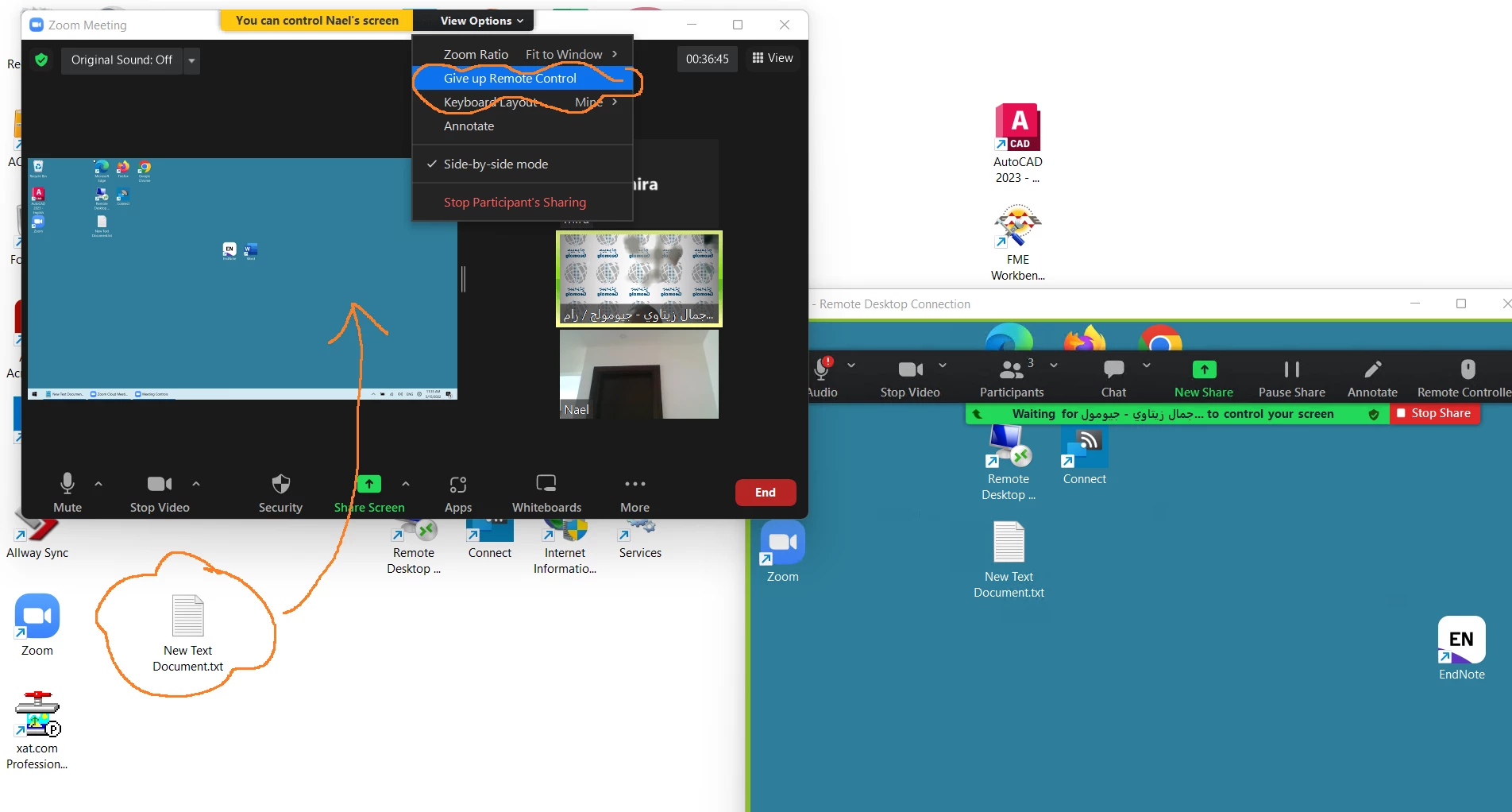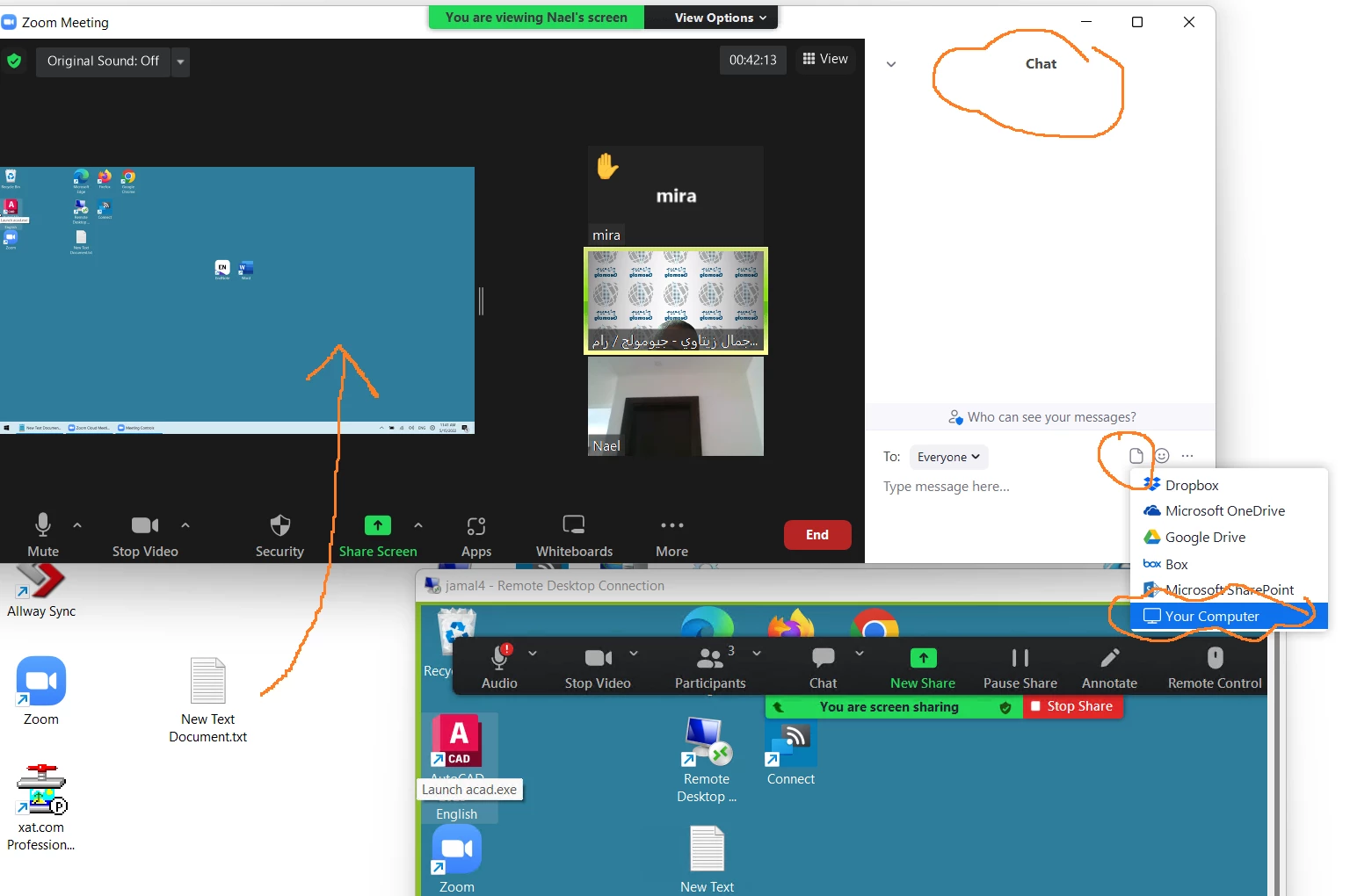Question
Zoom 5.10.4: How to copy\paste (drag\drop) files form the remote controller machine to screen-shared
Zoom 5.10.4: How to copy\paste (drag\drop) files between form the remote controller machine to screen-shared machine?
I’m aware that we can attach files to the chat pane but what I wanted here is to be able to drag\drop directly from the two machines
This feature is available, for example, in the team viewer