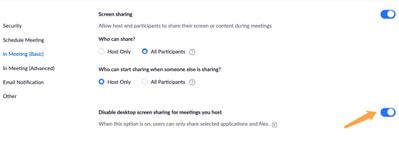Zoomtopia is here. Unlock the transformative power of generative AI, helping you connect, collaborate, and Work Happy with AI Companion.
Register now-
Products
Empowering you to increase productivity, improve team effectiveness, and enhance skills.
Learn moreCommunication
Productivity
Apps & Integration
Employee Engagement
Customer Care
Sales
Ecosystems
- Solutions
By audience- Resources
Connect & learnHardware & servicesDownload the Zoom app
Keep your Zoom app up to date to access the latest features.
Download Center Download the Zoom appZoom Virtual Backgrounds
Download hi-res images and animations to elevate your next Zoom meeting.
Browse Backgrounds Zoom Virtual Backgrounds- Plans & Pricing
- Solutions
-
Product Forums
Empowering you to increase productivity, improve team effectiveness, and enhance skills.
Zoom AI CompanionBusiness Services
-
User Groups
Community User Groups
User groups are unique spaces where community members can collaborate, network, and exchange knowledge on similar interests and expertise.
Location and Language
Industry
-
Help & Resources
Community Help
Help & Resources is your place to discover helpful Zoom support resources, browse Zoom Community how-to documentation, and stay updated on community announcements.
-
Events
Community Events
The Events page is your destination for upcoming webinars, platform training sessions, targeted user events, and more. Stay updated on opportunities to enhance your skills and connect with fellow Zoom users.
Community Events
- Zoom
- Products
- Zoom Meetings
- Why is sharing of full desktop not working
- Subscribe to RSS Feed
- Mark Topic as New
- Mark Topic as Read
- Float this Topic for Current User
- Bookmark
- Subscribe
- Mute
- Printer Friendly Page
Why is sharing of full desktop not working
- Mark as New
- Bookmark
- Subscribe
- Mute
- Subscribe to RSS Feed
- Permalink
- Report Inappropriate Content
2022-01-21 03:59 PM
Four different meetings this week, all windows users. Nobody able to share full screen/desktop. Never an option now for any users. What has changed? Had to switch to Teams twice to do what we wanted.
- Mark as New
- Bookmark
- Subscribe
- Mute
- Subscribe to RSS Feed
- Permalink
- Report Inappropriate Content
2022-01-21 04:31 PM
Hi @Ta1835 thank you for your post here on the Zoom Community! There is a setting which allows people to share applications (Chrome Browser, PowerPoint, etc.) but not their entire desktop and I'm thinking maybe this has been enabled. If you are the admin could you please check, if not perhaps you can reach out to your Zoom admin and find out if they turned this setting on?
For reference here is a support article https://support.zoom.us/hc/en-us/articles/360037710871-Disabling-desktop-screen-sharing-in-meetings
You can also sign into the Zoom web portal and check your user settings to see if this setting is enabled. Just sign into the Zoom web portal, look for Settings on the left, then in the "In Meeting (Basic)" section you will see Screen Sharing settings
If this has answered your question to your satisfaction, please click the "Accept as Solution" button below but if not please reply and we can continue the discussion. Thank you!
- Zoom on Linux with Remote Support/Screen Share: Critical Issues in Zoom Meetings
- Zoom webinar SDK returns null in Zoom Webinars
- Shared Computer Audio Stops Working When Mic Is Muted (New Bug, Started This Week) in Zoom Meetings
- Can't hear audio from shared PPT presentation. Ideas? in Zoom Meetings
- Zoom freezes during meetings on AMD RX 9070 XT in Zoom Meetings