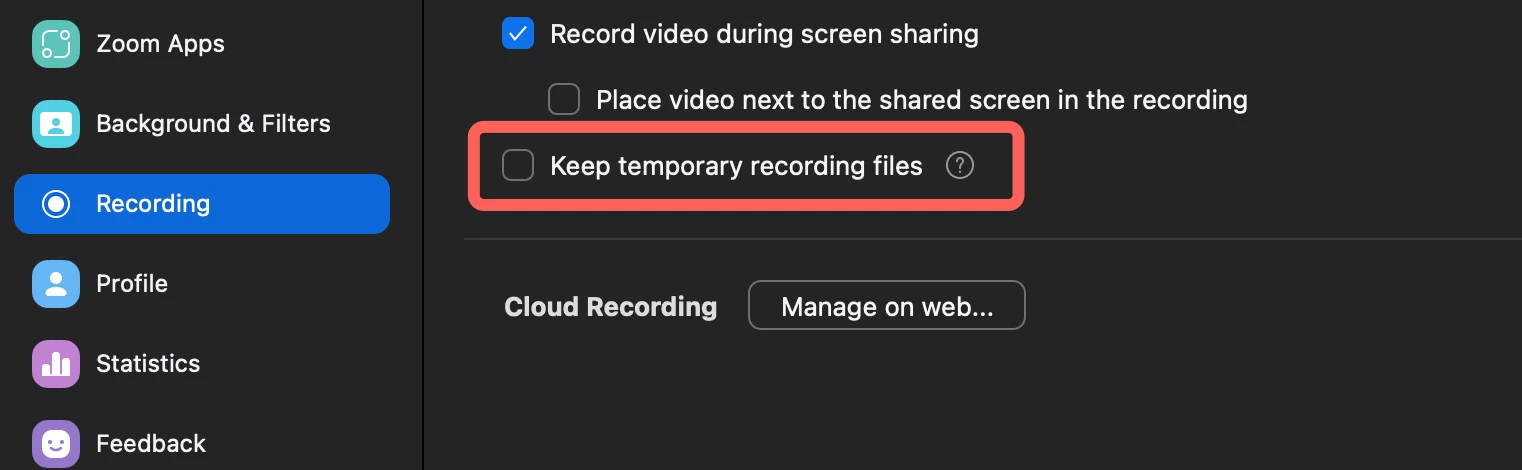Why does it save the "double_click_to_convert" files - it's already converted? Mac - local recording
I'm working on a Mac and saving Zoom recordings locally (as we have to).
Each folder that contains the CONVERTED recording (it automatically converts when the meeting ends) also contains 3 files named:
double_click_to_convert_01.zoom
double_click_to_convert_02.zoom
double_click_to_convert_03.zoom
Depending on the size of the meeting, they can be HUGE!
The meeting has already converted, and is saved as: zoom_0.mp4
What are those files for? Can I somehow automatically delete them? A colleague - using Windows - says that his automatically delete once it's converted. Is this a Mac setting issue? Or a Zoom setting issue?
Can anyone shed any light for me?