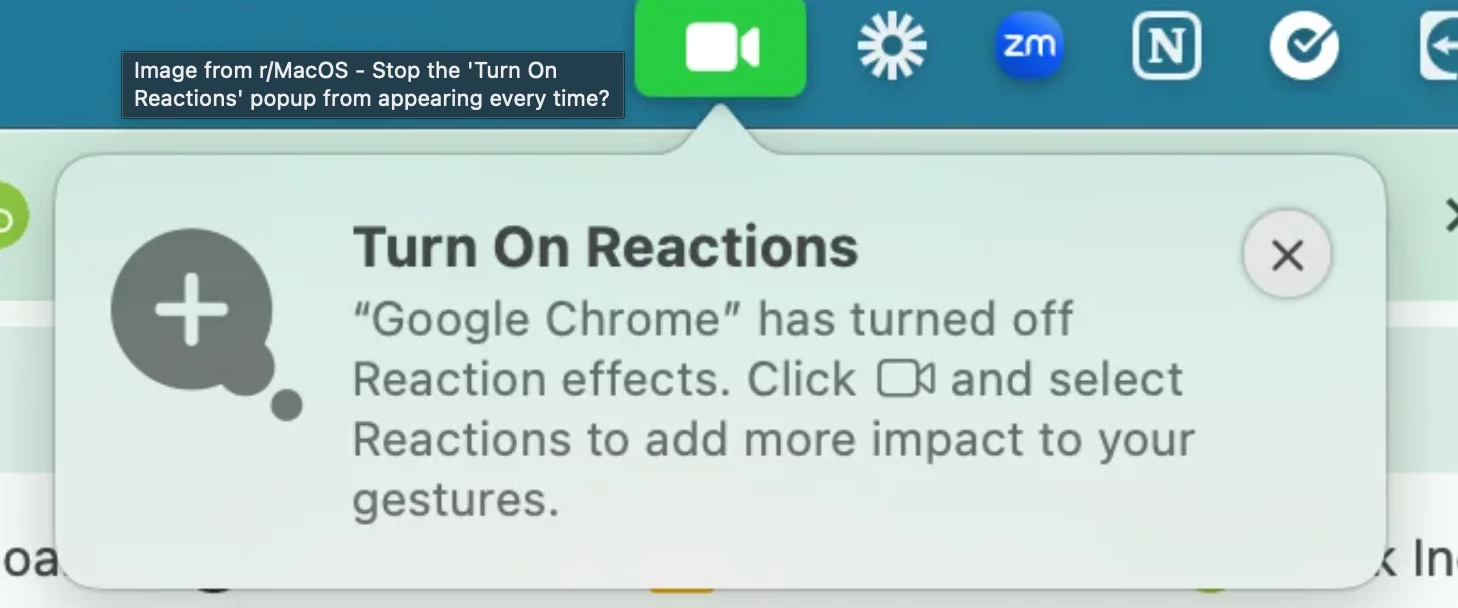When in a zoom meeting, "turn on reactions" banner won't go away
Hi all, looking for some assistance here. I'm on 6.1.10 (38818) for Mac OS Sonoma 14.6.1 (23G93).
Whenever I enter a meeting there's a banner in my system menu that says "Turn on Reactions". The X to close the banner does not work.
I've updated to the latest version, uninstalled and reinstalled from a fresh download, and disabled zoom notifications in my system menu. Can anyone help me out?
https://www.loom.com/i/6d8b83c3f50149aa9bc8f6d450cf4f9a