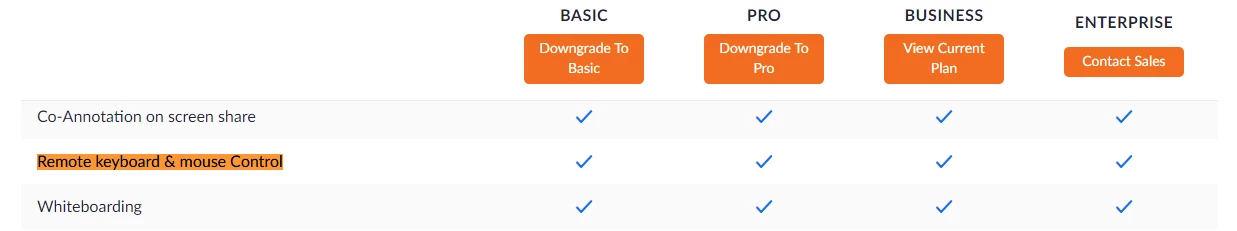What Zoom Plan will allow me to control the mouse/work on the screen of a client in a meeting I host
What Zoom Plan Will Allow me to control the mouse/work with software on the screen of a client who is participating in a zoom meeting hosted by me?
Currently, despite seeing a dialog window and requesting mouse control, which then the participant is giving me, nothing happens and I am unable to control their mouse to navigate on their screen.
Without this functionality, I cannot use zoom for work purposes.
Currently using the free plan over the internet.
What plan I need to choose to allow me this controls?
Thank you.