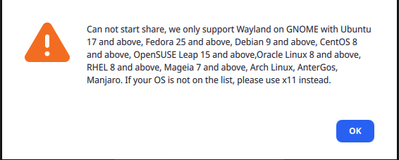Zoomtopia is here. Unlock the transformative power of generative AI, helping you connect, collaborate, and Work Happy with AI Companion.
Register now-
Products
Empowering you to increase productivity, improve team effectiveness, and enhance skills.
Learn moreCommunication
Productivity
Apps & Integration
Employee Engagement
Customer Care
Sales
Ecosystems
- Solutions
By audience- Resources
Connect & learnHardware & servicesDownload the Zoom app
Keep your Zoom app up to date to access the latest features.
Download Center Download the Zoom appZoom Virtual Backgrounds
Download hi-res images and animations to elevate your next Zoom meeting.
Browse Backgrounds Zoom Virtual Backgrounds- Plans & Pricing
- Solutions
-
Product Forums
Empowering you to increase productivity, improve team effectiveness, and enhance skills.
Zoom AI CompanionBusiness Services
-
User Groups
Community User Groups
User groups are unique spaces where community members can collaborate, network, and exchange knowledge on similar interests and expertise.
Location and Language
Industry
-
Help & Resources
Community Help
Help & Resources is your place to discover helpful Zoom support resources, browse Zoom Community how-to documentation, and stay updated on community announcements.
-
Events
Community Events
The Events page is your destination for upcoming webinars, platform training sessions, targeted user events, and more. Stay updated on opportunities to enhance your skills and connect with fellow Zoom users.
Community Events
- Zoom
- Products
- Zoom Meetings
- Re: Wayland screen sharing broken with GNOME 41 on...
- Subscribe to RSS Feed
- Mark Topic as New
- Mark Topic as Read
- Float this Topic for Current User
- Bookmark
- Subscribe
- Mute
- Printer Friendly Page
- Mark as New
- Bookmark
- Subscribe
- Mute
- Subscribe to RSS Feed
- Permalink
- Report Inappropriate Content
2021-11-04 09:57 AM - edited 2021-11-07 12:25 PM
Hi,
I recently updated to Fedora 35 with GNOME 41. This GNOME release restricts the screenshot API which Zoom has used for screen sharing on Wayland, so the screen sharing functionality no longer works (see here on Ask Fedora).
I require screen sharing for school, and I'm sure many others have a similar requirement/system configuration. With Wayland increasingly becoming a de facto standard on Linux, it is crucial that Zoom support Wayland screen sharing.
Solved! Go to Solution.
- Topics:
-
Video
- Mark as New
- Bookmark
- Subscribe
- Mute
- Subscribe to RSS Feed
- Permalink
- Report Inappropriate Content
2022-07-14 08:51 AM - edited 2022-08-04 02:16 AM
It's not a bug in xdg-desktop-portal-wlr, so I'm not going to create a pull request to add code that does nothing (if the client is behaving correctly...). There's already work on supporting to share only a region of the screen (https://github.com/emersion/xdg-desktop-portal-wlr/pull/156) which should coincidentally also fix Zoom.
Simply running Zoom with "env XDG_CURRENT_DESKTOP=GNOME /usr/bin/zoom" should be enough to make Zoom think it's on Gnome while still keeping dbus working.
Edit: This should not be marked as solution! If any, https://community.zoom.com/t5/Meetings/Wayland-screen-sharing-broken-with-GNOME-41-on-Fedora-35/m-p/... provides a workaround for the issue, which has to be fixed by Zoom!
- Mark as New
- Bookmark
- Subscribe
- Mute
- Subscribe to RSS Feed
- Permalink
- Report Inappropriate Content
2022-06-17 07:47 AM
Brandon, they don't deserve you. If they don't get this in the current release you need to get a nicer job in PR. These devs have been putting you through the ringer trying to support the community on this release.
- Mark as New
- Bookmark
- Subscribe
- Mute
- Subscribe to RSS Feed
- Permalink
- Report Inappropriate Content
2022-06-17 09:08 AM
I am sure that many of us on this thread would be willing to write you a letter of recommendation given how you go above and beyond what you're given.
- Mark as New
- Bookmark
- Subscribe
- Mute
- Subscribe to RSS Feed
- Permalink
- Report Inappropriate Content
2022-06-17 06:59 AM
I made sure to check that before posting my comment and the upcoming release notes werent posted yet.
The fact that it's not in the upcoming release notes is very concerning, and if they don't add it even after promising to add it (and us waiting for like 8 months), I am going to stop using zoom
- Mark as New
- Bookmark
- Subscribe
- Mute
- Subscribe to RSS Feed
- Permalink
- Report Inappropriate Content
2022-06-17 07:42 AM
They say something vaguely about screen sharing
- Support for screen sharing and dual screen sharing fixes
I wouldn't be surprised if they hid the fix away, not exactly something worth advertising that they haven't supported wayland for like "the life of zoom up until now"
- Mark as New
- Bookmark
- Subscribe
- Mute
- Subscribe to RSS Feed
- Permalink
- Report Inappropriate Content
2022-06-17 12:03 PM
Hello All,
The release notes for the Wayland fix have been posted in the Linux Release notes.
Please know that after this is released I will be attempting to get as much of your feedback as possible, so please respond to this thread if you have any.
As always, thank you to everyone in this thread for their time and patience. It is truly appreciated.
Regards,
Brandon
- Mark as New
- Bookmark
- Subscribe
- Mute
- Subscribe to RSS Feed
- Permalink
- Report Inappropriate Content
2022-06-17 12:33 PM
This is great to see, thanks Brandon.
I'm on KDE plasma desktop , so hoping that the fix works there too. Will be testing on Monday for sure
- Mark as New
- Bookmark
- Subscribe
- Mute
- Subscribe to RSS Feed
- Permalink
- Report Inappropriate Content
2022-06-17 01:23 PM - edited 2022-06-17 01:23 PM
hopefully they fixed the issue of zoom crashing (segfault) every time u try joining a meeting in kde lmao
- Mark as New
- Bookmark
- Subscribe
- Mute
- Subscribe to RSS Feed
- Permalink
- Report Inappropriate Content
2022-06-17 01:02 PM
> Resolved an issue regarding sharing content on Gnome 41 with Wayland
If this has been properly resolved GNOME (any version) shouldn't be relevant: It'll work on any platform, inc KDE and the likes of Sway, that implement the standard screenshare API. I'm sure this is simply is a miscommunication, but, given the history of this issue, potentially a concerning sign.
(to be really pedantic, if you must mention GNOME - could zOoM kindly get the workmark right?)
- Mark as New
- Bookmark
- Subscribe
- Mute
- Subscribe to RSS Feed
- Permalink
- Report Inappropriate Content
2022-06-20 10:13 AM
Any news about the 5.11? 😅
- Mark as New
- Bookmark
- Subscribe
- Mute
- Subscribe to RSS Feed
- Permalink
- Report Inappropriate Content
2022-06-20 11:01 AM - edited 2022-06-20 11:02 AM
Support chat report: due to some bugs the release has been postponed to July 3rd. We must therefore wait until July 3 to discover the next procrastination date.
- Mark as New
- Bookmark
- Subscribe
- Mute
- Subscribe to RSS Feed
- Permalink
- Report Inappropriate Content
2022-06-20 11:04 AM
Perhaps by then we will even get updated release notes, also: Release on a Sunday?
- Mark as New
- Bookmark
- Subscribe
- Mute
- Subscribe to RSS Feed
- Permalink
- Report Inappropriate Content
2022-06-20 11:13 AM
Yeah, so nobody will bother about it on a sunday night 😁
- Mark as New
- Bookmark
- Subscribe
- Mute
- Subscribe to RSS Feed
- Permalink
- Report Inappropriate Content
2022-06-21 08:18 AM
Zoom has always done its software releases on Sunday nights.
Brandon
- Mark as New
- Bookmark
- Subscribe
- Mute
- Subscribe to RSS Feed
- Permalink
- Report Inappropriate Content
2022-06-21 09:42 AM
Now, I don't want to start getting silly - but as far as I know the 20th wasn't a Sunday
- Mark as New
- Bookmark
- Subscribe
- Mute
- Subscribe to RSS Feed
- Permalink
- Report Inappropriate Content
2022-06-21 10:16 AM
And in fact they postponed it to hold the habit 😅
- Mark as New
- Bookmark
- Subscribe
- Mute
- Subscribe to RSS Feed
- Permalink
- Report Inappropriate Content
2022-06-21 08:41 AM
I can confirm from my side that Zoom really has implemented this now properly and for me, it is working as expected.
Many kudos to @YaBoiB
- Mark as New
- Bookmark
- Subscribe
- Mute
- Subscribe to RSS Feed
- Permalink
- Report Inappropriate Content
2022-06-21 09:34 AM
The rpms on the download center look like they haven't been updated. The webpage claims that you're getting 5.11.0 but if you run rpm -qpi on the rpm, it's still 5.10.7.
- Mark as New
- Bookmark
- Subscribe
- Mute
- Subscribe to RSS Feed
- Permalink
- Report Inappropriate Content
2022-06-21 09:42 AM
The same here.
- Mark as New
- Bookmark
- Subscribe
- Mute
- Subscribe to RSS Feed
- Permalink
- Report Inappropriate Content
2022-06-21 09:48 AM - edited 2022-06-21 10:05 AM
wow fixed a lot (I am on 5.11.0 btw, with kde plasma)
pls remove this check, If you really fixed it, it should work on all DE's
edit:
THERE IS A WORKAROUND
firstly quit zoom in the tray, then open terminal and type this in,
XDG_CURRENT_DESKTOP=GNOME zoom
(you can also add that env variable to the desktop file to not do this with terminal every single time until they fix it)
and you should have fun with screen share, I have no idea why zoom forgot to remove this check, but nonetheless still disgusting to see the Linux port being neglected like this (still even after 8 months 🤦)
- Mark as New
- Bookmark
- Subscribe
- Mute
- Subscribe to RSS Feed
- Permalink
- Report Inappropriate Content
2022-06-21 10:00 AM
Where did you get 5.11.0? I go to the download page and it still only mentions 5.10.7. Also, I wish they didn't do those gatekeeping checks. I run Debian unstable, so Zoom's compatibility check is usually wrong. I wish they were more like Discord -- screen sharing hasn't had issues and none of these checks I have to work around.
- Mark as New
- Bookmark
- Subscribe
- Mute
- Subscribe to RSS Feed
- Permalink
- Report Inappropriate Content
2022-06-21 10:18 AM - edited 2022-06-21 11:49 AM
in the zoom client, go to about zoom, and then it should say update available (click it), it will bring you to the download page, then download the one for ur distro and it is magically the new version, I have no idea why.
This was on arch linux, so your luck might vary
- Mark as New
- Bookmark
- Subscribe
- Mute
- Subscribe to RSS Feed
- Permalink
- Report Inappropriate Content
2022-06-21 10:24 AM
I tried that earlier (and just now) as well. No luck. It says I'm up to date. I guess they are rolling the update out to some % of users first.
- Mark as New
- Bookmark
- Subscribe
- Mute
- Subscribe to RSS Feed
- Permalink
- Report Inappropriate Content
2022-06-21 10:28 AM
- Mark as New
- Bookmark
- Subscribe
- Mute
- Subscribe to RSS Feed
- Permalink
- Report Inappropriate Content
2022-06-21 11:40 AM
Does screen share actually work after that? Confirmed?
I'm trying it on wayland, and the recipient only sees a black screen
Also, when recording the session, only a black screen is seen too.
I am on kubuntu 22.04
- Mark as New
- Bookmark
- Subscribe
- Mute
- Subscribe to RSS Feed
- Permalink
- Report Inappropriate Content
2022-06-21 12:07 PM
no it didn't
seems like the screenshare thing itself probably uses that variable somehow
- Mark as New
- Bookmark
- Subscribe
- Mute
- Subscribe to RSS Feed
- Permalink
- Report Inappropriate Content
2022-06-21 10:18 AM
Maybe last users commenting didn’t see:
“Support chat report: due to some bugs the release has been postponed to July 3rd.”
- Mark as New
- Bookmark
- Subscribe
- Mute
- Subscribe to RSS Feed
- Permalink
- Report Inappropriate Content
2022-06-21 10:19 AM
that is false, I have 5.11.0 on my computer right now
- Mark as New
- Bookmark
- Subscribe
- Mute
- Subscribe to RSS Feed
- Permalink
- Report Inappropriate Content
2022-06-21 10:34 AM - edited 2022-06-21 10:35 AM
I tried to download it this morning and the 5.10.7 was present. I actually checked back seeing the 5.11 right now. Maybe support operator was uninformed at this point, but they told me release date was postponed. Anyway, will test the release once back home. 😉
- Mark as New
- Bookmark
- Subscribe
- Mute
- Subscribe to RSS Feed
- Permalink
- Report Inappropriate Content
2022-06-21 11:20 AM
Hey Team,
I am waiting for confirmation from @SivenZ that the release is in the 5.11.0 version. Still, some of you are correct that we release the software in waves for capacitance issues on the servers, so some may already be on 5.11.0, and some may be on 5.10.7, but please know that 5.11.0 will be coming to you very soon.
We are optimistically waiting for this Team's feedback and want to thank you all for the kind words and assistance with this undertaking. According to my visibility, the release went out on the 5.11.0 version on June 20th.
Thanks again,
Brandon
- Mark as New
- Bookmark
- Subscribe
- Mute
- Subscribe to RSS Feed
- Permalink
- Report Inappropriate Content
2022-06-21 11:14 AM - edited 2022-06-21 11:56 AM
I have also tested with 5.11 and it seems to be working flawlessly.
I have to point out that when issues like this appear , it still shows that some companies don't understand the Linux community. Just show a warning and let people still test it on their distros anyway.
Anyway, for us this is good news and thank you, we'll be doing an internal testing and if all good we'll probably get a pro license.
EDIT to clarify after some people reporting not working:
I'm on Fedora 36 and tested with somebody on the other end. I have 2 monitors and shared one of them and it worked. I will do more testing until the end of the week (as it's nigh time now here)
- Mark as New
- Bookmark
- Subscribe
- Mute
- Subscribe to RSS Feed
- Permalink
- Report Inappropriate Content
2022-06-21 11:25 AM - edited 2022-06-21 11:25 AM
I don't think this is zoom not understanding the linux community, it's just zoom making a really really dumb mistake, by only supporting the GNOME desktop environment on an API that intentionally supports all wayland DE's.
- Mark as New
- Bookmark
- Subscribe
- Mute
- Subscribe to RSS Feed
- Permalink
- Report Inappropriate Content
2022-06-21 11:38 AM - edited 2022-06-21 11:47 AM
I did some more testing, and screensharing is still broken, checking on another person's computer, all it says is [Insert name here] has started screen sharing with no actual screenshare
very disappointing indeed (I will restart my computer and check if that helps tho)
edit: still broken 🤦🤦🤦🤦🤦🤦, this update did not fix anything
- Mark as New
- Bookmark
- Subscribe
- Mute
- Subscribe to RSS Feed
- Permalink
- Report Inappropriate Content
2022-06-22 10:14 AM
I'm having this same issue.
- Mark as New
- Bookmark
- Subscribe
- Mute
- Subscribe to RSS Feed
- Permalink
- Report Inappropriate Content
2022-06-21 11:56 AM
So I installed zOOM 5.11.0 and verified that screen sharing works on my workstation. I'm running Debian unstable (bookworm/sid) with GNOME 42.2 / Wayland. Thanks for finally fixing this. (zOOM because they called GNOME "Gnome")
I really wish the fix could have been released sooner as a hotfix. I've had to ask co-workers to assist me with presentations as I couldn't share my screen and didn't have time to deal with workarounds.
- Mark as New
- Bookmark
- Subscribe
- Mute
- Subscribe to RSS Feed
- Permalink
- Report Inappropriate Content
2022-06-21 12:10 PM - edited 2022-06-21 12:21 PM
did you check on another person's computer????
I am using KDE plasma and it is still broken, even with that workaround (cuz zOOM devs forgot that GNOME is not the only thing around)
edit: I am going to try modding the binary file to remove the check, if I succeed, I will post it here.
- Mark as New
- Bookmark
- Subscribe
- Mute
- Subscribe to RSS Feed
- Permalink
- Report Inappropriate Content
2022-06-21 12:55 PM
I think you may be able to modify your /etc/os-release file to fool it.
I did some digging and I think the binary uses this file to figure out which distro someone is running.
$ strings /opt/zoom/zoom | grep /etc/os-release
/etc/os-release
- Mark as New
- Bookmark
- Subscribe
- Mute
- Subscribe to RSS Feed
- Permalink
- Report Inappropriate Content
2022-06-21 12:56 PM
Alternatively, one could make an LD_PRELOAD hack that overrides open(2) and opens an alternative os-release version so one wouldn't have to modify files they shouldn't have to be modifying.
- Mark as New
- Bookmark
- Subscribe
- Mute
- Subscribe to RSS Feed
- Permalink
- Report Inappropriate Content
2022-06-21 01:46 PM - edited 2022-06-21 01:48 PM
the problem isin't /etc/os-release
[it actually checks /etc/lsb-release don't ask me how I know]
but it's the fact that it is detecting GNOME through XDG_CURRENT_DESKTOP, and not allowing people to screenshare on non GNOME desktops with an api that is compatible with nearly ALL wayland desktops
zoom also appears to be doing some funky stuff with the system proxy settings (through gsettings and stuff), but I trust that they are doing it with a good reason...
- Mark as New
- Bookmark
- Subscribe
- Mute
- Subscribe to RSS Feed
- Permalink
- Report Inappropriate Content
2022-06-21 12:34 PM
I agree with this; it works for me, on 5.11. I think I checked all the bits this time; sorry for my previous testing mistakes. I confirmed that my desktop env was Wayland, I checked for updates from the client to confirm it was up-to-date, and I connected to my meeting from a second device and tested sharing. The new sharing option is the one we've all be waiting and asking for, the native one, and the old, broken options are gone.
I note that I had to download the RPM twice. On my first download, I got 5.10.7, which isn't shown in the filename, but I noticed when dnf was installing the RPM file. I started it, anyway, and checked for updates to confirm the internal version number. I went right back to the download page, did the exact same thing, and got a new RPM, which was 5.11.something. So, that's weird, but I got what I wanted by just being stubborn. Also, I notice the version number is still listed as TBD on the release notes page.
Last thing: I think the time may have passed on this issue. I mean, it's been a long time. I've found the web-based client to be more convenient and performs well. At this point, it bugs me more that the web-browser client doesn't support file sharing, which the only Zoom feature I've used that works on the native client but not the web-browser, than that the native client didn't allow sharing. I do screen sharing regularly, but only occasionally send files, so naturally my focus has shifted. So, thank you. But, after all of this, I only use the linux client when I know I want to share files, which is rare, since there are so many other ways to share files. I wonder if this is why more users didn't bother with this major bug? I know I wouldn't have if I had started using the browser-based client 2 years ago.
- Mark as New
- Bookmark
- Subscribe
- Mute
- Subscribe to RSS Feed
- Permalink
- Report Inappropriate Content
2022-06-21 01:40 PM
What is the output of "rpm -q zoom" on your system with 5.11, then?
- Zoom on Linux with Remote Support/Screen Share: Critical Issues in Zoom Meetings
- All I want for Christmas is for the Zoom Linux client to fix screen-sharing. in Zoom Meetings
- Sharing in Wayland Works Only The First Time in Zoom Meetings
- Linux client emoji reactions popup alignment in Zoom Meetings
- Screen Sharing intermittant failures and can only share app windows Linux Zoom Version 6.4.13 in Zoom Meetings