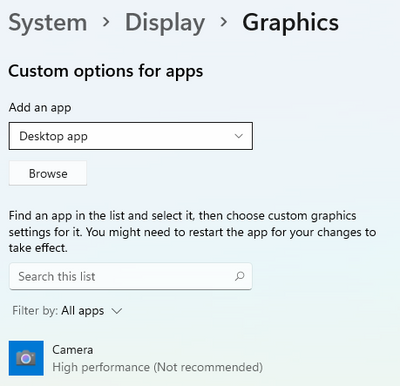Zoomtopia is here. Unlock the transformative power of generative AI, helping you connect, collaborate, and Work Happy with AI Companion.
Register now-
Products
Empowering you to increase productivity, improve team effectiveness, and enhance skills.
Learn moreCommunication
Productivity
Apps & Integration
Employee Engagement
Customer Care
Sales
Ecosystems
- Solutions
By audience- Resources
Connect & learnHardware & servicesDownload the Zoom app
Keep your Zoom app up to date to access the latest features.
Download Center Download the Zoom appZoom Virtual Backgrounds
Download hi-res images and animations to elevate your next Zoom meeting.
Browse Backgrounds Zoom Virtual Backgrounds- Plans & Pricing
- Solutions
-
Product Forums
Empowering you to increase productivity, improve team effectiveness, and enhance skills.
Zoom AI CompanionBusiness Services
-
User Groups
Community User Groups
User groups are unique spaces where community members can collaborate, network, and exchange knowledge on similar interests and expertise.
Location and Language
Industry
-
Help & Resources
Community Help
Help & Resources is your place to discover helpful Zoom support resources, browse Zoom Community how-to documentation, and stay updated on community announcements.
-
Events
Community Events
The Events page is your destination for upcoming webinars, platform training sessions, targeted user events, and more. Stay updated on opportunities to enhance your skills and connect with fellow Zoom users.
Community Events
- Zoom
- Products
- Zoom Meetings
- Video and Sound not synchronised on Windows 11
- Subscribe to RSS Feed
- Mark Topic as New
- Mark Topic as Read
- Float this Topic for Current User
- Bookmark
- Subscribe
- Mute
- Printer Friendly Page
Effective January 9th, 2026 through January 22nd, 2026: The Zoom Community is currently in read-only mode with login disabled, to deliver you a new and improved community experience!
The site is still accessible to view, however, the ability to login, create content, or access your community account is temporarily unavailable. We appreciate your patience during this time. If seeking support, please browse existing community content or ask our Zoom Virtual Agent.
- Mark as New
- Bookmark
- Subscribe
- Mute
- Subscribe to RSS Feed
- Permalink
- Report Inappropriate Content
2022-05-10 03:31 PM
I recently got a new laptop running Windows 11 rather than Windows 10 on my old laptop. Now I am getting complaints from others that, for the first time, my sound is slightly behind my video on Zoom Meetings.
My guess is that it's probably a Windows 11 setting but there are so many to choose from. Has anyone had a similar problem and, if so, how do I fix this?
(I tried getting a separate microphone but that made no difference so the mic is being returned tomorrow.) I am on a fast broadband connection so I don't think that's the issue either and all my drivers (mic, and camera) are the latest available (as is my version of Zoom).
Solved! Go to Solution.
- Mark as New
- Bookmark
- Subscribe
- Mute
- Subscribe to RSS Feed
- Permalink
- Report Inappropriate Content
2022-06-16 08:21 PM
The drivers were not the source of the problem. In the end I found the relevant setting to change was the Graphics, which you can either find from the Settings screen or you can select >Settings > Display >Graphics and then change the Camera setting from "Let Windows decide (Power saving)" to "High performance (Not recommended)". This worked and I have had no further issues. I have included a snip from the settings screen below:
- Mark as New
- Bookmark
- Subscribe
- Mute
- Subscribe to RSS Feed
- Permalink
- Report Inappropriate Content
2022-05-10 11:52 PM
Hi AndrewB_S
You could try to check the device sound driver's Open Settings app and go to System. Under System, go to Troubleshoot > Other troubleshooters. Click on Run next to Playing Audio troubleshooter.
Also, check for updates for your OS and update the BIOS.
Can you please try these steps?
Please like any post that helped you; please mark solutions so others can find them!
- Mark as New
- Bookmark
- Subscribe
- Mute
- Subscribe to RSS Feed
- Permalink
- Report Inappropriate Content
2022-06-16 08:21 PM
The drivers were not the source of the problem. In the end I found the relevant setting to change was the Graphics, which you can either find from the Settings screen or you can select >Settings > Display >Graphics and then change the Camera setting from "Let Windows decide (Power saving)" to "High performance (Not recommended)". This worked and I have had no further issues. I have included a snip from the settings screen below:
- Mark as New
- Bookmark
- Subscribe
- Mute
- Subscribe to RSS Feed
- Permalink
- Report Inappropriate Content
2022-11-01 05:09 AM
I have the same problem. :(( Does this work to you? I am wondering if I change the graphics preference, there will be another problem.
- Mark as New
- Bookmark
- Subscribe
- Mute
- Subscribe to RSS Feed
- Permalink
- Report Inappropriate Content
2022-11-01 05:39 AM
I have been using these graphics settings without any problem since I posted my reply. I am not a gamer so I don't know whether changing the graphics setting would have an impact on any games. What I can tell you is that, since changing the graphics setting, I have had no feedback from others about my speech not synchronising with my video and I use Zoom regularly several times a week. I hope this helps.
- Mark as New
- Bookmark
- Subscribe
- Mute
- Subscribe to RSS Feed
- Permalink
- Report Inappropriate Content
2022-11-01 09:45 AM
Thank you, Andrew! I just changed mine. I hope there will be no problem tomorrow. I am an online teacher and this has become my problem when I started on a daily basis.
- Mark as New
- Bookmark
- Subscribe
- Mute
- Subscribe to RSS Feed
- Permalink
- Report Inappropriate Content
2022-11-02 01:40 AM
Unfortunately, it does not work. It still has a sound delay. I am so frustrated. :((( Everything works fine with other apps except Zoom.
- Mark as New
- Bookmark
- Subscribe
- Mute
- Subscribe to RSS Feed
- Permalink
- Report Inappropriate Content
2024-02-20 11:05 PM
Same, I've tried everything and I am ready to burn it all own and buy completely new hardware - I cannot solve this annoying issue for the life of me.
So annoying!
- Mark as New
- Bookmark
- Subscribe
- Mute
- Subscribe to RSS Feed
- Permalink
- Report Inappropriate Content
2024-02-21 09:32 AM
I was able to figure out this problem after several weeks of many attempts. It's working perfectly now. Are you still having this issue as of now?
- Mark as New
- Bookmark
- Subscribe
- Mute
- Subscribe to RSS Feed
- Permalink
- Report Inappropriate Content
2023-01-24 12:40 PM
I have been searching for the cause of the video delay relative to audio on our Zoom Rooms Display 10 85 inch touchscreen system running an AverCam 550 which has worked fine until late November and I’ve done everything, including a full wipe and reinstall of Windows on the Display 10 PC module, but this. Fingers crossed that this is the problem!
- Mark as New
- Bookmark
- Subscribe
- Mute
- Subscribe to RSS Feed
- Permalink
- Report Inappropriate Content
2024-02-20 11:04 PM - edited 2024-02-20 11:05 PM
- Audio loss and headphone static follow a 3 note chime whenever I start to speak in Zoom Meetings
- Recorded voice / interview on my end gives a reverberating or resounding effect. in Zoom Meetings
- red triangle over mic icon in Zoom Meetings
- Annoying “Beep” sound when toggling mute/video via keyboard shortcuts (Windows 11, Zoom 6.5.12) in Zoom Meetings
- sound distorded when shared from itunes in Zoom Meetings