Unable to use virtual backgrounds using Browser
Hi. I have an organization with several Zoom users.
All of us are able to join video calls in the browser (using the built-in web version, not the SDK).
All of us are able to use virtual backgrounds except one person.
This person keeps getting the following error:
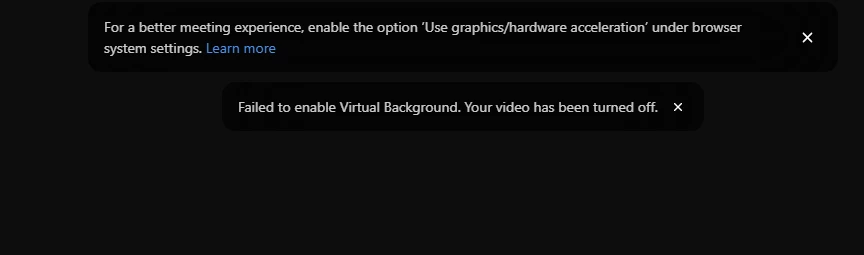
They are using the most recent version of Chrome. Why is this issue happening?

