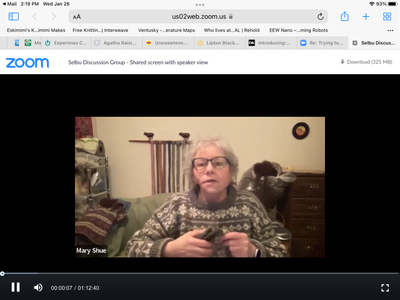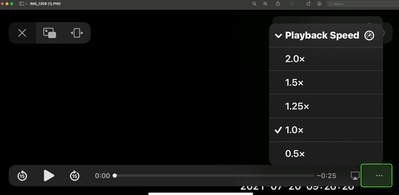Zoomtopia is here. Unlock the transformative power of generative AI, helping you connect, collaborate, and Work Happy with AI Companion.
Register now-
Products
Empowering you to increase productivity, improve team effectiveness, and enhance skills.
Learn moreCommunication
Productivity
Apps & Integration
Employee Engagement
Customer Care
Sales
Ecosystems
- Solutions
By audience- Resources
Connect & learnHardware & servicesDownload the Zoom app
Keep your Zoom app up to date to access the latest features.
Download Center Download the Zoom appZoom Virtual Backgrounds
Download hi-res images and animations to elevate your next Zoom meeting.
Browse Backgrounds Zoom Virtual Backgrounds- Plans & Pricing
- Solutions
-
Product Forums
Empowering you to increase productivity, improve team effectiveness, and enhance skills.
Zoom AI CompanionBusiness Services
-
User Groups
Community User Groups
User groups are unique spaces where community members can collaborate, network, and exchange knowledge on similar interests and expertise.
Location and Language
Industry
-
Help & Resources
Community Help
Help & Resources is your place to discover helpful Zoom support resources, browse Zoom Community how-to documentation, and stay updated on community announcements.
-
Events
Community Events
The Events page is your destination for upcoming webinars, platform training sessions, targeted user events, and more. Stay updated on opportunities to enhance your skills and connect with fellow Zoom users.
Community Events
- Zoom
- Products
- Zoom Meetings
- Trying to adjust speed when watching a recorded me...
- Subscribe to RSS Feed
- Mark Topic as New
- Mark Topic as Read
- Float this Topic for Current User
- Bookmark
- Subscribe
- Mute
- Printer Friendly Page
- Mark as New
- Bookmark
- Subscribe
- Mute
- Subscribe to RSS Feed
- Permalink
- Report Inappropriate Content
2022-01-24 11:37 PM
Is there a way to adjust the speed of a recording that I am watching? I think I would be able to follow the meeting better if it was speeded up since the people were speaking slowly. I know YouTube has this capability.
Solved! Go to Solution.
- Mark as New
- Bookmark
- Subscribe
- Mute
- Subscribe to RSS Feed
- Permalink
- Report Inappropriate Content
2022-01-26 11:24 AM
this is what my playback screen looks like. I click on a link in an email she sends out and have to put in a password she sends, too. It is not in the app. Do you think that makes a difference? If so, how do I get the link she sends to go into the app? Thanks, Gregg
- Mark as New
- Bookmark
- Subscribe
- Mute
- Subscribe to RSS Feed
- Permalink
- Report Inappropriate Content
2022-01-26 12:58 PM
Hello Vicki - If you could, can you try and maximize the screen by selecting the highlighted icon below:
Once you do that, you'll have the option to speed up the meeting.
Gregg Glowinski
- Mark as New
- Bookmark
- Subscribe
- Mute
- Subscribe to RSS Feed
- Permalink
- Report Inappropriate Content
2022-01-26 08:21 PM
Hi Gregg, it didn’t work on my mini, but when I used the regular size iPad, there it was! The speed option as soon as I started watching! It must be a limitation of the mini….now we know! (Ya know, one time, I thought I had the speed option, but never could find it again…then I thought I must have imagined it…I guess that time, I watched on my regular size iPad.)
Thanks so much for your patience and efforts.
- Mark as New
- Bookmark
- Subscribe
- Mute
- Subscribe to RSS Feed
- Permalink
- Report Inappropriate Content
2022-01-25 09:53 AM
Hello Vicki001 - curious when you are playing back the meeting do you see this as an option on your screen?
Gregg Glowinski
- Mark as New
- Bookmark
- Subscribe
- Mute
- Subscribe to RSS Feed
- Permalink
- Report Inappropriate Content
2022-01-25 04:46 PM
Sadly, no. I’m on an iPad mini…maybe that’s why. I have a regular size iPad. Will that one show it?
- Mark as New
- Bookmark
- Subscribe
- Mute
- Subscribe to RSS Feed
- Permalink
- Report Inappropriate Content
2022-01-26 08:26 AM
Vicki001 - You should have the speed-up option; here is a picture from my iPhone, and I have the playback speed options. I've highlighted the ... section; from there, you will be presented with the playback speed option.
Gregg Glowinski
- Mark as New
- Bookmark
- Subscribe
- Mute
- Subscribe to RSS Feed
- Permalink
- Report Inappropriate Content
2022-01-26 11:24 AM
this is what my playback screen looks like. I click on a link in an email she sends out and have to put in a password she sends, too. It is not in the app. Do you think that makes a difference? If so, how do I get the link she sends to go into the app? Thanks, Gregg
- Mark as New
- Bookmark
- Subscribe
- Mute
- Subscribe to RSS Feed
- Permalink
- Report Inappropriate Content
2022-01-26 12:58 PM
Hello Vicki - If you could, can you try and maximize the screen by selecting the highlighted icon below:
Once you do that, you'll have the option to speed up the meeting.
Gregg Glowinski
- Mark as New
- Bookmark
- Subscribe
- Mute
- Subscribe to RSS Feed
- Permalink
- Report Inappropriate Content
2022-01-26 08:21 PM
Hi Gregg, it didn’t work on my mini, but when I used the regular size iPad, there it was! The speed option as soon as I started watching! It must be a limitation of the mini….now we know! (Ya know, one time, I thought I had the speed option, but never could find it again…then I thought I must have imagined it…I guess that time, I watched on my regular size iPad.)
Thanks so much for your patience and efforts.
- Can't find second recording after having stopped original meeting recording in Zoom Meetings
- Watching a film in a meeting in Zoom Meetings
- Retrieving cloud recording in Zoom Meetings
- an issue regarding my Zoom Meeting recording that did not appear or save on Cloud Meetings AI in Zoom AI Companion
- Enabling Audio transcript in Zoom Meetings