Question
The wrong title is showing for my meeting room
Since I had a meeting the other day, not even using my own meeting room, instead of the title of my meeting room being Lauren Gayl's personal meeting room, it now says
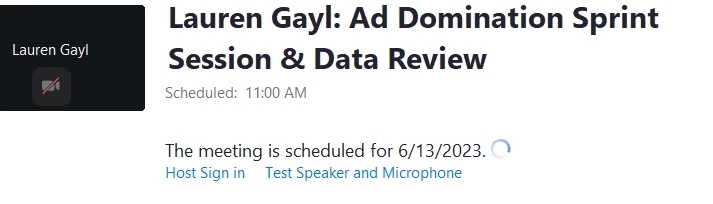
How do I get this to show the correct information again?

