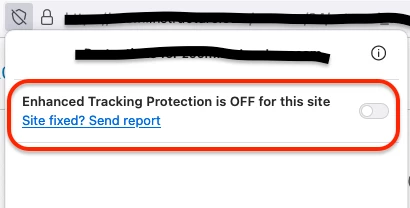Sorry, your session was expired. Please refresh the page or login again.
Hello there, everyone. So, I am trying to access the class recordings inside the CANVAS website/portal. However, I can only get this message " Sorry, your session was expired. Please refresh the page or login again."
I have a hypothesis that is: I have logged in with the wrong zoom account and, in order to make everything work, I need to log out and, after that, log in with the correct one. The problem: I don't know how to log out. Help, pls.
Here is a print screen of the "error":
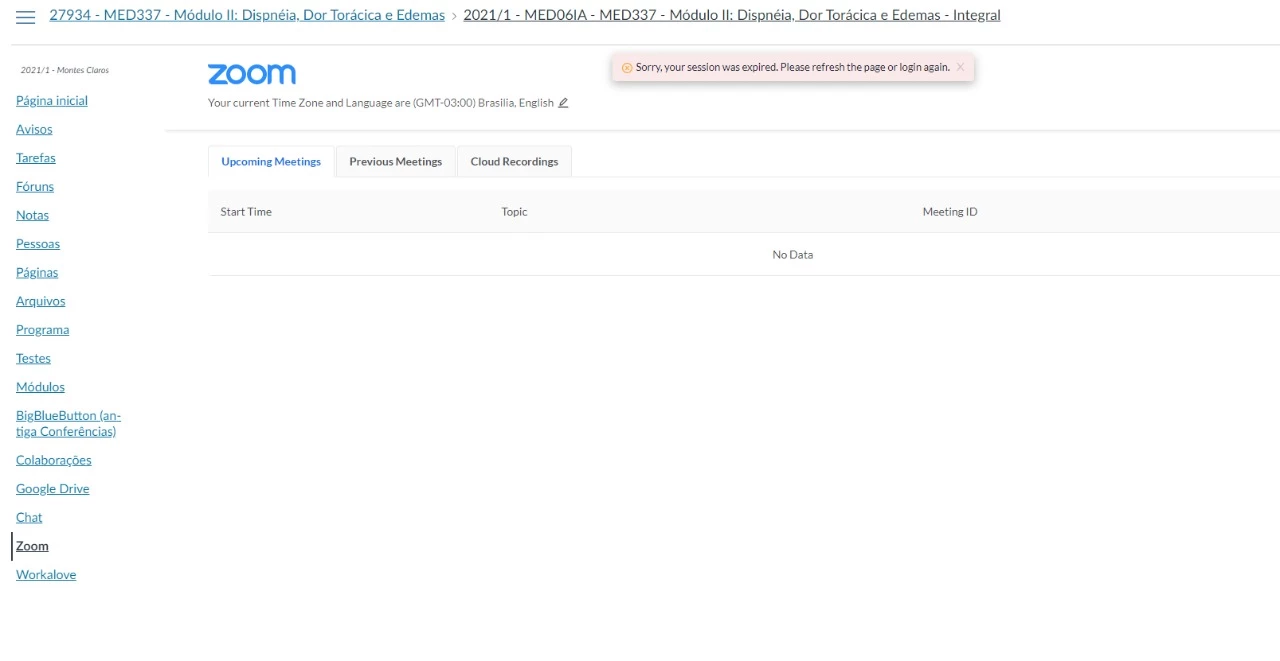
Btw: The language is portuguese.