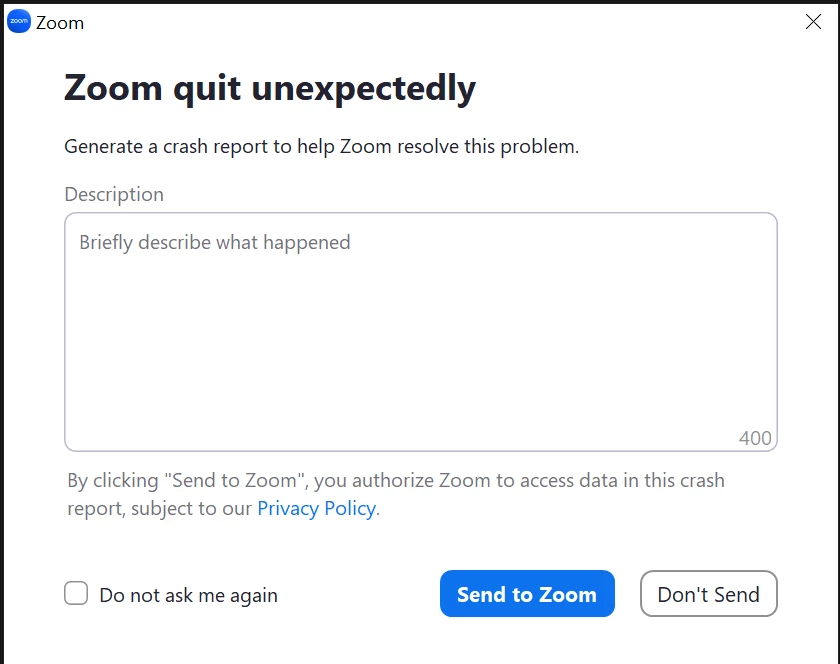Sharing content- Crash issue- "Zoom closed unexpectedly"
I know this issue is a little old, but has anyone had this issue lately?
During Zoom meeting my Zoom app keeps crashing and gives me a message saying "Zoom quit unexpectedly." I already updated the Zoom app, and changed the settings in Video Rendering Method to "Direct3D9." but for some reason it keeps happening.