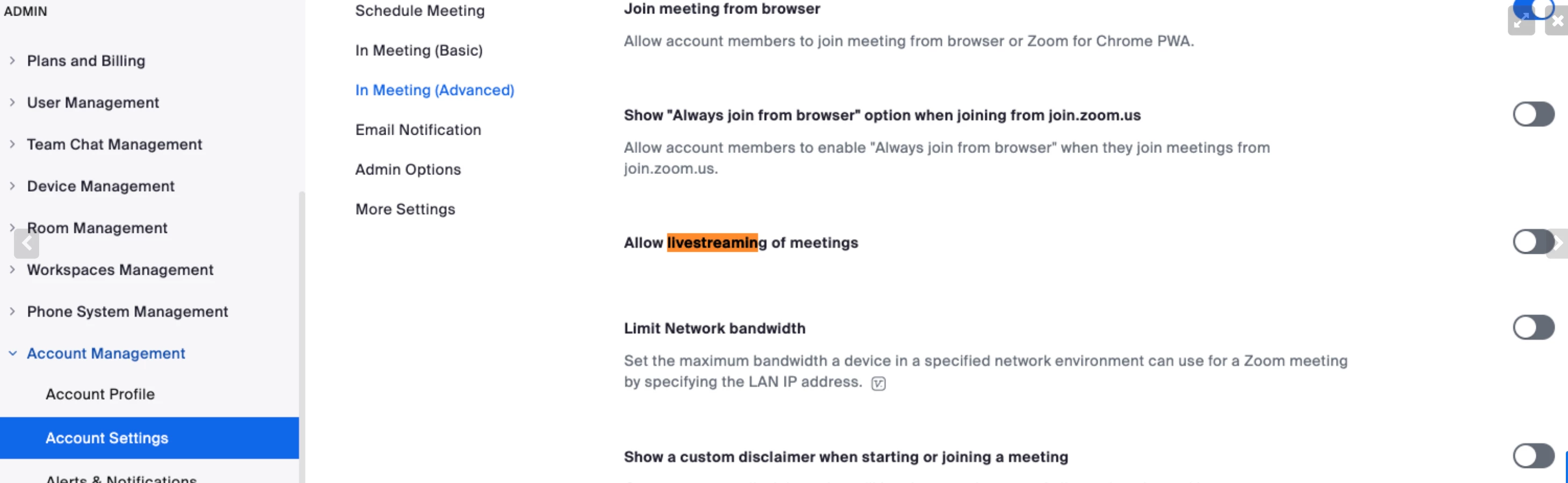Screen-Sharing Glitch
My wife uses an Apple tablet to access the internet. On a Zoom meeting that I initiate, she can't share her screen. When she clicks "share screen", Zoom brings up a "broadcast" page and starts recording. How can she share her screen? I've tried all the "solutions" like making her host, enabling screen sharing with all participants etc. I can share my screen (from my Windows 11 laptop), but she cannot share hers. Tried the virtual assistant. It was useless. Any advice greatly appreciated.