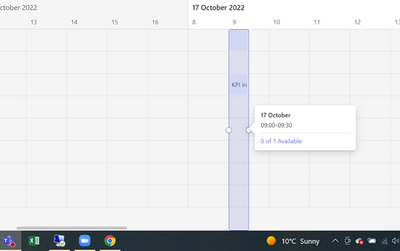Zoomtopia is here. Unlock the transformative power of generative AI, helping you connect, collaborate, and Work Happy with AI Companion.
Register now-
Products
Empowering you to increase productivity, improve team effectiveness, and enhance skills.
Learn moreCommunication
Productivity
Apps & Integration
Employee Engagement
Customer Care
Sales
Ecosystems
- Solutions
By audience- Resources
Connect & learnHardware & servicesDownload the Zoom app
Keep your Zoom app up to date to access the latest features.
Download Center Download the Zoom appZoom Virtual Backgrounds
Download hi-res images and animations to elevate your next Zoom meeting.
Browse Backgrounds Zoom Virtual Backgrounds- Plans & Pricing
- Solutions
-
Product Forums
Empowering you to increase productivity, improve team effectiveness, and enhance skills.
Zoom AI CompanionBusiness Services
-
User Groups
Community User Groups
User groups are unique spaces where community members can collaborate, network, and exchange knowledge on similar interests and expertise.
Location and Language
Industry
-
Help & Resources
Community Help
Help & Resources is your place to discover helpful Zoom support resources, browse Zoom Community how-to documentation, and stay updated on community announcements.
-
Events
Community Events
The Events page is your destination for upcoming webinars, platform training sessions, targeted user events, and more. Stay updated on opportunities to enhance your skills and connect with fellow Zoom users.
Community Events
- Zoom
- Products
- Zoom Meetings
- Re: Scheduling a meeting for quarter past or quart...
- Subscribe to RSS Feed
- Mark Topic as New
- Mark Topic as Read
- Float this Topic for Current User
- Bookmark
- Subscribe
- Mute
- Printer Friendly Page
The Zoom Community will be placed in read-only mode January 9th, 2026 through January 22nd, 2026 to deliver you a new and improved community experience!
The community will still be accessible, however, the creation of any new discussions or replies will be temporarily unavailable. We appreciate your patience during this time.
Scheduling a meeting for quarter past or quarter to the hour (ie 10:15 or 10:45)
- Mark as New
- Bookmark
- Subscribe
- Mute
- Subscribe to RSS Feed
- Permalink
- Report Inappropriate Content
2022-03-24 08:43 AM
My account won't seem to let me schedule a meeting for times that are quarter past or quarter till the hour (like 10:15 or 10:45) but forces me to select the top of the hour or half past (10 or 10:30). Is there a setting to change this?
- Mark as New
- Bookmark
- Subscribe
- Mute
- Subscribe to RSS Feed
- Permalink
- Report Inappropriate Content
2022-03-24 09:08 AM
If you click on the time selection, it should allow you to enter the minutes manually.
If this helped, please remember to click on the "Accept as Solution" button below.
- Mark as New
- Bookmark
- Subscribe
- Mute
- Subscribe to RSS Feed
- Permalink
- Report Inappropriate Content
2022-04-14 03:03 AM
Same happening here - I want to start at 11:15 and have just realised that after putting in many meeting they are auto correcting to 00 or 30 minute start times,. I am putting in minutes as I have done for a long while now.
- Mark as New
- Bookmark
- Subscribe
- Mute
- Subscribe to RSS Feed
- Permalink
- Report Inappropriate Content
2022-04-25 03:39 PM
Clicking to enter manually does not solve the issue. It still defaults to on the half-hour or hour. I would like to enter the time manually but it won't let me.
- Mark as New
- Bookmark
- Subscribe
- Mute
- Subscribe to RSS Feed
- Permalink
- Report Inappropriate Content
2022-10-05 08:41 AM
Hi Patricia,
When you referenced "time selection" above are you referring to when you are scheduling a meeting? If so, there is no option to manually choose minutes. Any other suggestion, would be greatly appreciated to rectify this situation.
Jeannine
- Mark as New
- Bookmark
- Subscribe
- Mute
- Subscribe to RSS Feed
- Permalink
- Report Inappropriate Content
2022-11-14 07:33 AM
Hi Patricia!
This doesn't actually work. Manual entries revert to the hour or half hour. Is there maybe a bug preventing it?
Thanks,
Paula
- Mark as New
- Bookmark
- Subscribe
- Mute
- Subscribe to RSS Feed
- Permalink
- Report Inappropriate Content
2025-04-14 01:21 PM
No, it does not.
- Mark as New
- Bookmark
- Subscribe
- Mute
- Subscribe to RSS Feed
- Permalink
- Report Inappropriate Content
2022-05-11 06:50 AM
- Mark as New
- Bookmark
- Subscribe
- Mute
- Subscribe to RSS Feed
- Permalink
- Report Inappropriate Content
2024-06-09 07:43 AM
This worked for me, thanks so much!
- Mark as New
- Bookmark
- Subscribe
- Mute
- Subscribe to RSS Feed
- Permalink
- Report Inappropriate Content
2022-06-22 07:32 AM
I had format that allowed 15 minute intervals but now that has gone. Does anyone one know how to reconnect to that site?
- Mark as New
- Bookmark
- Subscribe
- Mute
- Subscribe to RSS Feed
- Permalink
- Report Inappropriate Content
2022-09-28 09:28 AM
I just figured this out today! Once you are in edit mode, go to Scheduling Assistant. There you can move the light blue/ purple box that shows up, to any increment you want.
- Mark as New
- Bookmark
- Subscribe
- Mute
- Subscribe to RSS Feed
- Permalink
- Report Inappropriate Content
2022-11-14 07:35 AM
I'm glad it can be corrected. And that's an inefficient use of time. It needs to be an available option at the point of booking.
- Mark as New
- Bookmark
- Subscribe
- Mute
- Subscribe to RSS Feed
- Permalink
- Report Inappropriate Content
2022-09-28 08:39 PM
Also having trouble with this when scheduling from Mac desktop Zoom app. When you manually type in a time on a quarter hour, it says 'Please enter a valid time'. There is no scheduling assistant fix here and I have synced to iCal. Was working fine for years until this morning. Can't seem to find solution anywhere 😞
- Mark as New
- Bookmark
- Subscribe
- Mute
- Subscribe to RSS Feed
- Permalink
- Report Inappropriate Content
2022-10-12 06:39 AM
The time has to be written as 12:15, or 07:03, not 12.15 or 07.03.
- Mark as New
- Bookmark
- Subscribe
- Mute
- Subscribe to RSS Feed
- Permalink
- Report Inappropriate Content
2022-10-13 12:54 PM
Tried all of the above. Defaults to --:00 or --:30, even after attempting to edit manually. Why did this get changed? Why fix something that wasn't broken? It's not always possible or convenient to schedule meetings on the hour or half-hour!
- Mark as New
- Bookmark
- Subscribe
- Mute
- Subscribe to RSS Feed
- Permalink
- Report Inappropriate Content
2022-10-27 09:52 AM
This helped me: https://www.youtube.com/watch?v=V6E3-NbUBak
- Mark as New
- Bookmark
- Subscribe
- Mute
- Subscribe to RSS Feed
- Permalink
- Report Inappropriate Content
2022-10-29 09:20 AM
This worked! At first I didn't think it would because the time menu still only showed half hours, but when manually typed in 1:15, it held. BUT...I had to get OUT of my desktop zoom app and google zoom.us to log in there for my account editing. Thank you!
- Mark as New
- Bookmark
- Subscribe
- Mute
- Subscribe to RSS Feed
- Permalink
- Report Inappropriate Content
2022-11-13 11:44 AM
THANK YOU nikbrg! This solved the issue, which had never been a problem before until today. UGH
- Mark as New
- Bookmark
- Subscribe
- Mute
- Subscribe to RSS Feed
- Permalink
- Report Inappropriate Content
2023-01-03 01:26 PM
Does this only work when you use Zoom on your browser? I can't get it to work with the desktop app.
- Mark as New
- Bookmark
- Subscribe
- Mute
- Subscribe to RSS Feed
- Permalink
- Report Inappropriate Content
2023-01-05 03:11 PM
This worked for me - thank you so much!!!
- Mark as New
- Bookmark
- Subscribe
- Mute
- Subscribe to RSS Feed
- Permalink
- Report Inappropriate Content
2024-08-06 08:33 AM
This worked for me today! Thank you for this! I spent an hour on chat to no avail and this solved it.
- Mark as New
- Bookmark
- Subscribe
- Mute
- Subscribe to RSS Feed
- Permalink
- Report Inappropriate Content
2023-12-04 07:38 AM
This used to work, but, as of today, 4th December 2023, it no longer does!
- Mark as New
- Bookmark
- Subscribe
- Mute
- Subscribe to RSS Feed
- Permalink
- Report Inappropriate Content
2024-01-08 07:17 PM
It seems to be a bug. If you uncheck "Recurring meeting" first, you can set the time. Then check "Recurring meeting" on again if you need. The start time will not get reset
- Mark as New
- Bookmark
- Subscribe
- Mute
- Subscribe to RSS Feed
- Permalink
- Report Inappropriate Content
2024-01-21 04:57 PM
This isn't working. I tried first without recurring, then with. Still changes my start time to the nearest half hour and won't let me edit it back.
- Mark as New
- Bookmark
- Subscribe
- Mute
- Subscribe to RSS Feed
- Permalink
- Report Inappropriate Content
2024-06-09 03:22 PM
You could select the time manually in the Zoom portal. There is also a Zoom marketplace app, Salepager, that lets you schedule meetings at quarter past intervals by default.
- Mark as New
- Bookmark
- Subscribe
- Mute
- Subscribe to RSS Feed
- Permalink
- Report Inappropriate Content
2024-01-21 08:21 PM
You can easily get around this problem! Select "Recurring meeting", then "No fixed times" in the box "Recurrence". Through this, you don´t need to set a specific time. If you also disable "Continous Meeting Chat" you can keep using the setting for all kinds of meetings for as long as you want to. For example, I have one meeting called "Board Meetings" for the association I am part of, and 7-8 other categories. I seldom need to make a new setting.
- Mark as New
- Bookmark
- Subscribe
- Mute
- Subscribe to RSS Feed
- Permalink
- Report Inappropriate Content
2024-03-01 11:29 AM
If you have it linked to your Outlook Calendar, you can edit it there for different increments e.g. 3:45 and it will updated in the Zoom desktop client and web portal.
Confirmed as of 3/1/24
- Mark as New
- Bookmark
- Subscribe
- Mute
- Subscribe to RSS Feed
- Permalink
- Report Inappropriate Content
2024-05-20 01:00 PM
Two years after OP first asked I see this is still an issue for Zoom. I figured out after you type in the time, example 12:15, you have to click on the time you typed in the drop down menu for Zoom to accept it.
- Mark as New
- Bookmark
- Subscribe
- Mute
- Subscribe to RSS Feed
- Permalink
- Report Inappropriate Content
2025-02-05 12:50 PM
Yes! This! I would have never thought of (or even noticed) that. When you manually type in your time, a drop down appears that has only the time you typed in it. Select that, and you're all set. This is so ridiculous that we have to do this. We should be able to set the start time to the MINUTE if we wanted to.
- Mark as New
- Bookmark
- Subscribe
- Mute
- Subscribe to RSS Feed
- Permalink
- Report Inappropriate Content
2025-02-05 02:17 PM
Also. As I have learned. It’s important to use a colon as a period (full stop) doesn’t work.
- Mark as New
- Bookmark
- Subscribe
- Mute
- Subscribe to RSS Feed
- Permalink
- Report Inappropriate Content
2024-08-25 02:15 PM
Once you have typed in 06:45, for example, 06:45 will appear just below where you have typed it in the box. Select that and click enter.
- Mark as New
- Bookmark
- Subscribe
- Mute
- Subscribe to RSS Feed
- Permalink
- Report Inappropriate Content
2024-12-01 03:20 PM
This is insane. Sometimes I can make it work as suggested, and sometimes I can't. Why Zoom would make this so effing difficult is beyond me.
- Mark as New
- Bookmark
- Subscribe
- Mute
- Subscribe to RSS Feed
- Permalink
- Report Inappropriate Content
2024-12-16 10:25 AM
I agree phb why is this so hard ??
I've been trying to schedule a meeting for 3.45 for an hour - watching videos and googling like crazy and nothing is working -I got in to account management and settings and 15 mins increments has a padlock next to it i cant remove - i am so frustrated.
I want a 15 minute break in between meetings but zoom wont let me WHY ????
please someone at zoom help !
- Mark as New
- Bookmark
- Subscribe
- Mute
- Subscribe to RSS Feed
- Permalink
- Report Inappropriate Content
2025-02-05 01:48 PM
Hello Community Members,
You can schedule a meeting with a custom time using your desktop app.
Click on the time selection and input the desired time and make sure to use a colon to separate the hour and minutes(e.g., 6:12). Press Enter to confirm and lock in the time.
You can refer to the video below:
- Mark as New
- Bookmark
- Subscribe
- Mute
- Subscribe to RSS Feed
- Permalink
- Report Inappropriate Content
2025-02-10 07:58 AM
Thanks for the reply, Mark. I sincerely appreciate it despite my frustration with this (still) obtuse approach to page navigation.
In the two-plus months that have elapsed since I posted my note, I have indeed discovered that by typing a custom time like "11:15," and hitting RETURN, I can make it work. But if I type "11:15" and then hit TAB, the time defaults to the half-hour.
Related: Once I get the page to acknowledge the time I want a meeting to start, and then tab to the AM/PM field, I can't type an "A" or a "P" to select the option I want. Instead, I either have to use the down arrow to select from a list of (just two) options, or I have to use the mouse.
EVERY other website that I'm familiar with — thousands of them — allows moving from one field to another via the TAB key, and selection of an option from a popup menu by typing the first letter of the desired option. And guess what? If I select "AM" or "PM," and then hit tab, it preserves my choice and moves to the next field. So one of the (three) options here behaves as users expect, but the other two don't, and they're inconsistent.
So, yeah, it can be forced to work, but the default is that that page behaves differently from the way users expect. I'm an experienced and capable technology user, and it took me months to figure that out. It's a poor UI and UX, and it should be fixed.
Also, two months to answer a customer service request (again, nothing personal) is a tad much, yes?
Sorry to drone on... tempest in a teacup and all that. Thanks for hearing me out. I know I'm just one guy, but when I design things, I don't want users to be frustrated by things that are — let's be honest — frustrating to any reasonable person.
- Creating Quarterly schedule adherence reports in Zoom Contact Center
- Zoom streaming to custom service won't load beyond "preparing stream" in Zoom Meetings
- Reports in Zoom Meetings
- starting time no quarter of an hour available in Zoom Scheduler
- Zoom Contact Center Webinar Series in Zoom Contact Center