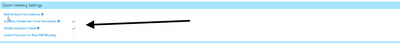Zoomtopia is here. Unlock the transformative power of generative AI, helping you connect, collaborate, and Work Happy with AI Companion.
Register now-
Products
Empowering you to increase productivity, improve team effectiveness, and enhance skills.
Learn moreCommunication
Productivity
Apps & Integration
Employee Engagement
Customer Care
Sales
Ecosystems
- Solutions
By audience- Resources
Connect & learnHardware & servicesDownload the Zoom app
Keep your Zoom app up to date to access the latest features.
Download Center Download the Zoom appZoom Virtual Backgrounds
Download hi-res images and animations to elevate your next Zoom meeting.
Browse Backgrounds Zoom Virtual Backgrounds- Plans & Pricing
- Solutions
-
Product Forums
Empowering you to increase productivity, improve team effectiveness, and enhance skills.
Zoom AI CompanionBusiness Services
-
User Groups
Community User Groups
User groups are unique spaces where community members can collaborate, network, and exchange knowledge on similar interests and expertise.
Location and Language
Industry
-
Help & Resources
Community Help
Help & Resources is your place to discover helpful Zoom support resources, browse Zoom Community how-to documentation, and stay updated on community announcements.
-
Events
Community Events
The Events page is your destination for upcoming webinars, platform training sessions, targeted user events, and more. Stay updated on opportunities to enhance your skills and connect with fellow Zoom users.
Community Events
- Zoom
- Products
- Zoom Meetings
- Salesforce zoom integration
- Subscribe to RSS Feed
- Mark Topic as New
- Mark Topic as Read
- Float this Topic for Current User
- Bookmark
- Subscribe
- Mute
- Printer Friendly Page
Effective January 9th, 2026 through January 22nd, 2026: The Zoom Community is currently in read-only mode with login disabled, to deliver you a new and improved community experience!
The site is still accessible to view, however, the ability to login, create content, or access your community account is temporarily unavailable. We appreciate your patience during this time. If seeking support, please browse existing community content or ask our Zoom Virtual Agent.
Salesforce zoom integration
- Mark as New
- Bookmark
- Subscribe
- Mute
- Subscribe to RSS Feed
- Permalink
- Report Inappropriate Content
2021-11-16 12:27 PM
We are trying to set up Zoom integration in Salesforce. We have completed installing all the packages and configured everything in the Zoom config. But when we test the functionality even though after creating events mentioned emails or not getting Meeting Invites. Can you please let us know why this happens or where to check? Thanks. |
- Mark as New
- Bookmark
- Subscribe
- Mute
- Subscribe to RSS Feed
- Permalink
- Report Inappropriate Content
2021-11-16 12:48 PM
Hello @Skatta
When you go into your Salesforce App do you see the Zoom Config tab and can you make adjustments to your Zoom meeting settings? Also can you see that your API key and API secret key is in that section as well?
- Mark as New
- Bookmark
- Subscribe
- Mute
- Subscribe to RSS Feed
- Permalink
- Report Inappropriate Content
2023-06-27 10:49 AM
Do we need API keys anymore now that it connects through OAuth?
Much of the documentation for configuring the Salesforce configuration is out-of-date (even though the article says it has been updated recently). The article "Configuring Zoom credential settings for Salesforce" doesn't seem like it should exist anymore - someone just put a note at the top about migrating JWT apps to OAuth...
- Mark as New
- Bookmark
- Subscribe
- Mute
- Subscribe to RSS Feed
- Permalink
- Report Inappropriate Content
2023-06-27 01:35 PM
Hello @AByrne,
Since we deprecated the JWT app, we left this document as it is. I am sure that once we see on the backend that “everyone” has removed their JWT apps, the technical writers will change this document. API keys and secret keys are still valid as far as I know, but I support this tool; I do not use it as you may. I have an instance of this on a sandbox, but it does not have any data. It is just a tool to allow me to attempt to replicate the behavior that customers are having trouble with. Do you need any help integrating with Salesforce and Zoom Phone?
Thanks,
Brandon Welch
- Mark as New
- Bookmark
- Subscribe
- Mute
- Subscribe to RSS Feed
- Permalink
- Report Inappropriate Content
2023-06-27 01:41 PM
I'm implementing Salesforce Inbox, and a user reported that while he would get the invitation for a zoom meeting that had been scheduled via Salesforce Inbox's Availability feature, the external person did not get the invitation. I just need to know whether I have to set up an API key or not, and I found the documentation confusing because the terminology has changed.
I installed Zoom for Salesforce today, and thought that might resolve the issue, but then found this post.
- Mark as New
- Bookmark
- Subscribe
- Mute
- Subscribe to RSS Feed
- Permalink
- Report Inappropriate Content
2023-06-28 02:37 PM
Hello @AByrne,
I agree that Zoom for Salesforce is not the easiest integration to install. I had a lot of issues the first time I did it and I went through all of these documents listed here https://support.zoom.us/hc/en-us/sections/4422146194957 before I was able to figure out how to get it right. I would be happy to go over them with you and get it installed. I can DM you and we can find a time that works best for you to meet up. Or, you can open up a support ticket and our technical support team can work with you. We have our agents in groups of people that are most familiar with certain categories of Zoom products, so when you submit a Zoom support ticket and choose integrations (for example) the ticket will be routed to an agent that is very familiar with marketplace apps and integrations. I will be off next week, so unless we can sync up by this Friday, I would not be able to meet with you until the 10th. Let me know what direction you would like to go.
Regards,
Brandon
- Mark as New
- Bookmark
- Subscribe
- Mute
- Subscribe to RSS Feed
- Permalink
- Report Inappropriate Content
2021-11-16 12:55 PM
Hello @YaBoiB
Thank you for your reply. I have checked the zoom config in SF.
Disable Invitation Email is unchecked and we have set up API key and API secret Key.
Can you please let me know what settings I have to check?
Or does Disable Invitation Email needs to be checked?
Thanks.
- Mark as New
- Bookmark
- Subscribe
- Mute
- Subscribe to RSS Feed
- Permalink
- Report Inappropriate Content
2021-11-16 03:28 PM
That setting is just a preference. You can leave it checked or uncheck it as you need. If the configuration is set up on both sides from the app exchange and the marketplace.zoom.us then you should be good.
When you say mentioned emails are not getting invites are these zoom meetings being populated from Salesforce lead objects? Sales leads? Where are you generating the events and adding the zoom meeting? Have your users who have the integration set up their user configs to date https://zoomappdocs.zoom.us/salesforce/user-guides/zoom-meetings/configuration-user-settings?
- Mark as New
- Bookmark
- Subscribe
- Mute
- Subscribe to RSS Feed
- Permalink
- Report Inappropriate Content
2022-02-20 10:09 AM
- ical integration in Zoom Mail and Calendar
- How to prevent Zoom Workplace on macOS from popping up unexpectedly in Zoom Meetings
- Zoom webhok in Zoom App Marketplace
- Salesforce Zoom Soft Phone no longer displays letter I in upper right hand corner when I send SMS in Zoom Phone System
- ZVA and Manage Engine integration in Zoom Virtual Agent