Recurring meeting recordings and attendance on different days
I created a recurring zoom meeting and would like to create individual recordings on the cloud and attendance reports of each instance that I use this meeting.
Is this possible?
I created a recurring zoom meeting and would like to create individual recordings on the cloud and attendance reports of each instance that I use this meeting.
Is this possible?
Hello,
To get the report for any meeting log into the Zoom web portal https://zoom.us/signin and navigate to (Reports > Usage Reports > Usage) for each meeting.
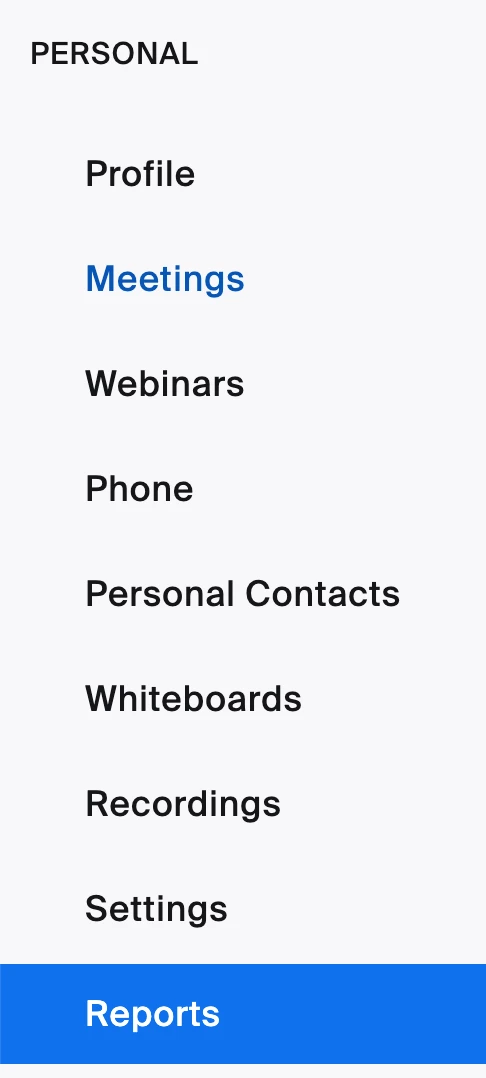
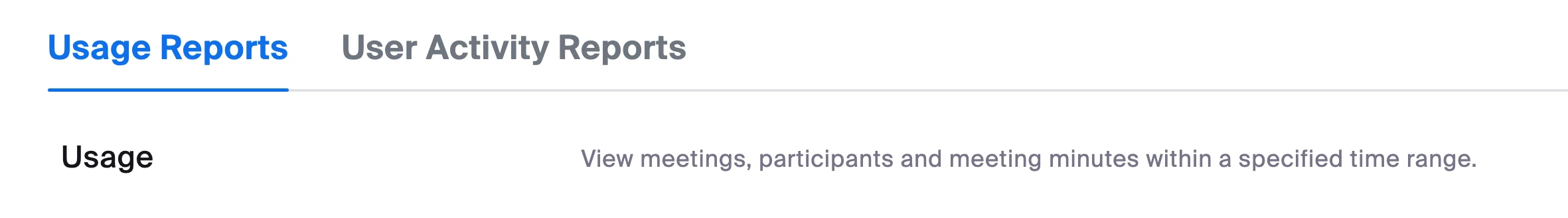
Click into the "Participants" column under the Usage section (Click on the participant number in the participant column to open the report).
Generating meeting reports
https://support.zoom.us/hc/en-us/articles/216378603-Generating-meeting-reports
Enabling cloud recording
https://support.zoom.us/hc/en-us/articles/360060231472-Enabling-cloud-recording
Regards
If my reply helped, don't forget to click the accept as solution button!
Enter your E-mail address. We'll send you an e-mail with instructions to reset your password.