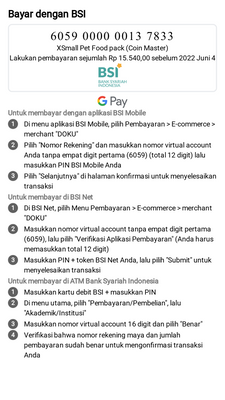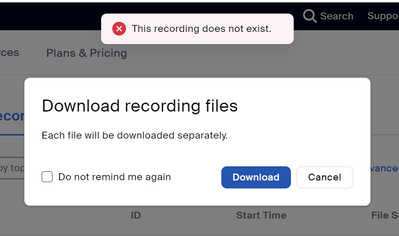Zoomtopia is here. Unlock the transformative power of generative AI, helping you connect, collaborate, and Work Happy with AI Companion.
Register now-
Products
Empowering you to increase productivity, improve team effectiveness, and enhance skills.
Learn moreCommunication
Productivity
Apps & Integration
Employee Engagement
Customer Care
Sales
Ecosystems
- Solutions
By audience- Resources
Connect & learnHardware & servicesDownload the Zoom app
Keep your Zoom app up to date to access the latest features.
Download Center Download the Zoom appZoom Virtual Backgrounds
Download hi-res images and animations to elevate your next Zoom meeting.
Browse Backgrounds Zoom Virtual Backgrounds- Plans & Pricing
- Solutions
-
Product Forums
Empowering you to increase productivity, improve team effectiveness, and enhance skills.
Zoom AI CompanionBusiness Services
-
User Groups
Community User Groups
User groups are unique spaces where community members can collaborate, network, and exchange knowledge on similar interests and expertise.
Location and Language
Industry
-
Help & Resources
Community Help
Help & Resources is your place to discover helpful Zoom support resources, browse Zoom Community how-to documentation, and stay updated on community announcements.
-
Events
Community Events
The Events page is your destination for upcoming webinars, platform training sessions, targeted user events, and more. Stay updated on opportunities to enhance your skills and connect with fellow Zoom users.
Community Events
- Zoom
- Products
- Zoom Meetings
- Re: Recording "Now Available" now "This recording ...
- Subscribe to RSS Feed
- Mark Topic as New
- Mark Topic as Read
- Float this Topic for Current User
- Bookmark
- Subscribe
- Mute
- Printer Friendly Page
- Mark as New
- Bookmark
- Subscribe
- Mute
- Subscribe to RSS Feed
- Permalink
- Report Inappropriate Content
2022-04-01 01:07 PM
I received an email after recording that said, "Your cloud recording is now available." (and the same for the audio transcript). When I click on either link, I receive the error message, "This recording does not exist. (3,301)". I looked in my iCloud and Computer recordings, and there isn't anything there. Could I have been sent incorrect links?
This meeting was dated: Mar 30, 2022 01:29 PM Eastern Time (US and Canada)
Solved! Go to Solution.
- Mark as New
- Bookmark
- Subscribe
- Mute
- Subscribe to RSS Feed
- Permalink
- Report Inappropriate Content
2022-04-01 01:16 PM
Found the answer in another feed, in case you can't find it check the Recordings Trash folder! 🙂 @RN said, "You can also find your Cloud recordings here to see if the recording is available to you. And ensuring that the recording isn't in the Trash
https://zoom.us/recording/trash"
Thank you!
- Mark as New
- Bookmark
- Subscribe
- Mute
- Subscribe to RSS Feed
- Permalink
- Report Inappropriate Content
2022-04-01 01:16 PM
Found the answer in another feed, in case you can't find it check the Recordings Trash folder! 🙂 @RN said, "You can also find your Cloud recordings here to see if the recording is available to you. And ensuring that the recording isn't in the Trash
https://zoom.us/recording/trash"
Thank you!
- Mark as New
- Bookmark
- Subscribe
- Mute
- Subscribe to RSS Feed
- Permalink
- Report Inappropriate Content
2022-05-05 07:10 AM
You just saved a very important recording for me and it only took 10 seconds. Thank you!!
- Mark as New
- Bookmark
- Subscribe
- Mute
- Subscribe to RSS Feed
- Permalink
- Report Inappropriate Content
2022-06-26 11:53 AM
- Mark as New
- Bookmark
- Subscribe
- Mute
- Subscribe to RSS Feed
- Permalink
- Report Inappropriate Content
2022-09-30 10:51 AM
Thank you! Thank you! Thank you!!!
- Mark as New
- Bookmark
- Subscribe
- Mute
- Subscribe to RSS Feed
- Permalink
- Report Inappropriate Content
2023-01-13 08:00 PM
I also got the same problem. May you help me to recover my recording files?
- Mark as New
- Bookmark
- Subscribe
- Mute
- Subscribe to RSS Feed
- Permalink
- Report Inappropriate Content
2023-04-03 03:06 PM
Unfortunately I have this problem but the file is not in the trash. When I click on the Cloud recordings I see the files there and they look fine, but when I click on them to open, or to download, I still get "recording does not exist." Any other ideas on how to access the recording? Thanks!
- Mark as New
- Bookmark
- Subscribe
- Mute
- Subscribe to RSS Feed
- Permalink
- Report Inappropriate Content
2023-07-05 02:56 AM
I experienced the same now. File is in the cloud recordings folder and not in the trash but whenever I click to download, there is a pop up that says "this recording does not exist" - Were you able to resolve this?
- Mark as New
- Bookmark
- Subscribe
- Mute
- Subscribe to RSS Feed
- Permalink
- Report Inappropriate Content
2023-04-03 09:08 PM
Same with problems. How can we get the recording?
The date of the meeting is last March 3, 2023
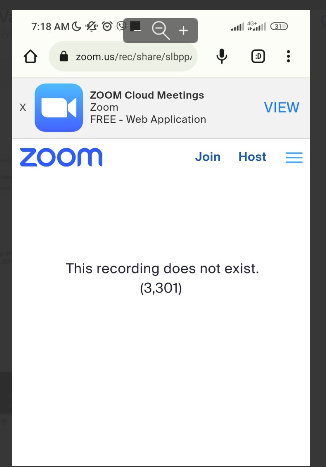
- Mark as New
- Bookmark
- Subscribe
- Mute
- Subscribe to RSS Feed
- Permalink
- Report Inappropriate Content
2023-04-04 05:55 AM
I solved the problem by going into Live Chat and having them resync my account.
- Hosting Inclusive and Accessible Meetings on Zoom in Zoom Meetings
- FEATURE SUGGESTION: Recording option flexibility in Zoom Meetings
- Recording only the host in Zoom Meetings
- Issues with outbound calls: Call may be monitored for Quality Assurance in Zoom Phone System
- Retrieving cloud recording in Zoom Meetings