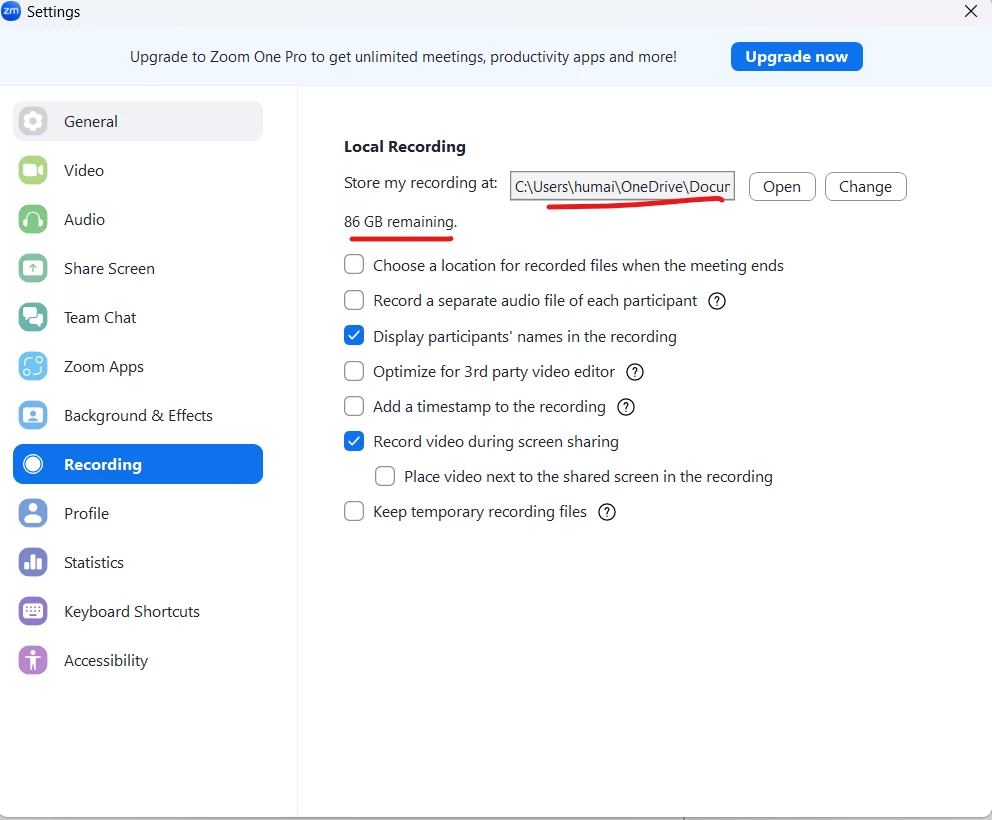Recorded a three hour meeting locally and it has not showed up in my drive
I just recorded a three hour Zoom meeting, which said it was recording in the corner of the screen the entire time, but when I ended the meeting the file never converted and hasn't shown up in my drive. I didn't hit any extra buttons or anything to stop conversion from happening. I did a couple of tests and those files showed up right away, but this one is not there. This is an important recording and I would like to find out what happened. It wasn't a space issue on my hard drive or anything. Thank you for any input.