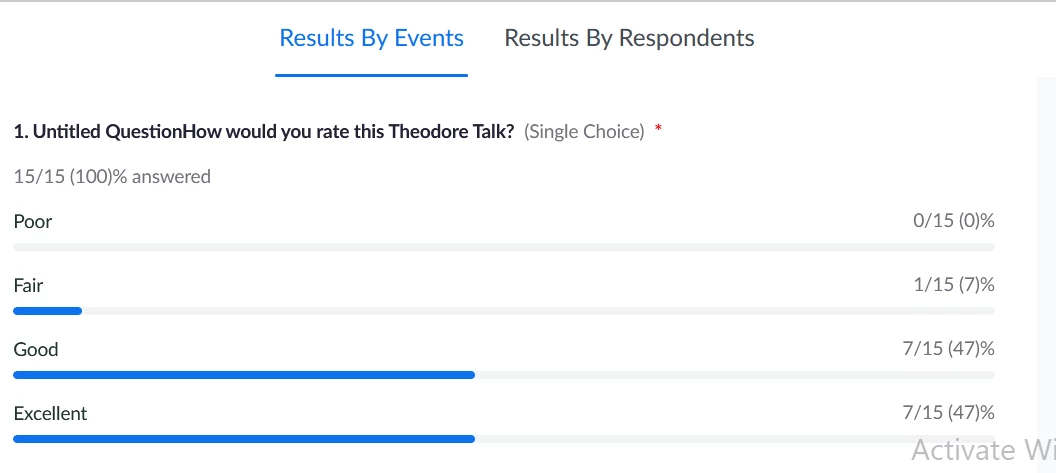Question
Print Survey "View Responses"
"View Responses" generates a new web page in which I can view my survey results in a graphical format. However, I can only print the first page, not the entire web page. How do I print the entire report?
Note: I already know how to generate a report, but that produces a CSV spreadsheet. I like the easy to review "View Responses" format.
I am using Windows10 with a Zoom OnePro license.