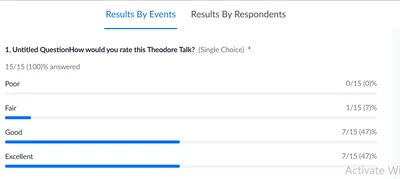Print Survey "View Responses"
This is a repost of an earlier message with additional information.
------------------
"View Responses" generates a new web page in which I can view my survey results in a graphical format. However, I can only print the first page, not the entire web page. How do I print the entire report?
----------------------
ADDITIONAL INFORMATION
When I press Ctrr-P to print the web page I see this dialogue box. Note that it says "1 sheet of paper"
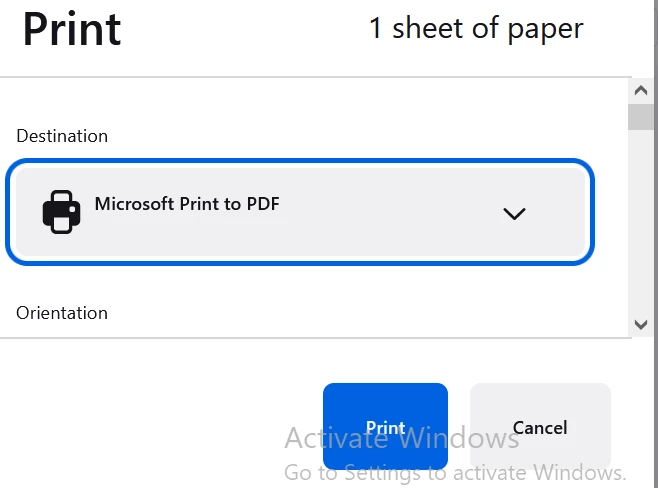
As I scroll down this print window there an option to select which pages to print. I have selected "All". But only the first page prints.
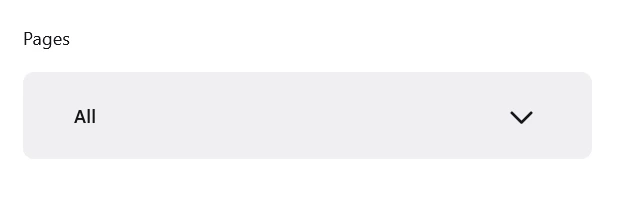
I then tried selecting a range of pages, "1-4", only to receive an error informing me the range must be between 1 and 1.
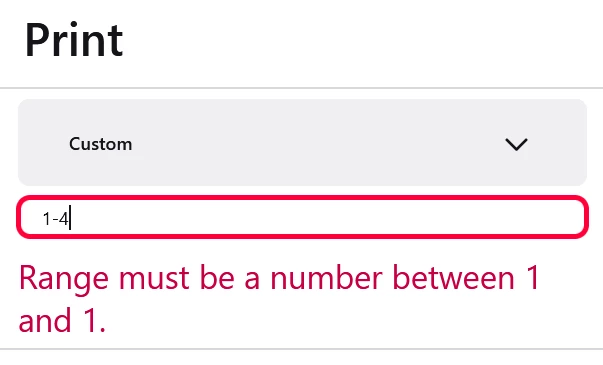
So the question remains, how to I print All of the pages in the View Responses display?
--------------------
Note: I already know how to generate a report, but that produces a CSV spreadsheet. I like the easy to review "View Responses" format.
I am using Windows10, Firefox browser, with a Zoom OnePro license.