Question
Position of speaker window when recording
When I record while screen sharing with ZOOM, the speaker image is fixed to the upper right corner;
Does ZOOM have an option to change the speaker image to record somewhere other than the upper right corner, say the lower right or lower left?
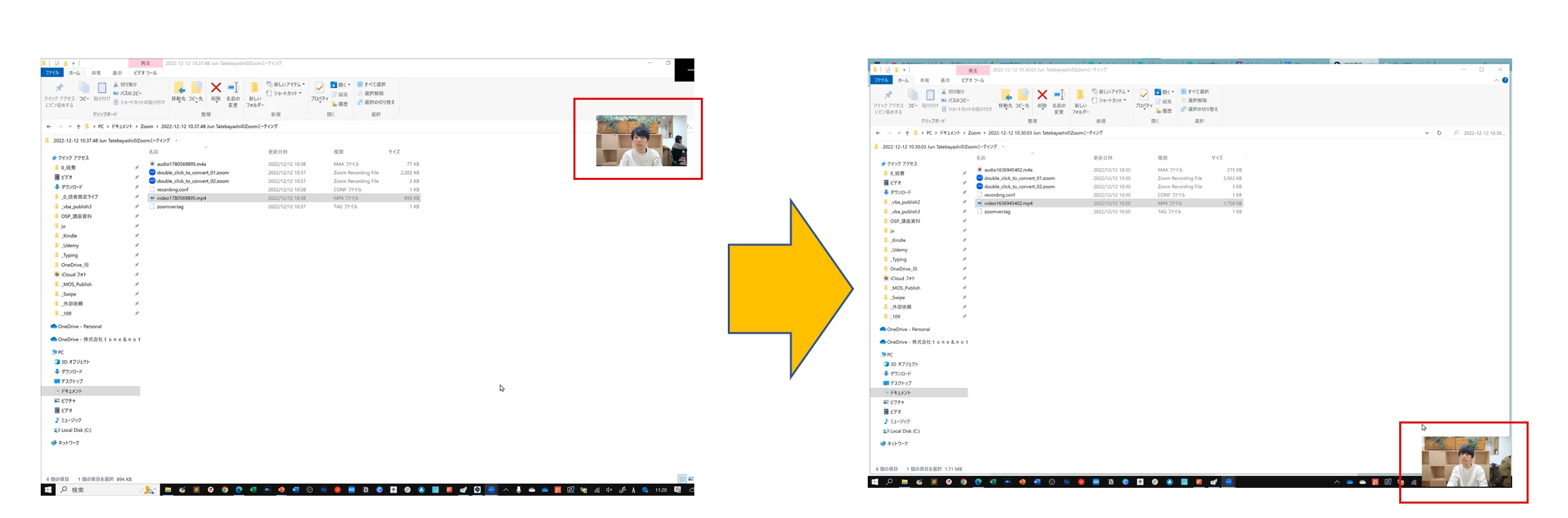
I can do that on my PC, but others often tell me they can't do it on their PCs. I do not know what is causing this.

