Question
Owner unable to change Meeting Settings
I've scheduled a meeting and found that there's not only a passcode, but also a waiting room enabled for the meeting despite the "Require that all meetings are secured with one security option" being turned on.
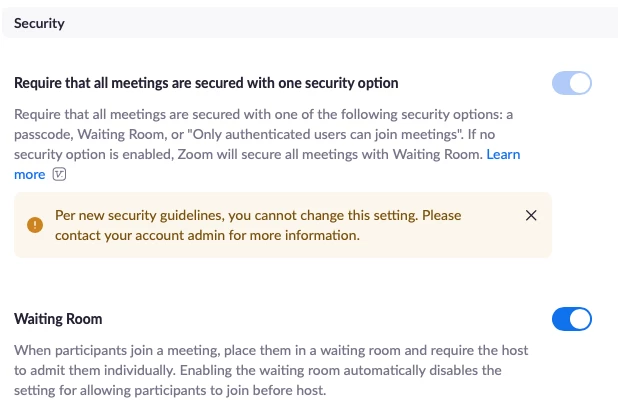
I can't find a way to remove the passcode.
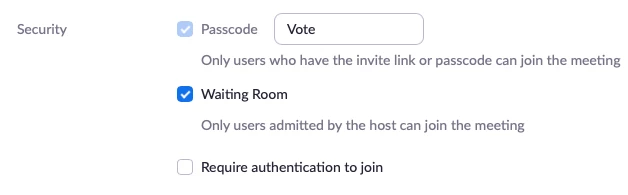
Despite the security measure only needing the waiting room to be enabled.
Is there any way to fix this?

