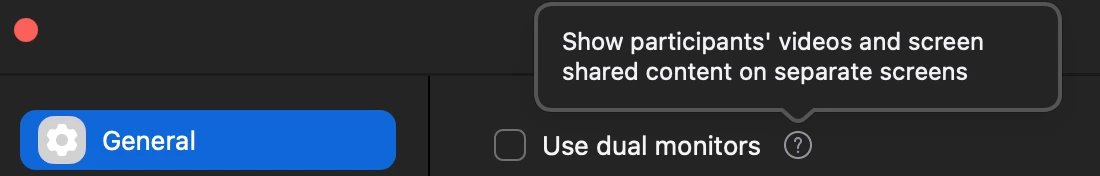Opening 2 windows
This is such a simple problem, I can barely believe I need to ask. My ZOOM software was many months old, so I installed the latest just now and rebooted my Windows 10 PC. I started ZOOM as usual, but I only get 1 window, the one with the controls along the bottom. I have always had a second window, which I use for the speaker, and use the first window for the gallery. I can't find a way to open that second window.
In addition, ZOOM is not showing the feed from my camera. In video settings it identified the correct camera, but it is only showing my background; no video at all.
Help!