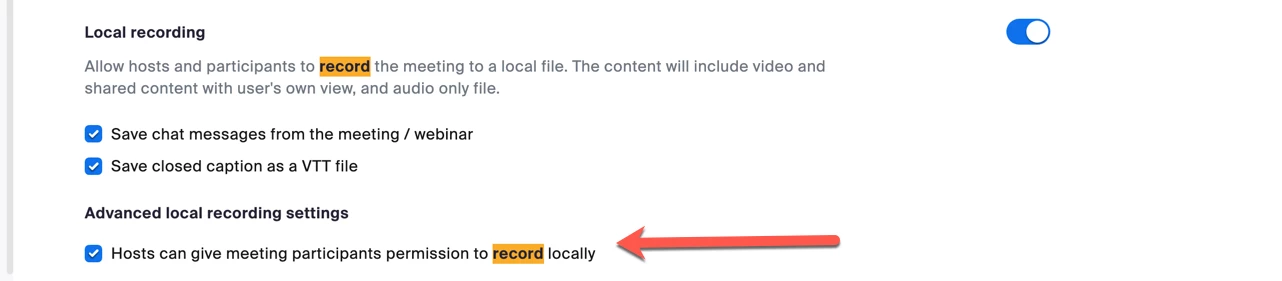No option to allow participant to record
Hi, I've googled and googled and can't seem to figure this one out.
When I run a meeting with my Pro account, I click on the Participants list, then click More next to the participant's name, and it gives me a list of options but the "Allow to Record Local Files" option is missing. So I cannot give the participant permission to record.
When that same participant runs the meeting with their Free account, they CAN give me permission to record.
Is there a preference setting somewhere that will allow me to give participants the ability to record my meetings? Thanks in advance!