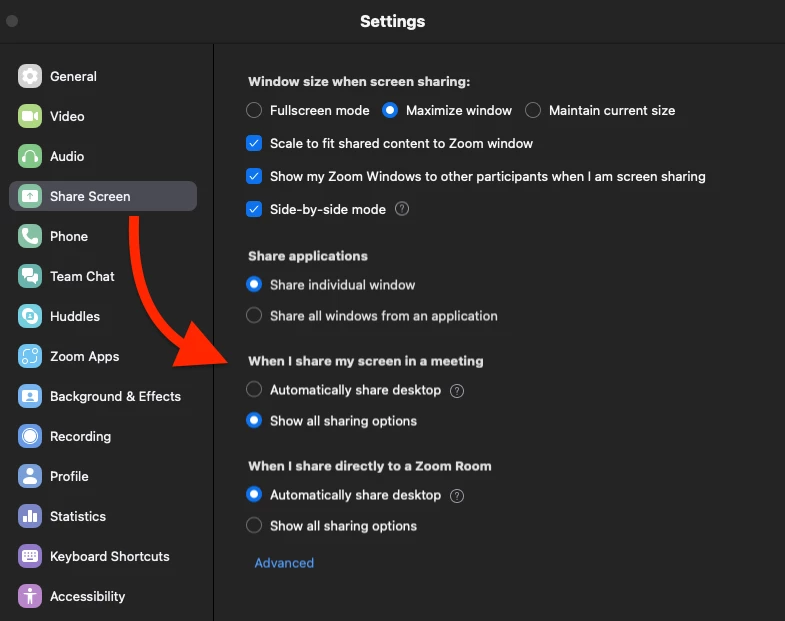No monitor can be selected for screen sharing
For some months now, when I want to share my screen, I can no longer select in advance which of the two monitors (the one on the laptop or the external monitor) should be shared. The laptop screen is always shared immediately. I can only change the screen afterwards once sharing is already running. Is it possible to set the system to ask in advance which screen should be shared? My colleagues do not have this problem. Thank you very much!