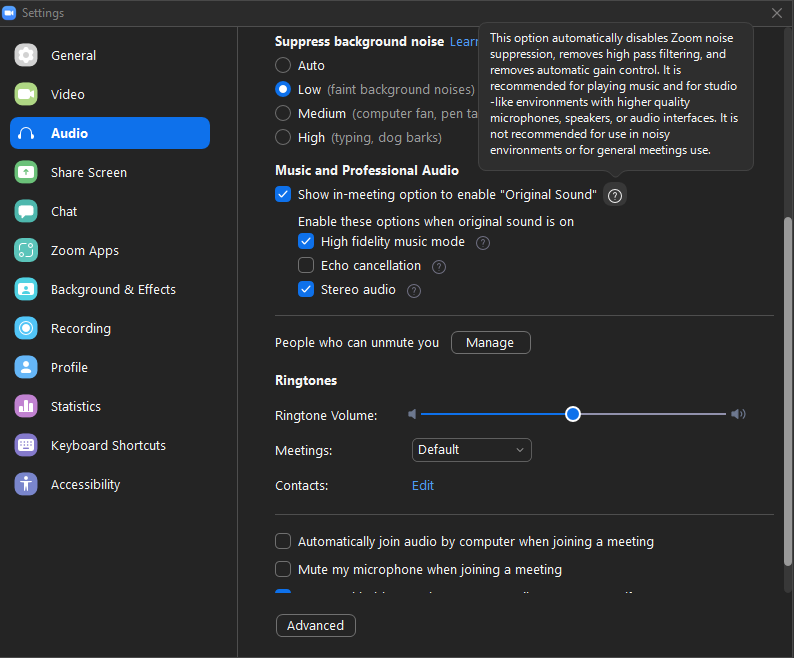Zoomtopia is here. Unlock the transformative power of generative AI, helping you connect, collaborate, and Work Happy with AI Companion.
Register now-
Products
Empowering you to increase productivity, improve team effectiveness, and enhance skills.
Learn moreCommunication
Productivity
Apps & Integration
Employee Engagement
Customer Care
Sales
Ecosystems
- Solutions
By audience- Resources
Connect & learnHardware & servicesDownload the Zoom app
Keep your Zoom app up to date to access the latest features.
Download Center Download the Zoom appZoom Virtual Backgrounds
Download hi-res images and animations to elevate your next Zoom meeting.
Browse Backgrounds Zoom Virtual Backgrounds- Plans & Pricing
- Solutions
-
Product Forums
Empowering you to increase productivity, improve team effectiveness, and enhance skills.
Zoom AI CompanionBusiness Services
-
User Groups
Community User Groups
User groups are unique spaces where community members can collaborate, network, and exchange knowledge on similar interests and expertise.
Location and Language
Industry
-
Help & Resources
Community Help
Help & Resources is your place to discover helpful Zoom support resources, browse Zoom Community how-to documentation, and stay updated on community announcements.
-
Events
Community Events
The Events page is your destination for upcoming webinars, platform training sessions, targeted user events, and more. Stay updated on opportunities to enhance your skills and connect with fellow Zoom users.
Community Events
- Zoom
- Products
- Zoom Meetings
- No audio if more than one person unmuted
- Subscribe to RSS Feed
- Mark Topic as New
- Mark Topic as Read
- Float this Topic for Current User
- Bookmark
- Subscribe
- Mute
- Printer Friendly Page
No audio if more than one person unmuted
- Mark as New
- Bookmark
- Subscribe
- Mute
- Subscribe to RSS Feed
- Permalink
- Report Inappropriate Content
2022-08-23 08:32 AM
We use Zoom to run morse code lessons.
When we join the meeting we can all hear each other.
I take the Host, mute and start sharing a morse code program or webpage to send the code.
When the code is finished, I reveal the code that was sent, unmute and sometimes I cannot be heard until I stop the share.
More lessons are sent and then usually we have more audio problems. If more than one person is unmuted we cannot hear each other. We have to get each person to unmute to speak and all others muted or we cannot hear.
Does anyone have any hints of what we can do to overcome this?
We have to have background suppression set to low to enable the morse code to be heard and all our mics and speakers are working fine when we join the meeting, it is only after screens have been shared that the problems appear.
- Mark as New
- Bookmark
- Subscribe
- Mute
- Subscribe to RSS Feed
- Permalink
- Report Inappropriate Content
2022-09-01 10:15 PM
I would recommend enabling "Original Sound".
- It Disables Zoom Noise Suppression
- Removes High Pass Filtering
- Removes Automatic Gain Control
It basically lets the original sound be transmitted without filtering it.
Beyond original sound I would set some guidelines for the attendees.
- When they attend they are in a quiet environment. This is due to the suppression being turned off.
- When they attend they wear over the ear or earbuds, and do not use open speakers. Same reason behind it.
Once you feel like you've got control of the audio, you can then see if you can get by with enabling "Echo Cancellation" for those just in case moments when someone shows-up with open speakers.
- 🌟 Stream Deck Plugin Enhancement Suggestions in Zoom Meetings
- Sharing Recordings with Audio Transcripts converted to other languages in Zoom Meetings
- Zoom Audio Codec disable AirPod Call volume in Zoom Phone System
- Zoom cuts of bluetooth headphones completely in Zoom Meetings
- Let participants *individually* adjust heard volume of Shared Computer Sound (or of others' voices) in Zoom Meetings