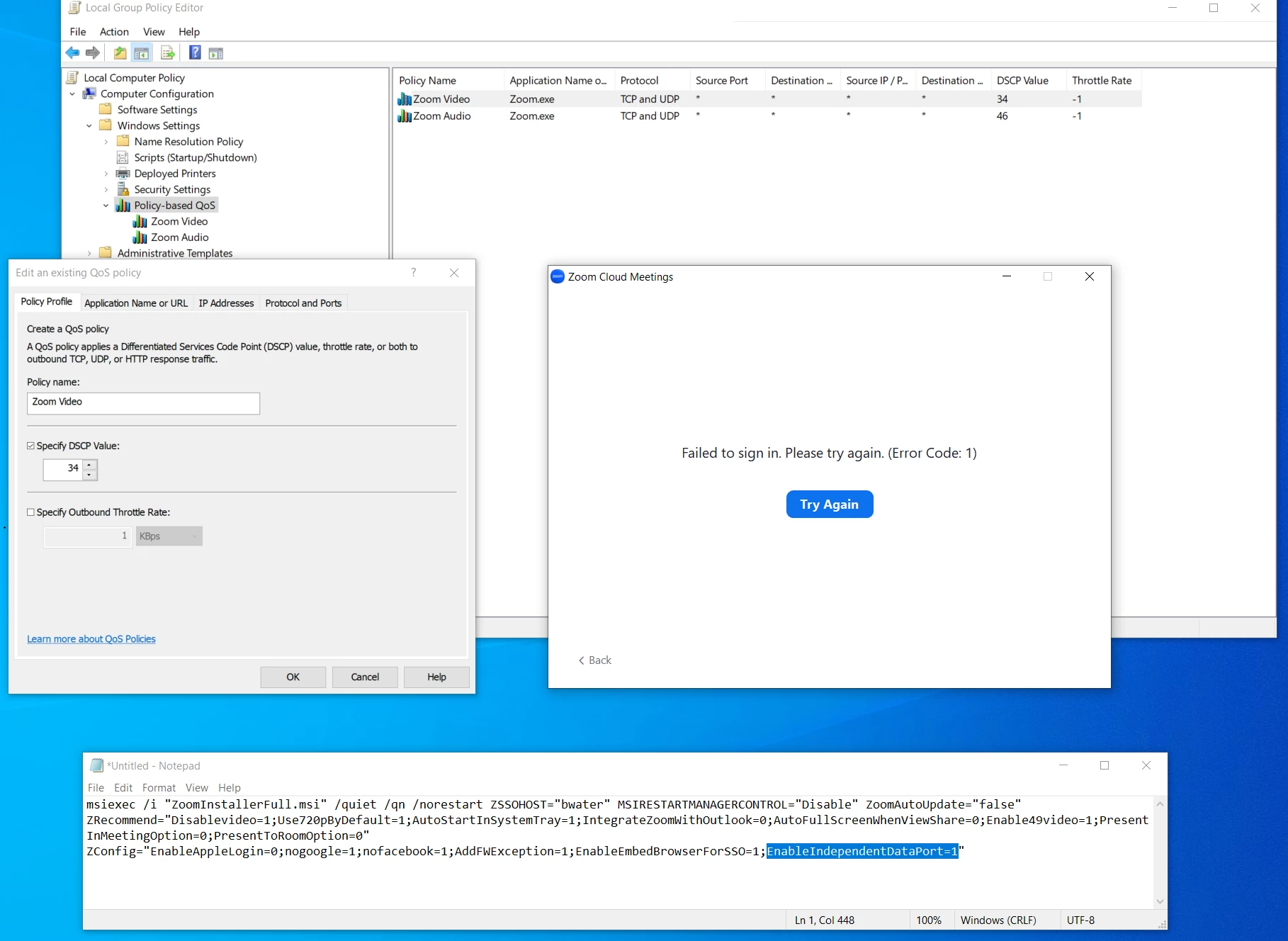Network QoS / DSCP Marking
Hi, does anyone have experinece successfully setting up QoS with the windows client for zoom. I tried this based on the article below, including:
- enabled DCSP marking in the account settings
- installed the msi using the "EnabledIndependentDataPort=1" parameter
- created GPO Policy for both zoom audio and zoom video
Using QoS DSCP Marking – Zoom Support
However after I do this I get an error when trying to sign in to zoom. see screen shot