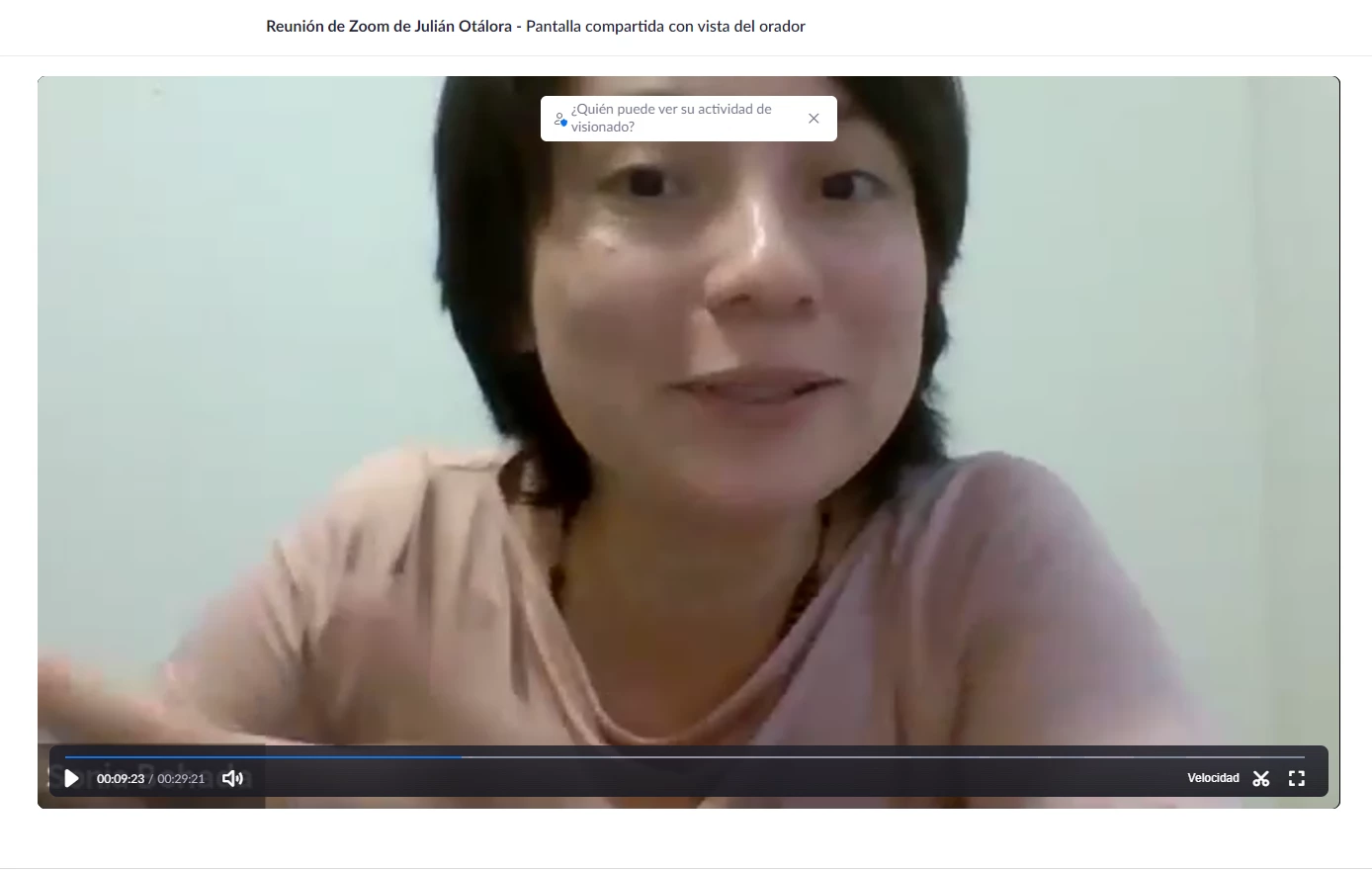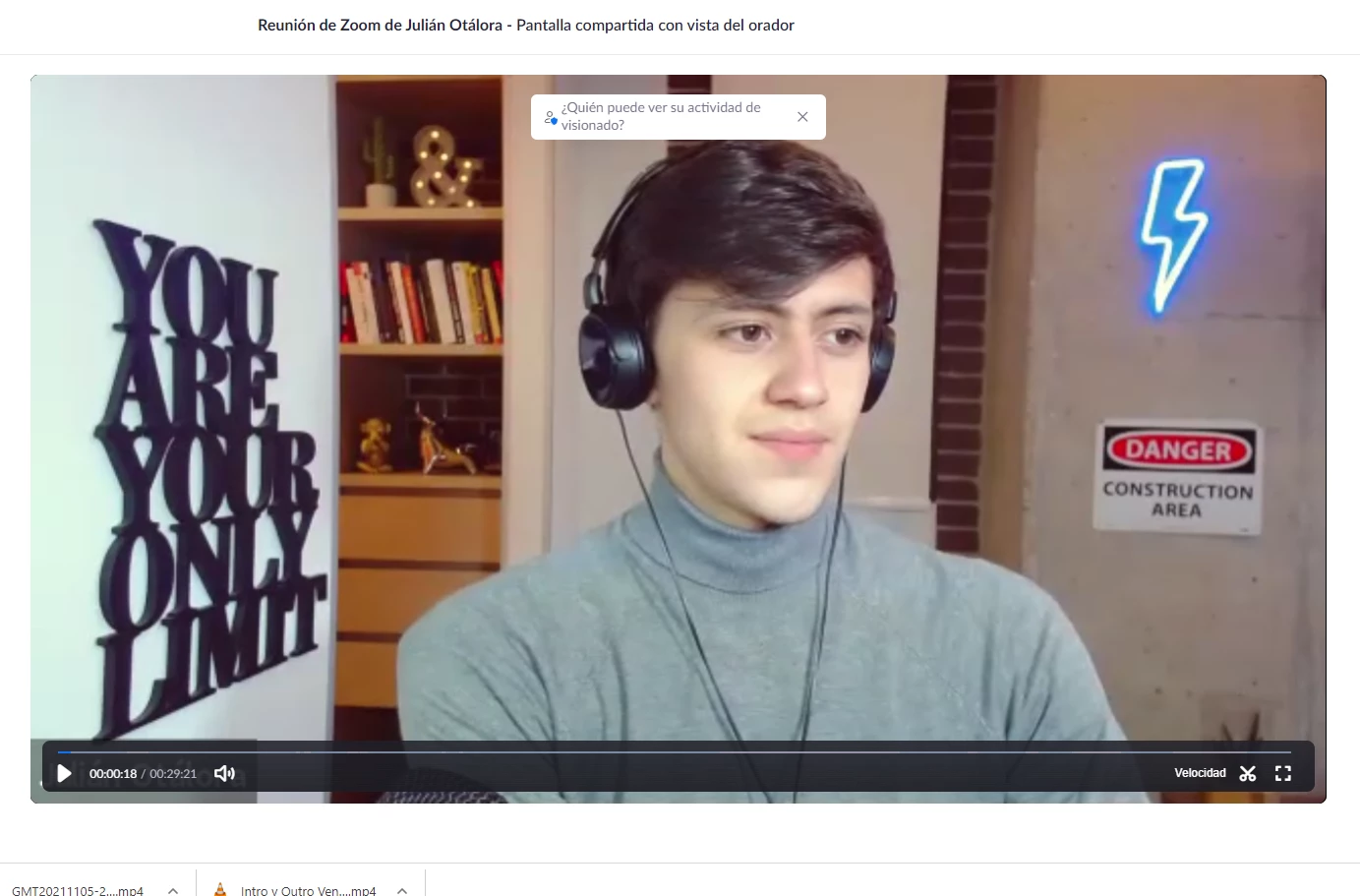Question
My zoom meeting recording didn't work!
Hi,
I just had an important meeting that I needed to record in gallery view, however the file shows each person talking one by one, but I need the video with the gallery view!
There were two people on it, both with camera turned on!
(While the meeting was happening, the gallery view was activated)
Help!!